When I made the move from Windows to OS X (now macOS) back in 2007, I wanted to leave Microsoft behind entirely. It’s easy to leave Windows behind, once you get used to the Mac way. Microsoft Office is a different beast altogether, since it’s so engrained in our connected society. I quickly learned, and you will too, that there are several great Microsoft Office alternatives for Mac users.

Why Do We Need Microsoft Office Alternatives?
If you work in a traditional office environment, you’re probably well versed in Excel, Word, and even PowerPoint. Chances are, you have to use them on an almost daily basis. When you want to ditch Microsoft altogether, you need to be able to continue doing your job. That’s where Microsoft Office alternatives come in. You could purchase MS Office for your Mac, but you don’t have to. It’s definitely possible to create and send those Office documents without putting more money in Redmond’s pocket.
Apple’s Offerings
If you purchased your Mac recently, you have three options that you can download for free. Pages, Numbers, and Keynote are great alternatives to Microsoft Office. The interfaces are gorgeous, and the apps are powerful enough to create some pretty impressive documents and slideshows. You can even do some basic collaboration, but that doesn’t always work so well with Office users. On the other hand, if you can convince your office to use either the Mac versions of these apps or their free iCloud counterparts, collaboration is a breeze.
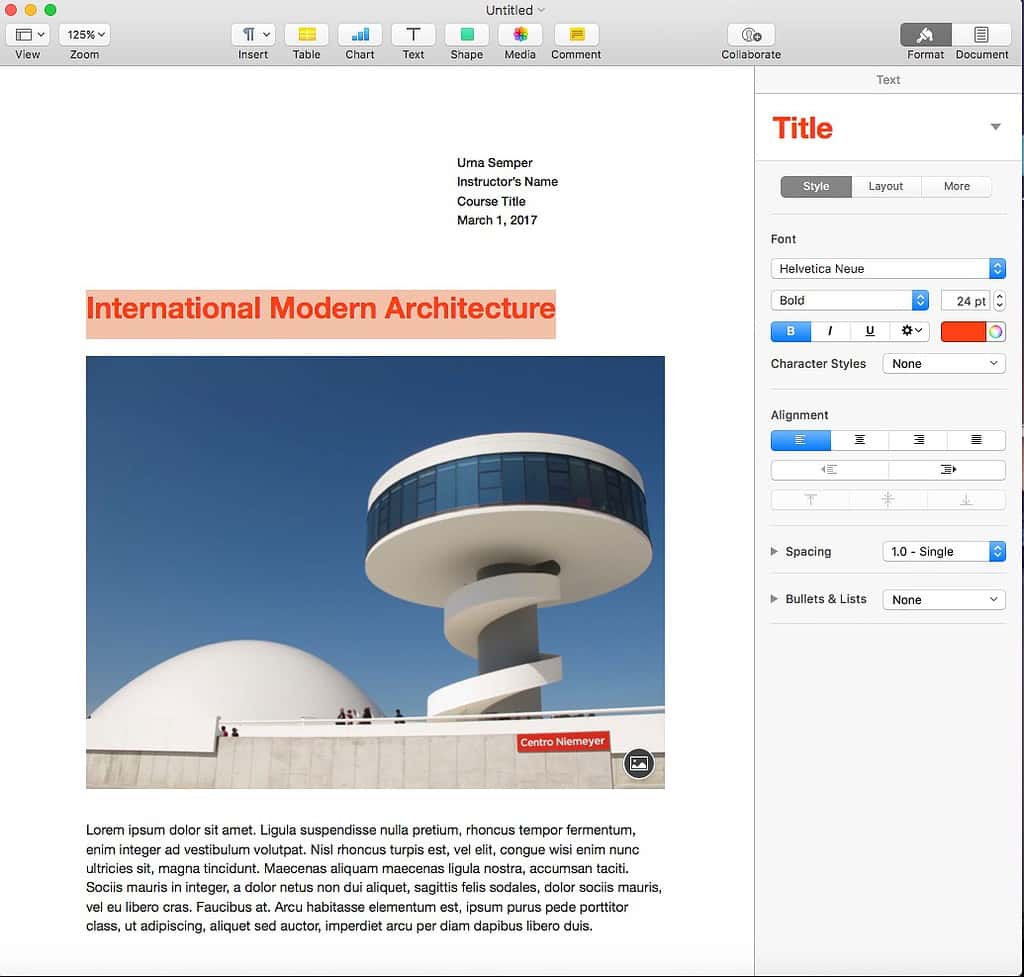
Files import fairly well into Pages, Numbers, and Keynote, but there are exceptions. I’ve found that MS Word documents with lots of formatting don’t work so well, but many of the features of Apple’s apps makes up for that. You can truly create some stunning documents, spreadsheets, and presentations using the iCloud suite, as it’s now called. There are plenty of templates to get you started, but the software doesn’t accept any extensions or add-ons.
The Good
* Made by Apple, so it’s designed to go well with your Mac
* Beautiful interface with plenty of power
* Easy to use, with gorgeous templates
The Bad
* No real collaboration, except with other iCloud users
* Imports from Microsoft sometimes don’t go well
Next: Google Suite, LibreOffice, and Markdown

Like many others, I work in a multi-national organization where Office THE standard. And trying to use a different platform would only bring me massive headaches I don’t have time for (and consequences from executives) if I sent them ANYTHING that caused ANY format changes whatsoever.
Opting to not use Office is fine for those of you who are independent of a corporate structure, but please understand it is NOT an option for those of us that are.
Any by the way, I’m the only Mac user (marketing/advertising) in a Windows environment.
Christian_TTV
In answer to your question, it isn’t dogma. I’m very happy to be MS free on my Macs. I truly and utterly DESPISE the ribbon. I have to use MSOffice at work and I just hate it. IMO it’s the worst UI ever invented. I finally was able to load a secret copy of OpenOffice which I use as often as I can. The tools I never use are there in front of me and the tools I need are buried and nearly impossible to find. Yes I could spend a week trying to customize it to what I want. I tried that at work. The next update reset my ribbon to the stock one and I’d have to do it all over. The Ribbon was implemented because MS wanted to have a “new” interface. The trouble was that there was and is nothing wrong with the old one. Menus work great. The Ribbon just makes things harder to do.
But true not using MSOffice is nothing to be proud of. Saving money by being able to not buy overly expensive bloatware that doesn’t work as well is. Especially as I understand you can’t buy MSOffice for Mac any more. It’s part of Office365 which is a “Software as Service” for which you pay forever. Now I understand I’m lucky. I don’t have to share documents. I write them and then send them off or file them. Things might be different if I needed to collaborate on things.
If you need interoperability with MS Office documents, which if you work in the business world that is 90% PC/Office based is the case you need to use MS Office. As much as I’d like to see a true alternative to Office, the above mentioned solutions simply DO NOT WORK. I’ve tried them all and they will sooner or later fail miserably. They will either corrupt the MS document or will not correctly translate/interpret the formatting. Pages is an absolute joke of a substitute for MS Office. It can’t even handle simple Office documents and not screw them up. Just try any of these solutions with a >30 page document with auto paragraph numbering, auto page numbering, strict formatting rules, Table of Contents, Table of Figures, Change Bars, and headers & footers and see what happens. After modifying an Office doc with these alternates, try using Office on it again and see how well things worked. If your job depends on playing nice in the MS Office world, you need to use Office.
This article doesn’t answer the most important question: Why would it be advisable or desirable to ditch Microsoft Office? Only because it’s from Microsoft? This sounds like a dogma from an old millennium. There is nothing about a Microsoft free computer to be proud of. Let’s face it: Microsoft Office isn’t this bad. It’s actually quite capable and offers many features that are pretty unique on the Mac market. As a teacher, for example, I often add line numbering to my texts, so that students can refer precisely to certain quotes. Word is the only app that offers this in a modern and easy to use fashion. This is why I still use Word and don’t feel bad about it. I am sure there are quite a few features in Excel and PowerPoint that can’t be found in corresponding apps from the competition.
I’m proud to say my iMac is MS-Free. Haven’t had Office installed on my systems in at least a decade. Bounced between OpenOffice and more recently Pages. Had not heard that OO was discontinued. I have both OO and LibreOffice installed right now, but I haven’t used them as Pages seems to be working well.
I do agree with Scott about Collaboration. Of course for me collaboration is not an issue. I AM a writer. But even in the offices I’ve worked in they had rules and processes for editing a document, be it text or a spreadsheet. The first person would edit a document, then they saved it, then the next person edited it, and so on until it got final approval. Honestly I just can’t comprehend how it would work having a document with multiple people editing simultaneously. Why isn’t it chaos? What happens when three people want the same line to read three different ways? I honestly don’t understand how that could work.
@Scott- Have you tried Google Docs? I don’t know if Word offers this, but in Google, when I need multiple contributors to a document, I ask them to not edit directly, but to suggest edits. They go through, and all their edits need approval, and I can easily reject their suggestions. That is how I’ve done things to avoid utter chaos on my documents.
As to Mac word processing. If someone just needs that, I always recommend Nisus Writer. Either the Lite or Pro are great. It’s the one app I truly miss on Windows. There’s nothing else like it.
Collaboration is a red herring. IRL, I have never seen collaboration work properly… not that the software wouldn’t support it but the people muck things up. Many people marking up a document at the same time leads to chaos, especially technical documents. You really need a book boss and agreement on markup policies to make it effective. Unfortunately, collaboration tools do not support editing policies that would make this type of collaboration effective.
I really like OpenOffice, always rock solid, fast and painless., and free. I understand it’s discontinued but I didn’t even know that as I still use it all the time. I also have an old Office suite but I prefer the OpenOffice.