When I was at university, Apple products were nowhere near as advanced as they are now. I would have loved to use my current work set-up, for example, which includes using my MacBook Pro and iPad next to each other. You have an amazing selection of tools available if you’re in university now, but this can also lead to decision fatigue.
I’ve compiled this full guide to help you decide on the best Apple products for university. You can use each thing mentioned today for better productivity, and some will also improve your social life while studying. You’ll also find different tools for varying price ranges.
The Best Apple Products and Accessories for Students in 2024
1. M3 MacBook Air (2024)

The MacBook Air is, in my opinion, the best laptop for most university students. Apple’s 2024 M3 version is a great companion for writing your essays and performing several other tasks that aren’t too demanding.
I must admit that I’m not fond of Pages (Apple’s Word equivalent) too much, but you can download Microsoft Word on your device. As I mentioned in a separate guide on the best ways to spend your free $150 Apple gift card, Microsoft Office Home and Student is a great purchase. With a MacBook Air, you’ll also get access to native Apple programs like Notes and Reminders.
The M3 MacBook Air is available with the choice of a 13-inch or 15-inch screen. You can also choose whether you want 8 GB or 16 GB of unified memory, and between 256 and 512 GB of SSD storage. Prices start at $1,099 for the 13-inch version and $1,299 for the 15-inch edition, but you can get a discount if you study at a qualifying institution for the Apple Student Discount.
You can also get your MacBook in the following colors:
- Midnight
- Starlight
- Space Gray
- Silver
2. M3 MacBook Pro (2024)
While I think that the MacBook Air is fine for most students, I’d suggest upgrading to the MacBook Pro if you’re studying something creative (e.g. photography or film). I use my MacBook Pro mainly for photo editing, and I’ve found it to be much better than when I had to use my old MacBook Air.
With the M3 MacBook Pro, you’ll also get some nice advantages when Apple releases macOS Sequoia. For example, you will receive the full range of Apple Intelligence features on your Mac. You can also get more unified memory, meaning that your device should perform quicker than if you were to get a MacBook Air instead.
Some of the most important MacBook Pro specs to consider are:
- Unified memory: 8 GB – 48 GB unified memory
- SSD storage: 512 GB – 1 TB
You can get the MacBook Pro in one of three forms: The M3, M3 Pro, and M3 Max. Prices range from $1,599 to $3,999. It’s worth noting that you have fewer color choices than the MacBook Air, with just space gray and silver available.
3. M4 iPad Pro

While I have been very critical of iPadOS 18 and think that it’s a bit underwhelming, I must admit that I like the M4 iPad Pro a lot. If you’re thinking about buying a new iPad, you may want to consider getting this one. The M4 chip is excellent if you want to do creative work like editing videos, and you’ll also find it powerful for streaming movies.
You can choose from an 11-inch or 13-inch Ultra Retina XDR display and have the option of two colors: Space gray and black. Between 256 GB and 2 TB of storage is available, which will be plenty for most people.
The M4 iPad Pro starts at $999 for the 11-inch model and $1,299 for the 13-inch version.
4. AirPods Pro (2nd Generation)

In 2024, Apple released the second-generation AirPods Pro. When using these headphones, you can enjoy better noise cancelation than the first version. Moreover, you’ll benefit from new adaptive audio features and up to six hours of battery life on a single charge.
Apple designed a H2 chip for the 2nd-gen AirPods Pro, which helps deliver a better listening experience. From the fall of 2024, you’ll also get Siri Interactions — meaning that you’ll be able to use Siri more effectively. With this case, you have as much as 30 hours of listening time with noise cancelation enabled.
The AirPods Pro (2nd gen) cost $249 and are IP54 dust, water, and sweat-resistant. So, if you want to use your headphones while running or at the gym, you might find that these are a great option. You can also get free engraving for complete personalization.
5. HomePod mini

Although I enjoy listening to music through my headphones, I also like playing music at home via speakers. In my opinion, the HomePod mini is one of the most underrated Apple products. Despite costing just $99, you get 360-degree audio, and it works with more than one HomePod speaker. You can use Siri to perform different actions, including playing the songs you want to hear.
The HomePod mini is available in five colors:
- Space gray
- Yellow
- Orange
- White
- Blue
 NOTE
NOTE
6. Tech21 EvoShell MacBook Case
While MacBooks are much more durable than they used to be, I still think it’s a good idea to use a case for your computer. Doing so will add an extra layer of protection if you drop your computer or something else happens. The Tech21 EvoShell MacBook case is both stylish and sturdy, making it a standout option.
The Tech21 EvoShell MacBook case is available in luminous green and covers your device’s exterior. However, it’s worth noting that it doesn’t cover the keyboard and surrounding areas. You can get this case for the 13-inch 2022 and 2024 MacBook Air.
The case is available for $54.99.
7. Herschel MacBook Anchor Sleeve
Buying a bag for my MacBook was one of the best decisions I’ve ever made, especially since I often work from coworking spaces and need to bring my laptop with me. If you’re looking for something to keep your device safe while going to work or school, the Herschel Anchor Sleeve is worth checking out.
You can buy this bag for $49.95, and it’s available for both 14-inch and 16-inch MacBooks. The 14-inch version is available in black and luminous green, and you can get the 16-inch edition in black.
8. iPhone Silicone Case With MagSafe

Even if you’re trying to keep your iPhone safe from falls, I still think it’s worth making your device look good. That way, you’ll be more likely to actually use the cover and not just let it gather dust on your bedside. You can buy silicone cases that support MagSafe charging for iPhone 12 to iPhone 15.
Silicone MagSafe cases cost $49 and come in a handful of colors, such as red, yellow, navy, and space gray. The selection you have will vary depending on the device you choose.
9. Apple Pencil
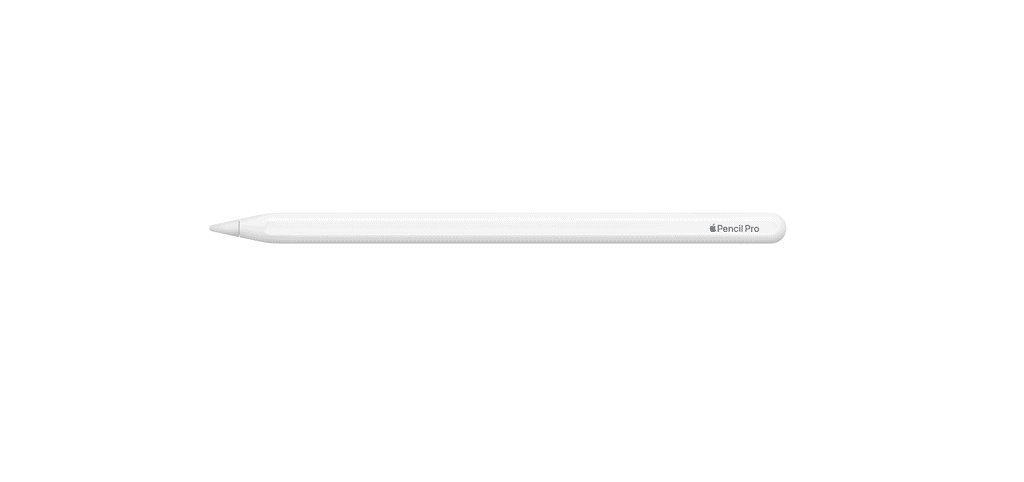
Whether you buy the iPad I recommended earlier, or you’d like to continue using your existing one, an Apple Pencil can help you navigate your device better. It’s also great for drawing if that’s a hobby of yours, or if you’re taking a course on illustration.
You can buy several Apple Pencils, and I’ve compared all of the Apple Pencils for device compatibility, charging, and other features. Plenty of Apple Pencil alternatives also exist.
10. Magic Keyboard

An iPad can perform many of the same tasks that you can do on a computer these days, and the Magic Keyboard is handy if you wish to type without needing to use the touch screen. You’ll even find various iPad cases compatible with the Magic Keyboard.
The Magic Keyboard varies in price depending on your device, and you can connect your iPad via Bluetooth. Once you’ve done that, you should have no problems typing away on your device. Several alternatives to Apple’s version, such as brands like Logitech, are also available.
When looking for a Magic Keyboard, make sure that it’s compatible with your iPad — especially if you have an older tablet. Some will let you choose from different colors, too.
Besides the obvious Apple products like MacBooks, you’ll find plenty of other tools and accessories that can improve your quality of life. For example, an Apple Pencil will help you navigate your iPad much more effectively. Moreover, you can play music around your house with a HomePod mini. Go through this list and determine which tools best fit your needs.
