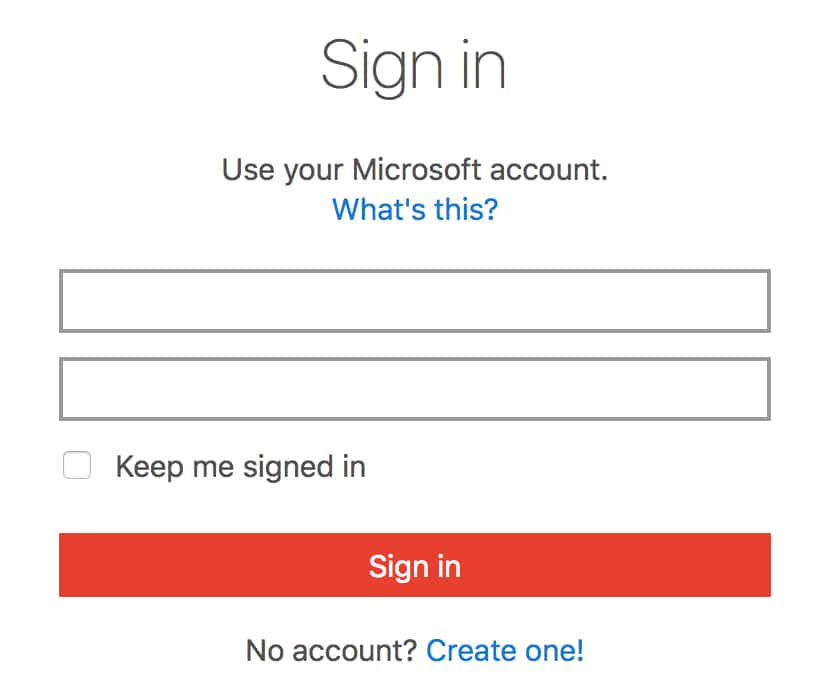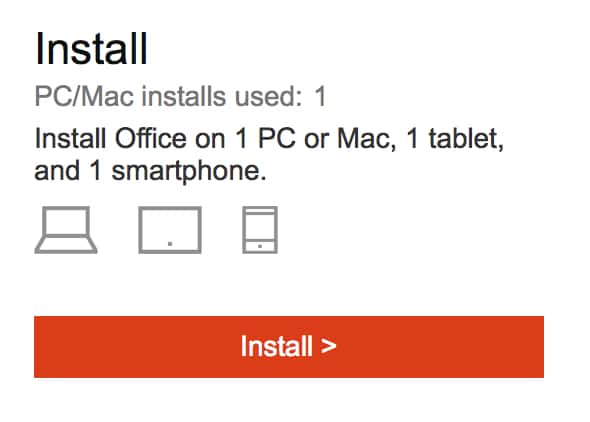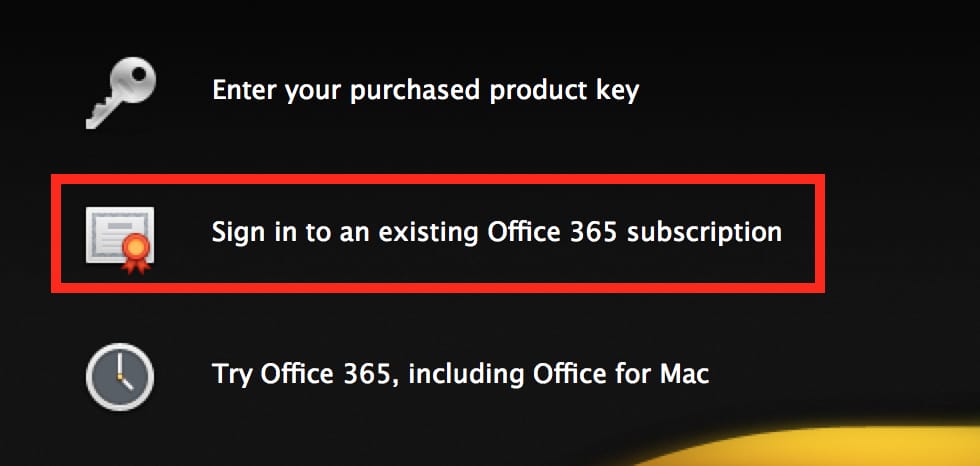On September 22, Microsoft will stop offering the 2011 version of its Office software to Office 365 customers. If you have any reason that you might need that older version of the suite, now’s the time to snap it up!
To grab it, go to www.office.com/myaccount and log in with your Microsoft credentials. (You would’ve set these up when you purchased your Office 365 subscription.)
On the following page, click the big red “Install” button.
Then you’ll see an option to “Install previous version.”
Click “Install” on the screen following that one (whew!), and it’ll download. Then you’ll use the disk image to install the software just like you would any other program.
When the installation is complete, you will have to use the same Office 365 account info that you used above to log in. This’ll license the software for you.
And there’s no problem with running multiple versions on the same Mac, just so you know, so this shouldn’t mess with your 2016 programs at all. But now you’ll have the choice of using the 2011 version if you’ve gotta—or if you just want to!