Apple released a new update for the iPhone and iPad iTunes Remote app on Thursday that adds two-factor authentication support when signing in to Home Sharing. The 4.3.1 update enhances security when remote controlling iTunes on our Macs because who decides which songs we listen to is seriously important.
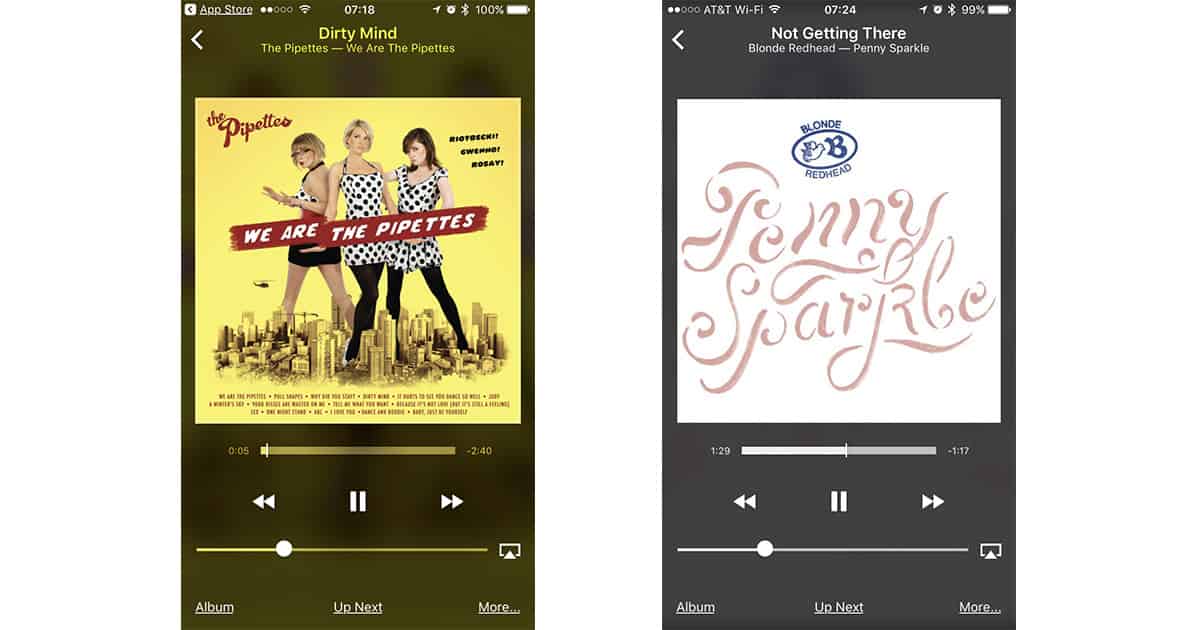
iTunes Remote is Apple’s iPhone and iPad app for controlling iTunes on our Macs remotely when Home Sharing is turned on. It works when your iOS device and Mac are on the same local network, making it a convenient way to play music without having to sit at your computer. It also works with videos and podcasts stored in iTunes.
The first time you connect to an iTunes library with iTunes Remote 4.3.1 you’ll be prompted to enter a four-digit two-factor authentication code generated by iTunes on your computer. After that, connecting is just a matter of tapping an icon in the iTunes Remove devices list.
iTunes Remote is free and available for download at Apple’s App Store.
I don’t believe that using Remote requires Home Sharing to be on.
iTunes has to be running already but Home Sharing doesn’t matter. You’d use that if you wanted to play the remote music (i.e. residing on the Mac) on your iPhone.