We’ve all done it. Put your iPhone down and then forgotten where it is. Luckily, if you have an Apple Watch running watchOS 7 and you’re also running iOS 14, there’s a couple of ways to find your misplaced device
Find Your iPhone With Your Apple Watch
How it works:
- Swipe up on your Apple Watch face (the screen that shows the time and has the complications). This brings up the Control Center.
- Tap the ‘Ping iPhone’ icon pictured below.
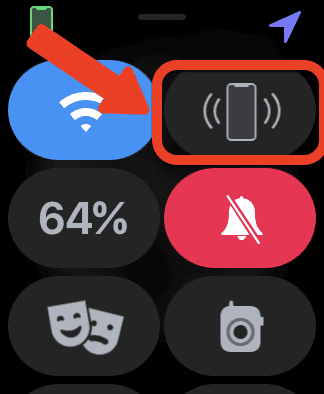
- Your iPhone will then make a sound, helping you locate it.
To make finding a lost device even easier, you can also make the Apple Watch turn on the iPhone’s flash as it makes the sound. To do so:
- Follow step 1 above,
- Hold down the ‘Ping iPhone’ icon.
This is a great accessibility feature for those who are deaf or suffer from hearing loss. Even if you don’t it’s a useful feature if you’ve misplaced your iPhone in the dark.
