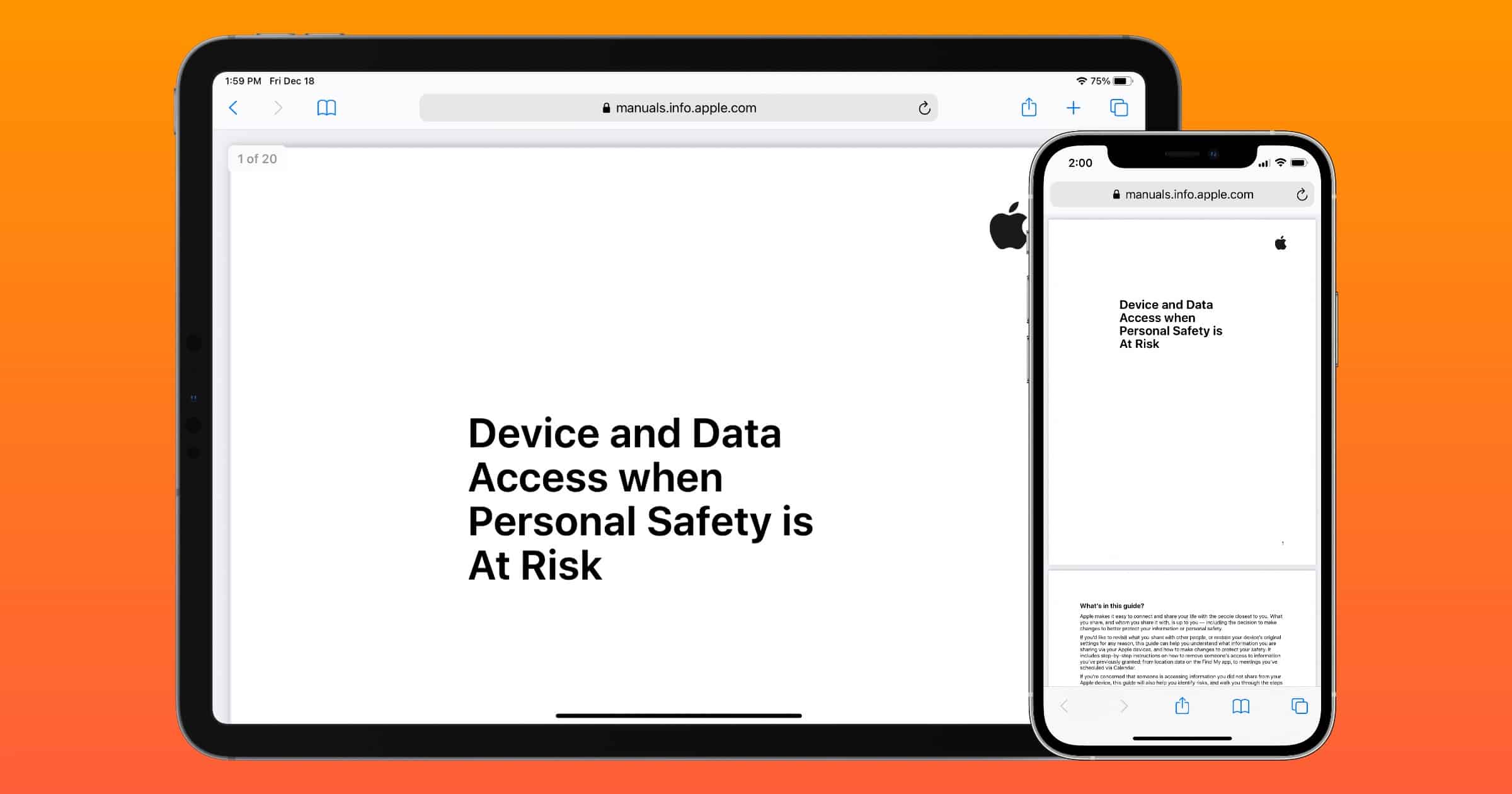Apple has a new 20-page guide [PDF] available called Device and Data Access when Personal Safety is at Risk. It helps you manage your device’s privacy settings and identify risks to your personal data.
Managing Device & Data Access
The guide walks you through various actions like protecting your Apple ID, checking your privacy settings, making sure all apps are updated with the latest security fixes, and managing data that you share, like Shared Albums, Shared Calendars, and other sharing with iCloud.
Each section contains links to other Apple support pages so you know how to use Face ID, reset your Mac account password, and other important tips. There are three checklists too:
- If you want to see if anyone else has access to your device or accounts
- If you want to stop sharing with someone whom you previously shared with
- If you want to make sure no one else can see your location
This is a guide I definitely recommend to save for later use.