As well as learning the name, we got a look at some of the features on the way with macOS Monterey. Many are the same or compliment those revealed in iOS 15 and iPadOS.
macOS Monterey Brings Shortcuts to the Mac
Shortcuts have arrived on the Mac (show in the picture above), with both pre-built actions and fully customizable options available. These Shortcuts are integrated cross macOS Monterey including in Finder, Spotlight, and Siri. Another new feature is AirPlay to Mac, allowing users to share content from an iPhone or iPad a Mac, and use its speakers too. (Shared With Me will make it easier to see which content friends, family have colleagues have sent.) macOS Monterey contains updated accessibility features too. They include alternative image descriptions from Markup as well as improved Full Keyboard Access and new cursor customization options.
In Safari, meanwhile, the tab bar will become the same color as the webpage a user is currently on. Tabs, the toolbar, and the search field are brought together in an updated design. There are also Tab Groups, allowing users save and manage webpages specific to a topic or project. These sync across Mac, iPhone, and iPad.
New Features Across the Operating Systems
The newly announced Quick Note feature is also coming to Mac, and Tags can be added to Notes, with ideas and documents easier to find via the Tags Browser. Focus will be available on Mac as it will be on iPhone, with a user able to set a status across all their devices. Shareplay and the updates to FaceTime will also hit the Mac. Universal Control will make it possible to move between Mac and iPad with a single keyboard and mouse. Mail Privacy Protection, which lets users choose whether emails can collect information such as whether it has been opened or not, will also work on the Mac. The updated Maps and Live Text features – which uses on-device machine learning to detect text like phone numbers, websites, addresses, and tracking numbers in photos, will be part of macOS Monterey too.
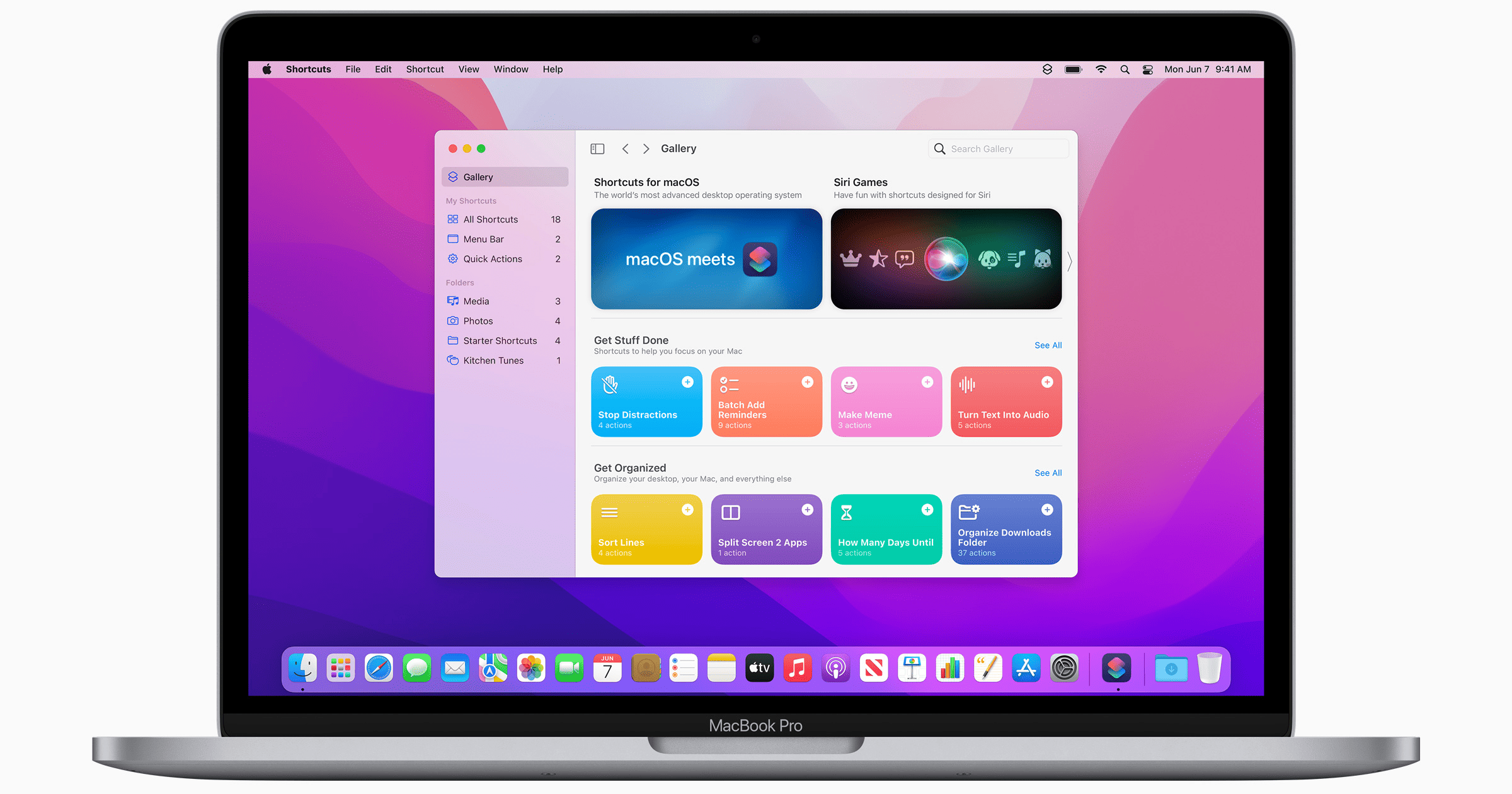
Did they fix the poor design in Messages where pressing Return sends the message instead of adding a new line? Yes I know about Option-Return, does Apple know about a Send button.