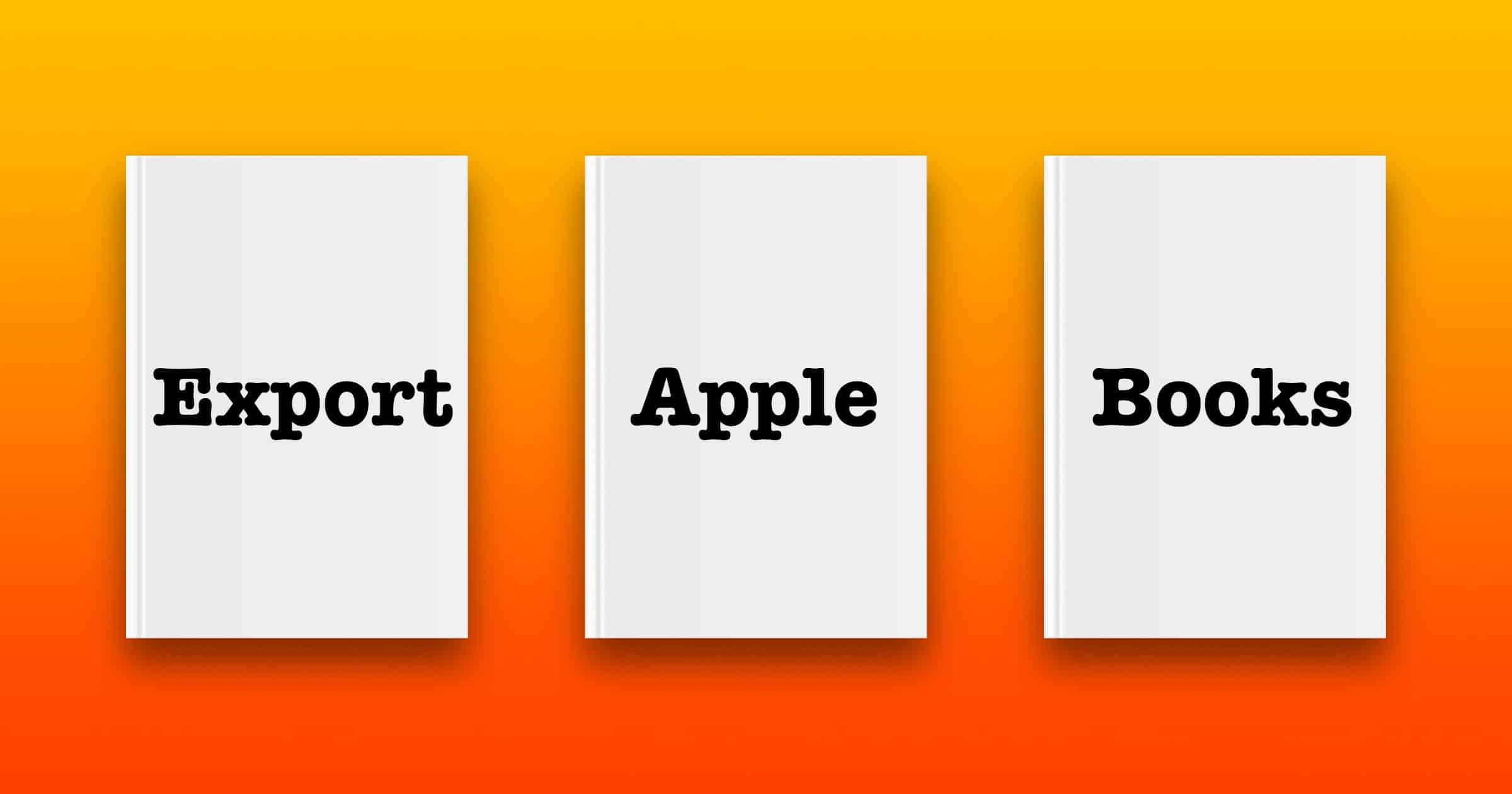Usually when we think about backing up our files, we tend to focus on photos, videos, and documents. Don’t forget about your books! If you’re an Apple Books user like me you’ll be glad to know you can back them up too.
Export Apple Books
This is one of those quick tips that doesn’t need a lot of explanation, because it’s so easy. If you’re on a Mac you can literally drag and drop books out of the Books app and onto your desktop or other folder. From there you can move them to external storage. This only works on a Mac; I haven’t found a way to export Apple Books on an iPhone or iPad, not even with Shortcuts. No surprise, those platforms are locked down more than macOS.