iOS and iPadOS 15 were both released on Monday. Interestingly, it is presented more as an option than an essential update, which is somewhat different to how big releases have been rolled out in the past.
Option to Install iPadOS and iOS 15
If you have not got an alert to install the new updates it is worth checking in Settings > General > Software Update. There you will see either the availability of iOS 14.8 if you haven’t installed that (you should have), or a note saying your iPhone/iPad is up to date if you have. Underneath, listed as ‘also available, is the option to install iPadOS and iOS 15, as shown in the picture above. Tap on that and you will be guided through the installation process for the latest version of the software.
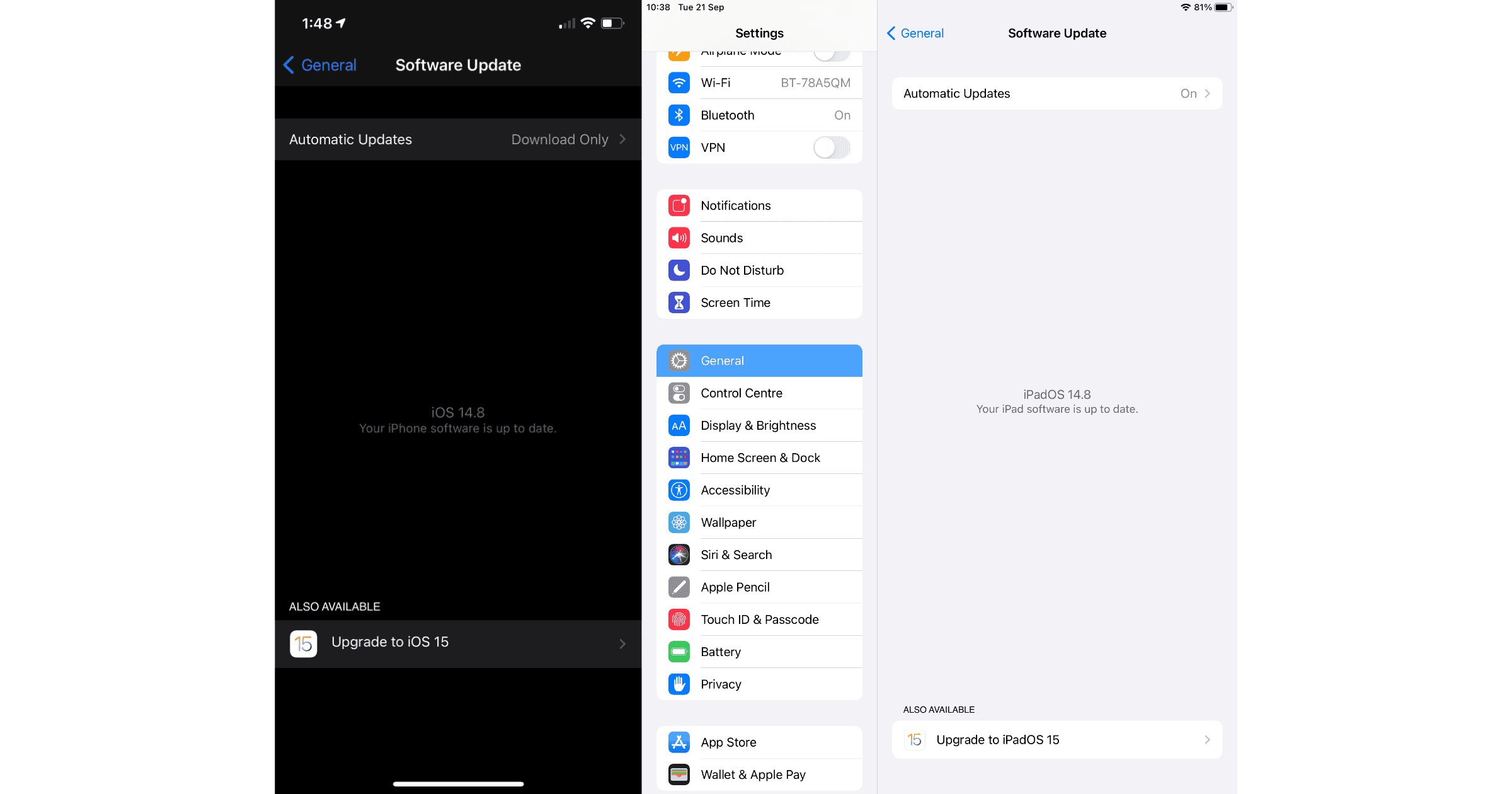
I am going to wait, at least until the heat wave here in San Diego is over and I keep cool. I just update OSX Safari and am thinking that was designed by the same person who designed the horrid new Facebook.