Apple released macOS Monterey on Monday. It is the successor to Big Sur, and officially macOS 12.0.1.
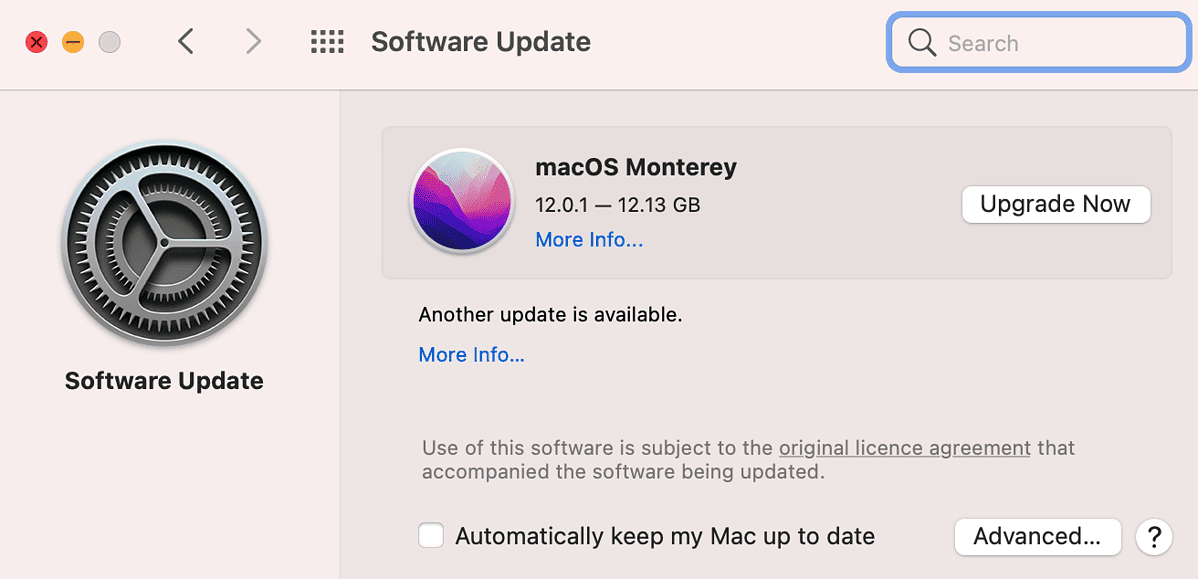
macOS Monterey Available to Install
To install macOS Monterey:
- Open System Preferences
- Click on Software Update
- Tap Upgrade Now
- Follow on-screen installation instructions
New features include Shortcuts (pictured above), Focus, Live text. There is also:
- AirPlay to Mac – allows users can play, present, and share from their iPhone or iPad right to their Mac,
- SharePlay – lets users remotely watch content together, including Fitness+
- Updates to FaceTime and iMessage
One exciting forthcoming item, Universal Control, is expected later this fall, MacRumors reported. Furthermore, some key functionality will only Work M1 on Macs.
[Updated to reflect information in upgrade window pictured above.]
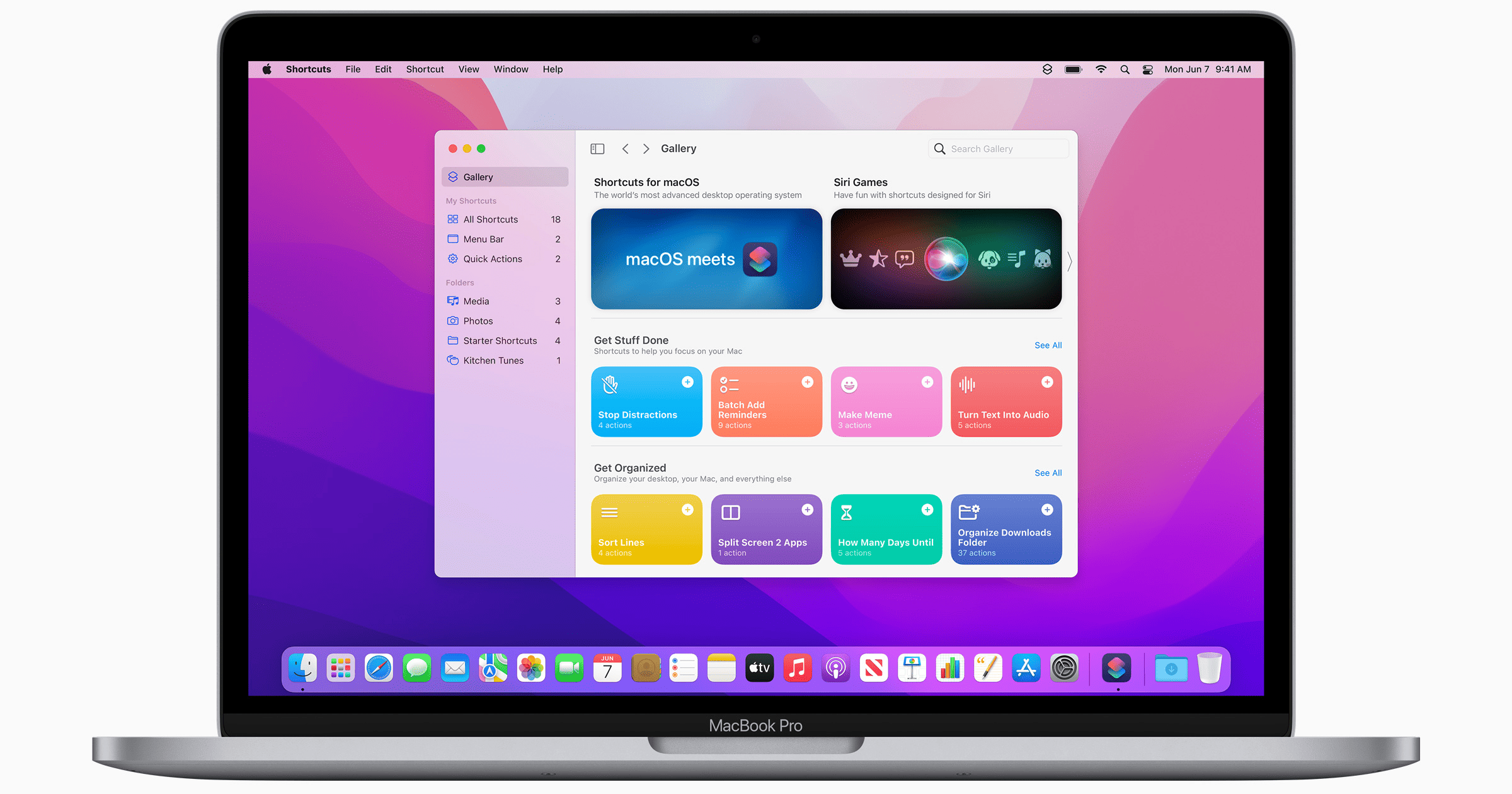
Where is the dynamic Monterey photo for the desktop? It may seem meaningless, but I was really disappointed not to have a new, dynamic photo. The dynamic graphics are not for me.
Yeah, I miss that too. I absolutely hate the abstract color backgrounds in Big Sur and Monterey. At least in Big Sur there was a great replacement that I could switch to.
Why name the OS after a California landmark and not actually use that landmark in the branding?