Apple updated its HomeKit page with a fresh, new look. It includes a brief video that shows the power of HomeKit automation with iOS 10. Examples in the video include lights, window shades, coffee makers, door locks and thermostats. Apple also has several sections that give details of different areas of the Home app.
HomeKit Automation For Your Home
The page provides a link to the full list of devices that are on sale or announce for a future release. The devices can fall under 17 categories, like outlets, lights, doorbells, cameras, and even bridges and range extenders. Apple has a new “Works with Apple HomeKit” badge to display on relevant products.
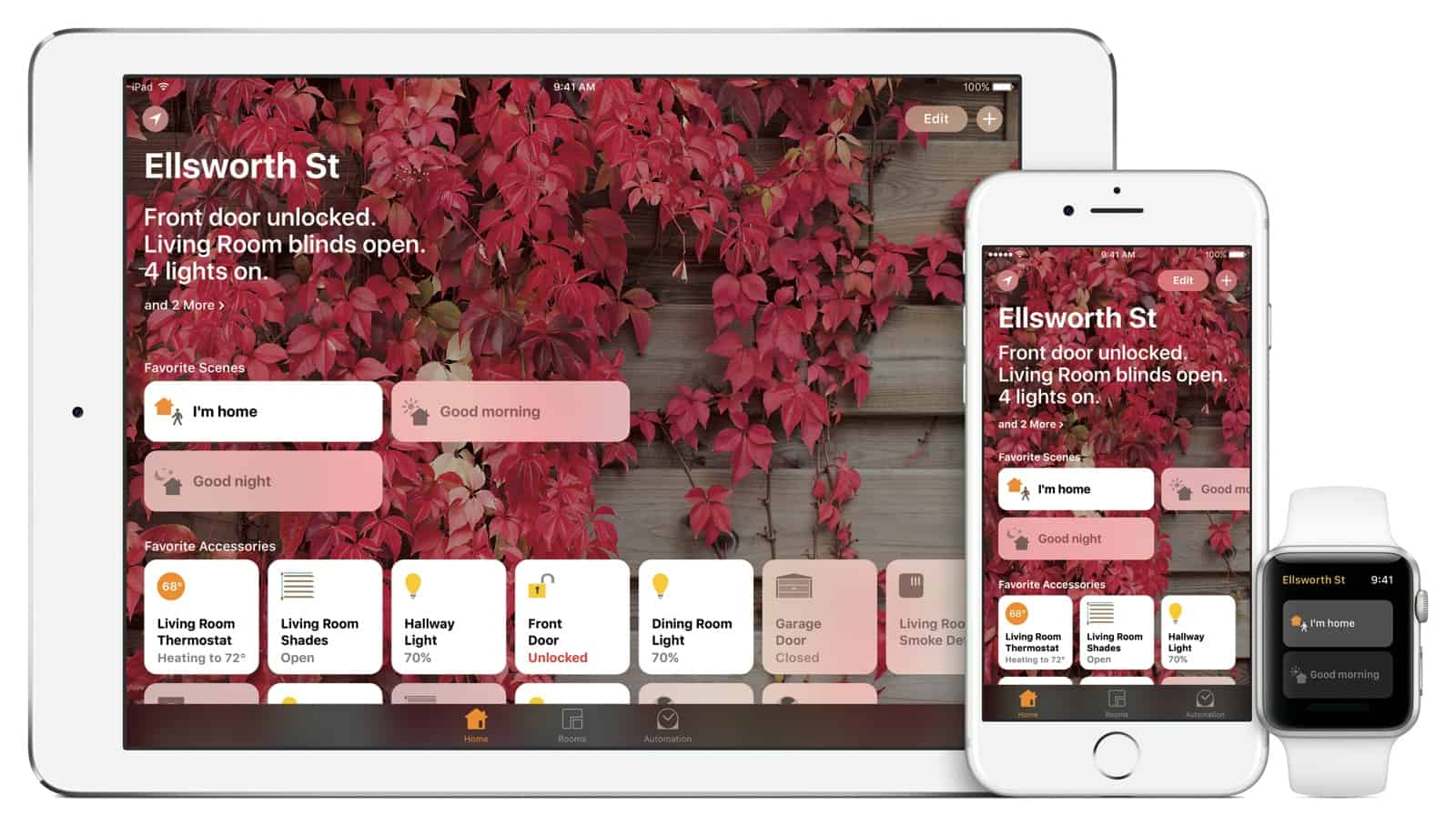
Another section shows how you can control your home with Siri. Examples commands include:
- “Turn on the upstairs lights”
- “Is the front door locked?”
- “Show me the outdoor camera”
- “Set my Bedtime scene”
To automate your home, you create Scenes with the Home app. For example, selecting Good Morning can warm up your house, open window blinds and start your coffee maker. After work, you can tap I’m Home to open your garage, unlock your door and turn on the lights.
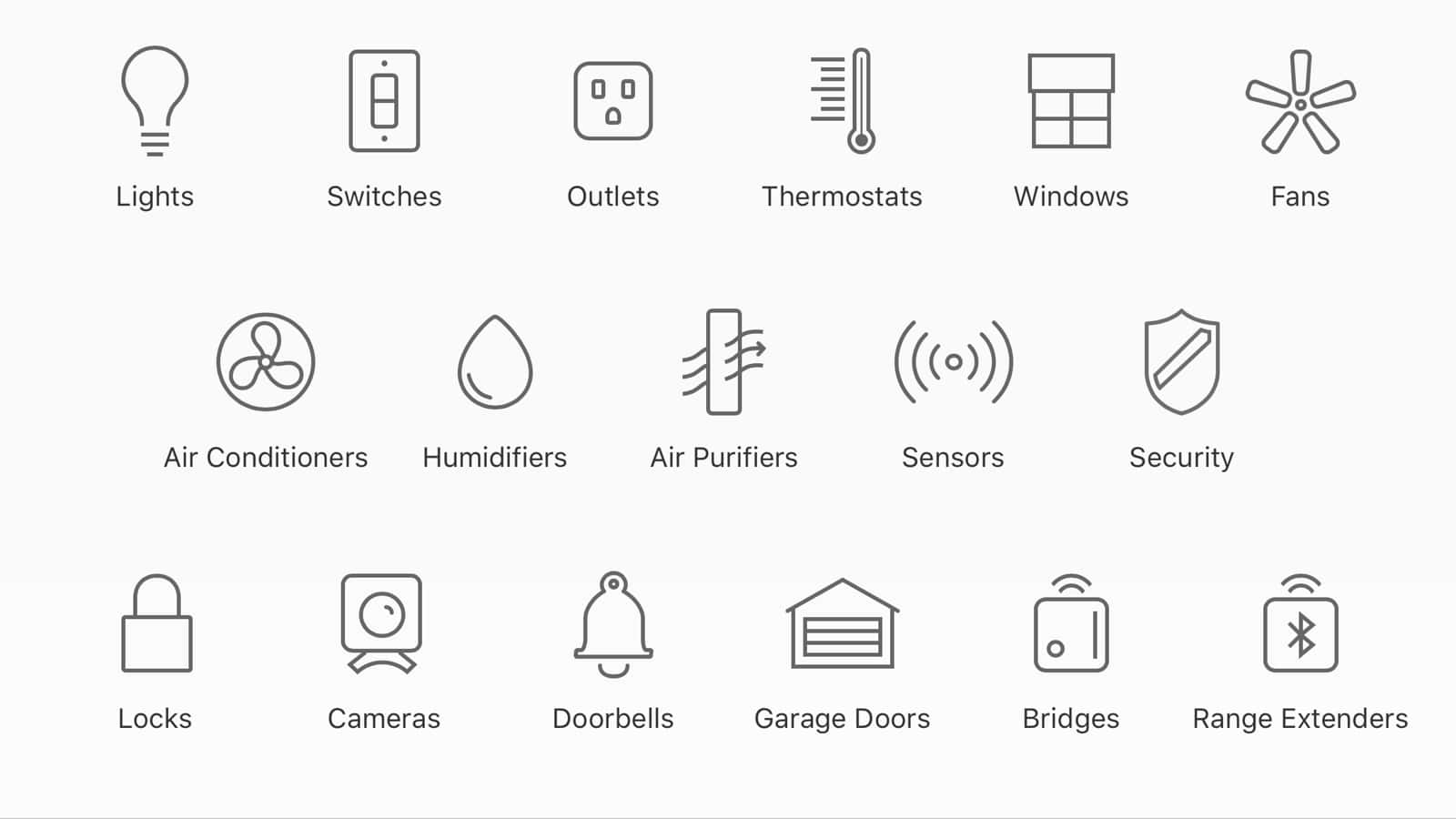
Finally, the webpage has a section that reminds people how your Apple TV can act as a hub. An Apple TV can bring even more HomeKit automation, and trigger accessories or scenes based on time of day, your location and sensor detection.
More and more HomeKit-enabled products are hitting the market ever since HomeKit’s release at WWDC 2014. We look forward to WWDC 2017 to see if more HomeKit products and technologies are announced.

I would like to see more in the way of security cameras. There is currently only one model on the list.