The second Monday of each January is National Clean Your Desk Day. The idea is to get your workspace ready for the new year, kicking things off on the right note. Research hints that a clean desk helps you keep your focus, be more productive, and just feel good in general about your workspace. This applies to your Mac desktop as well as your physical desk, so let’s look at how you can tidy up that digital clutter.
Declutter Your Mac Desktop Files
My own Mac desktop gets cluttered with screenshots, text files, memes, and other miscellaneous icons. Yours may be similar, so how do we fix it? One thing to do is reduce the number of system icons, like your hard disks and external disks, show up on your desktop.
The next step is organization; create folders and folders within those folders.
A place for everything, and everything in its place, the old adage goes. I start off by figuring out what I need to keep, and then classify those files. Screenshots can go in one folder, text files I’m still working with in another.
Various Steam launchers I’ve put on my desktop will usually go into their own folder, especially if it’s a game I haven’t played in a while but don’t want to delete just yet.
Cleaning Up Your Hard Drive for National Clean Your Desk Day
Over time, you may find your Mac full of duplicate files. Perhaps it’s a picture you’ve exported from Photos several times, or a download you forgot you already had. Uncovering these carbon copies and paring them down can go a long way towards decluttering your Mac.
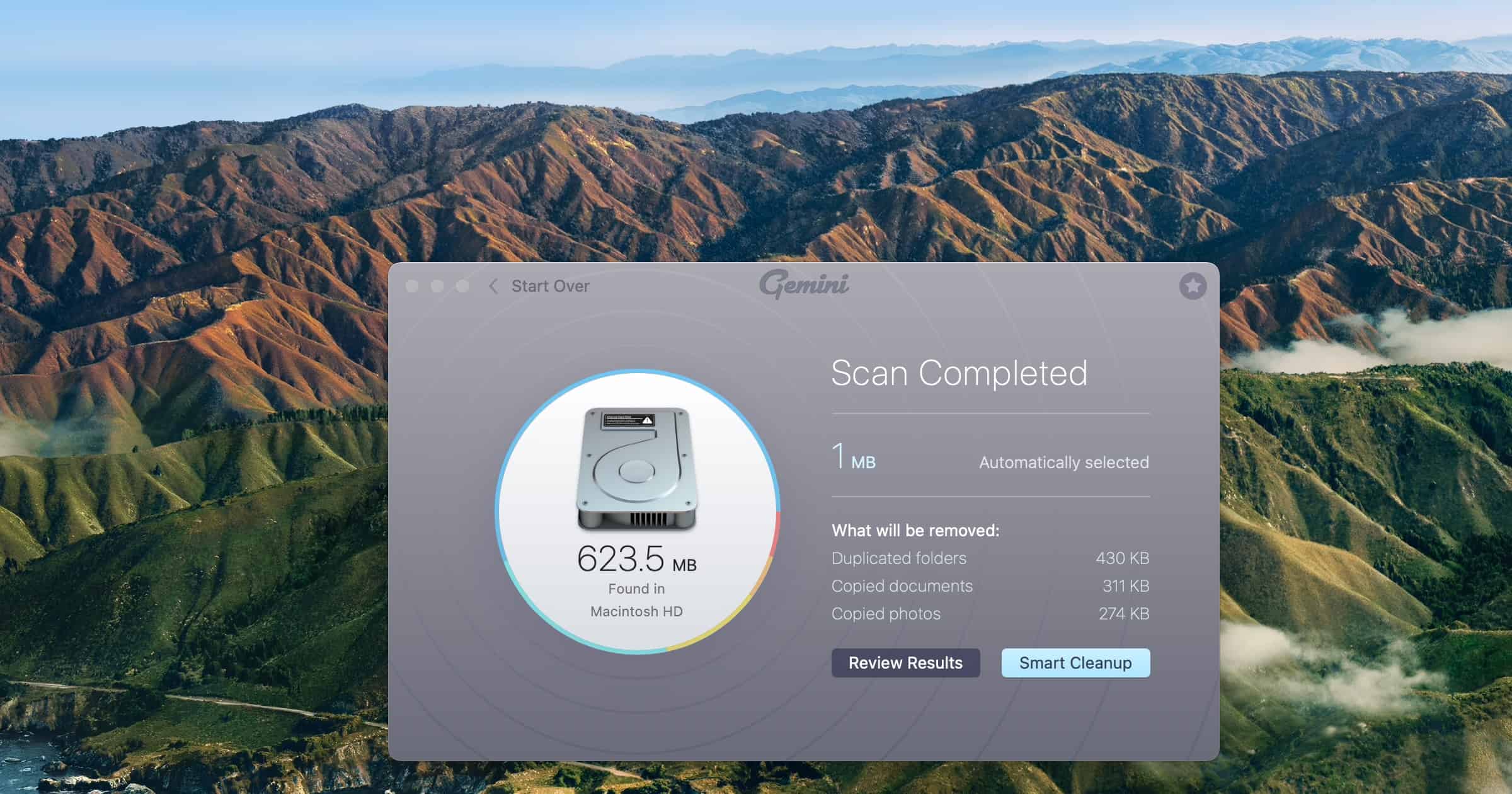
For this job, I’ve found Gemini 2 an invaluable tool. It looks through your entire file system, finding duplicates in every corner. It compares file names as well as the actual contents of the file, giving you a list of duplicate files you can easily delete from.
For the files you don’t want to ditch, but don’t really need right on your desktop, it’s worth considering offloading them to an external drive. This could mean a USB-connected SSD or even an M.2 NVMe SSD, if you have the capability.
For example, I’m using an OWC miniStack STX to help with file management. It provides me with a 3-port Thunderbolt hub, but it also has both an M.2 NVMe SSD slot and a bay for a 2.5-inch or 3.5-inch SATA drive. For the NVMe, the WD Blue SN570 is a good match, offering plenty of speed and reliability.
Start Your New Year Right
Many of us set resolutions for the new year, and getting an early start is always helpful. If you can clean up both your physical desk and your computer, you’ll be a step ahead of the game.
