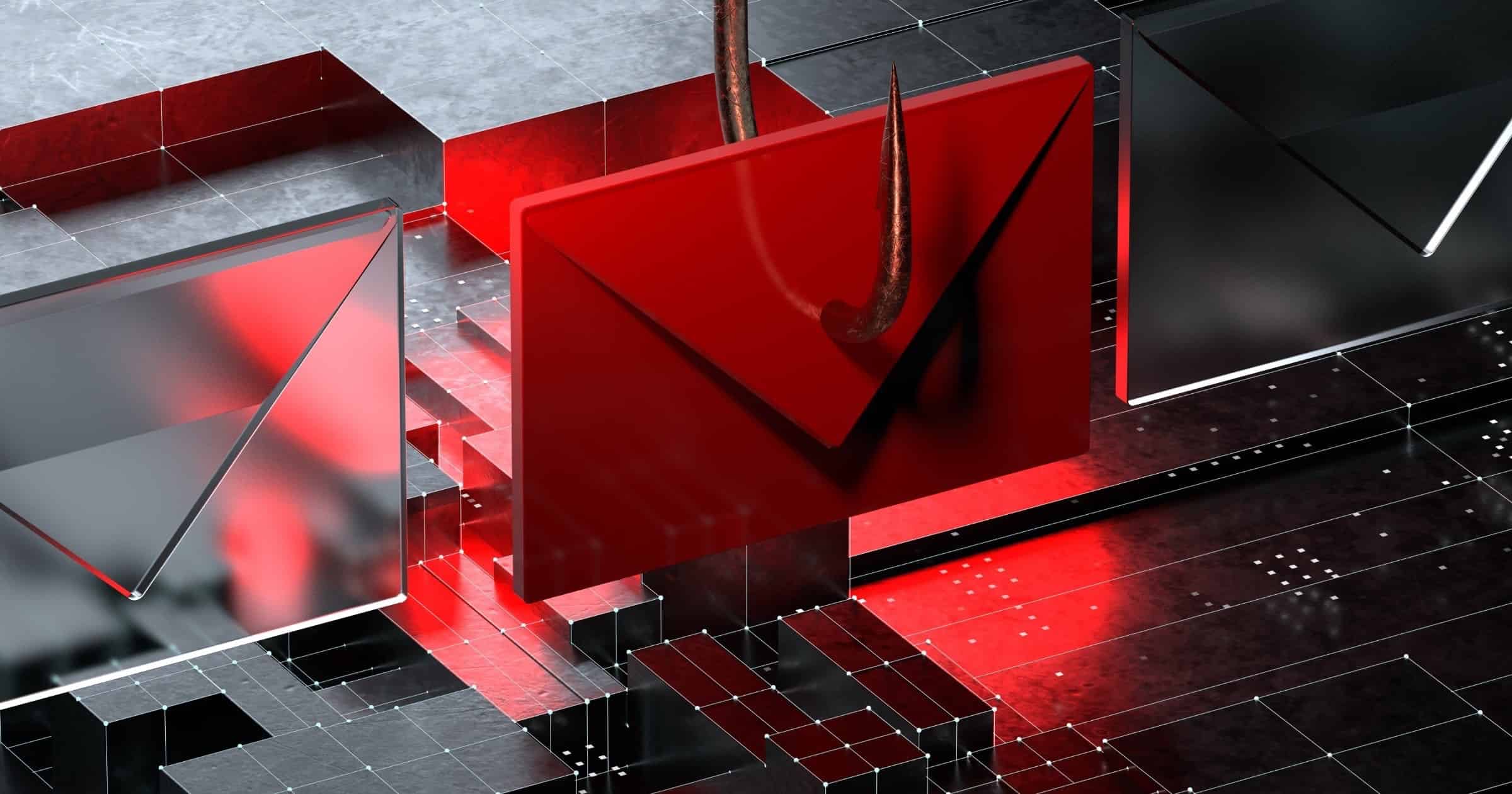Intuit has released security warnings for customers about tax phishing emails some people have received.
Tax Phishing Emails
Email One
INTUIT Accountants
We have temporarily disabled your account due to inactivity. It is compulsory that you restore your access within next 24 hours.
This is a result of recent security upgrade on our server and database, to fight against vulnerability and account theft as we begin the new tax season.
Please visit https://proconnect.intuit.com/Pro/Update to restore your access immediately.
Failure to restore your full access will lead to losing your account permanently.
We apologise for any inconvenience this may cause you.
Intuit Maintenance Team,
Intuit Inc.
Email Two
Dear Intuit User,
We have temporarily disabled your account due to inactivity. It is compulsory that you restore your access within next 24 hours.
This is a result of recent security upgrade on our server and database, to fight against vulnerability and account theft as we begin the new tax season.
Please visit https://intuit.com/Pro/Update.asp to restore your access now.
Failure to restore your full access will lead to losing your account permanently.
We apologise for any inconvenience this may cause you.
Intuit Maintenance Team,
Intuit Inc.
As Intuit warns, do not click on any attachments or URLs, or reply to the email. If you have already done so or downloaded a file from the email:
- Delete the download immediately.
- Scan your system using an up-to-date anti-virus program.
- Change your passwords.
Security Tips
The tax company shared some tips on how to spot tax phishing emails.
Do you know who sent the email?
Even if you know the sender, you should still be careful before clicking any links or opening any attachments. If you don’t know who sent the email, don’t click any links. If you know the sender, you can call them directly to see if they sent the message you’re not sure about.
Does the link look right?
Mouse over the link to see where the URL goes. Click the link only if it takes you to a legitimate website.
Do you see grammatical errors?
Scam emails often have grammatical errors.
Does the email include an attachment?
Only open attachments after the sender confirms it’s real.
Does the email ask for personal information?
Never give out your personal information in an email.
Does the email use your first name?
If you have a relationship with the company, real emails from them will probably address you by your first name.