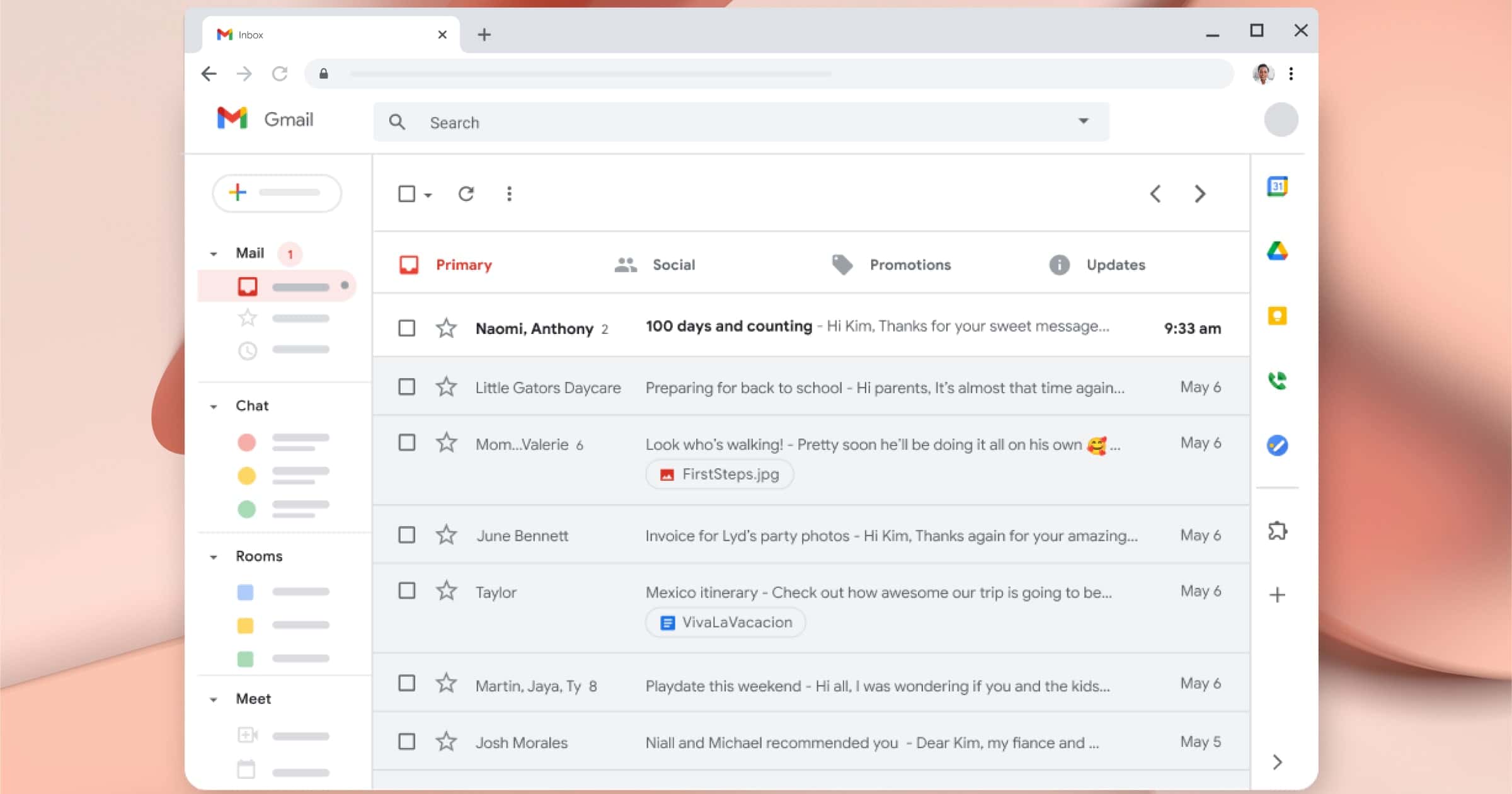Google has introduced Chrome OS Flex, its project that lets individuals, schools, or businesses put Chrome OS on their aging machines. It can be booted from a USB drive in addition to installment on a PC or Mac.
Chrome OS Flex
Chrome OS Flex can trace its origins back to Google‘s acquisition of CloudReady in 2020. CloudReady was based on the open source Chromium code as a lightweight OS for computers. Here are some of the advantages that are included in Chrome OS Flex, according to Google.
- Devices boot quickly, don’t slow down over time, and update in the background, reducing device downtime
- Experience fast access to VDI and web apps with an intuitive, clutter-free, and reliable experience
- Deploy Chrome OS Flex across your fleet via USB or network deployment and a user’s settings and policies sync to the device almost instantly
- Use the Google Admin console to manage updates and configure device policies remotely
- Blocked executables and sandboxing technology eliminate the need for antivirus software
- IT controls prevent data loss on lost or stolen devices
- Refresh your older devices with a modern OS and extend their lifespan to reduce e-waste
- Deploy a more energy efficient, sustainable solution while experiencing lower total cost of ownership
Google also explains differences between regular Chrome OS and Flex. Chrome OS Flex will add Google Assistant, the Chrome browser, and Nearby Sharing. Chrome OS Flex also adds a Linux development environment for compatible hardware for education and enterprise customers.
You can sign up for early access here, provided you can give information about which company you work for, the company size, industry, and other details.