Google on Friday issued an update to its Chrome desktop browser, including the macOS version. The team released the update to fix a high-severity bug in the browser.
Stable Channel Update of Chrome for macOS to Fix One Security Issue
Google Chrome Team said that the most recent update brought its Chrome browser to version 99.0.4844.84 on macOS. The Team is keeping access to bug details and links restricted until a majority of users have updated to the new Chrome release. One thing is certain, though, which is the fix included one security fix for the browser.
Bleeping Computer has identified that issue as CVE-2022-10976. According to its report, the issue is a “type confusion” weakness in Chrome’s V8 JavaScript engine. If not fixed, it can crash the Chrome browser because of reading and writing memory out of buffer bounds. In a worst case scenario, attackers can exploit that bug to execute malicious code.
Why Google is Not Yet Releasing Details of the Security Risk
It’s pretty obvious that Google is keeping the bug details restricted. This is because the tech company has identified attacks caused by exploiting the browser vulnerability. Google also insisted on keeping the bug details restricted for as long as third-party libraries affected have not addressed the issue. Even without all the details of the fix, it’s highly advisable that users update their Chrome browsers with the latest fix as soon as possible.
How to Update to the Latest Release of Google Chrome Browser for macOS
Google listed full changes to the latest Chrome browser release. While I doubt mere mortals like us would be interested in reading the list, it’s available nonetheless. The latest version should be available as an automatic update for all users. It can also be done manually on macOS. From the Menu Bar, select Chrome > About Google Chrome.
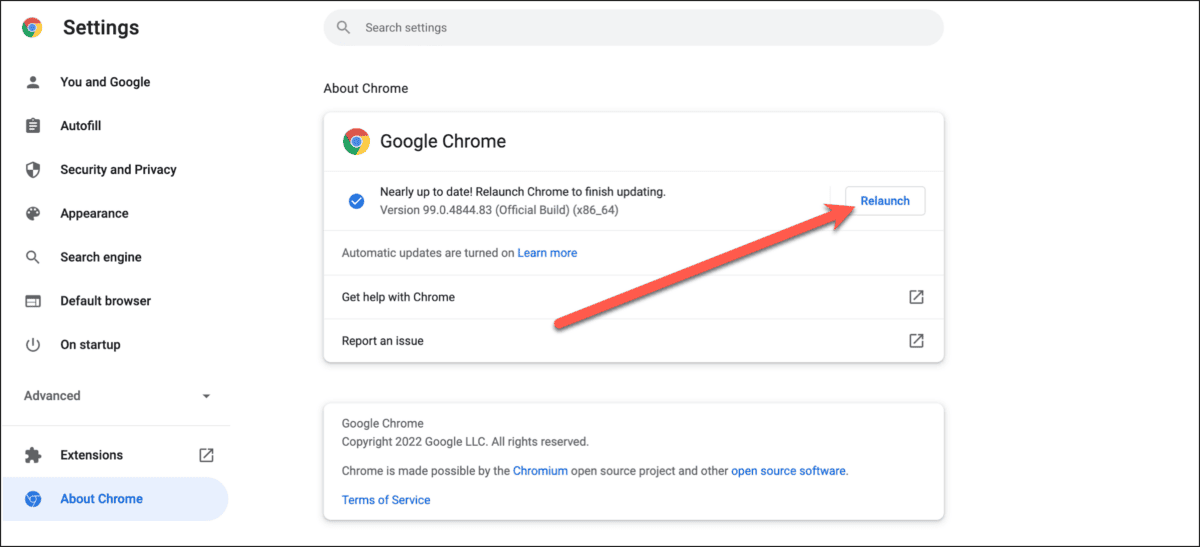
After the update finishes downloading, click Relaunch.
