Recently, I got my hands on a 2018 MacBook Pro. With the 2.2 GHz 6-Core Intel Core i7, as well as the Radeon Pro 555X 4 GB graphics card, it was a major step up from my 2015 MacBook Air.
However, as great as the upgrade was, it came with some issues.
On initial testing of the product, I felt like I was in heaven. The 15-inch screen looked far more vibrant than my past 13-inch MacBook Air. However, problems began to arise the moment I began to type. The individual keys on the keyboard simply were not responding in ways I was hoping. Many of the vowels on my keyboard doubled themselves every time I typed. Any vowel that I typed on my keyboard would produce two or more letters.
Worst of all, it was also happening to the space bar.
They’re Coming to Take my MacBook Away Haha!
As someone who writes quite a bit, this was simply unacceptable. I need my letters, and I need my space bar! Fortunately, a quick search online led me to my problem. It seems that Apple has recalled several Mac devices, including MacBook, MacBook Pro and MacBook Air. Models currently affected by the keyboard problem range from the production years 2015-2019.
It would seem that a small percentage of these models are experiencing keyboard issues. These issues include letters or characters repeating unexpectedly, letters or characters not appearing at all or keys feeling “sticky” or not responding.
My issue was with keys repeating. Apple’s website informed me that due to the recall they would service my MacBook Pro for free.
Fortunately for me, the process was super easy.
One of the advantages to where I live is that I am not far from an official Apple Store. Located within the mall, the store was a short drive for me. Before that, however, I had to schedule an appointment online. Using Apple’s Support website, I was able to file a recall claim on my MacBook Pro. Once the company determined that my device was available for the recall, they had me schedule an appoint at the Genius Bar.
Getting the Genius Bar Call for the Apple Recall
I set my time for Friday morning. I did my best to arrive early, as this was admittedly my first time taking advantage of the Genius Bar. Fortunately, the employees working that day were more than helpful.
Upon walking in, I was immediately greeted by an employee who asked why I stopped in. After explaining my situation, the employee whipped out an iPhone and began to ask me a series of questions. These questions all related to the keyboard on my broken MacBook. Once they officially determined I was in fact a part of the recall, they had me sign a confirmation saying I wanted my MacBook fixed, and I relinquished the device to the employee.
It is also worth noting that thanks to the keyboard being attached to the battery, I would also receive a new battery in addition to a new keyboard. This entire process was expected to cost close to $700, but thanks to it being a recall I paid nothing.
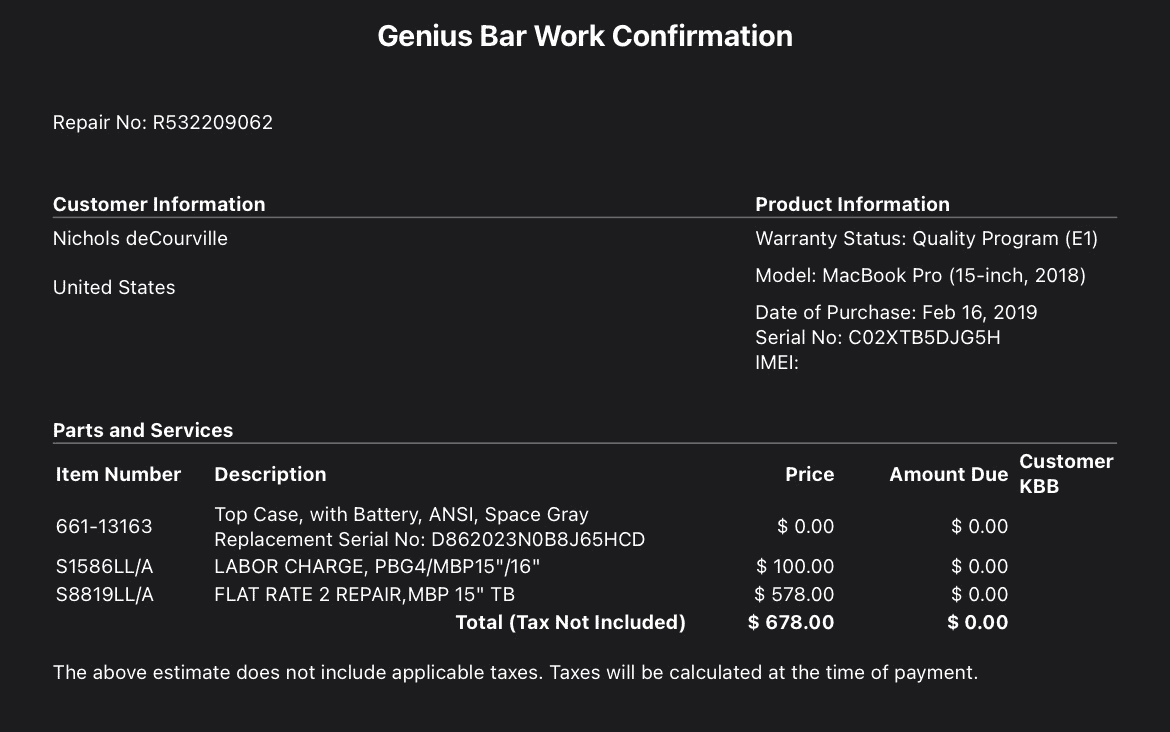
I was informed the process would take 5-7 business days, which alarmed me at first. Having submitted the device on a Friday morning, I already began to experience device-withdrawal. I need my laptop. Of course, I am not the first user to come to the Genius Bar with a device they need back immediately.
The employee that helped me made sure that I received notifications informing me exactly where my device was.
After leaving the Apple Store, I decided to give a bit of time before checking the status of my laptop. However, Apple also texted me any and all updates to my device. They informed me when my MacBook Pro left the Apple Store, and when it left for the Repair Center.
Genius Bar is Working for the Weekend
For me, it only took the weekend for the company to fix my MacBook Pro. I received a notification by Tuesday morning that I was able to pick up my device. Walking into the store, I once again informed an employee why I was there, and they immediately ran to get my MacBook Pro.
With the device in my hands, I decided to check it out in the store. Upon opening the device, I was amazed at just how clean it looked. As I received the device from a former smoker, several areas were stained with nicotine. Whoever worked on the device not only cleaned these spots, they made my device look entirely brand new.
Taking it for a test drive in the store, the device worked flawlessly. The keyboard responded exactly how it needed to, and I had no problem typing at my regular speed.
All in all, my experience with the Genius Bar was excellent. They not only fixed my device for free, but they communicated the entire process.
Is it Worth it?
Now, would I return to the Genius Bar if my device wasn’t recalled? That’s the hard question. As much as I appreciated the top-notch service, a $700 bill is not something I want to pay. There are unofficial repair services in my city, and it is highly likely they would charge me a lot less. Would they provide me the same quality of service? Doubtful.
If your MacBook, or any other Apple product, is affected by a recall, take your product to the Genius Bar. Though, if your product is not protected, perhaps weigh your options before going straight to Apple.
To see if your device is a part of a recall, check out the Apple Service Programs support page. If you have recalled device, simply follow the instructions to set up an appointment.
