Buried deep within the many features of the Apple Watch and watchOS 10 is a useful Apple health feature that could help you manage your heart’s health. I’m referring to the capability of the Apple Watch to track your heart rate variability. And if you take a closer look into the data generated by this feature based on the actual health of your heart, you will realize how important it is. So for those who are interested to know, read along to find out how to track your heart rate variability with Apple Watch together with your iPhone and Apple Health.
Some Important Things You Need to Know About Heart Rate Variability
As a disclaimer, I’m not a health expert. What I’m going to share with you here is based on what is published and available on the internet related to the Apple Health features of the Apple Watch. For starters, heart rate variability (HRV) is the measurement of time intervals when your heartbeat changes. Measured in milliseconds, HRV can tell you how healthy your heart is.
If you have a higher HRV, as indicated on your Apple wearable device, then you’re in luck. That means your heart is relatively healthier and could very indicate that you are in a happier, low-stress level condition.
If you’ve just finished a heavy exercise, having a higher HRV or faster heart rhythm after a while could mean that you have fully recovered. It goes without saying that having a lower HRV means the opposite of a higher HRV. Knowing your heart rate variability in a specific time frame enables you to customize a training plan based on your heart’s current condition.
How to Track Your Heart Rate Vulnerability with Apple Watch
The Apple Watch automatically measures the HRV of owners who are 18 years old or older. But you can’t view the daily measurement of your heart rate variability on the wearable device itself. You need to access them through the Apple Health app on your iPhone.
Time needed: 1 minute
Follow the steps below to view Apple Watch HRV measurement on the iPhone Apple Health app.
- Open the Health app on your iPhone.
- Click Browse > Heart.
- Scroll and click on Heart Rate Variability.
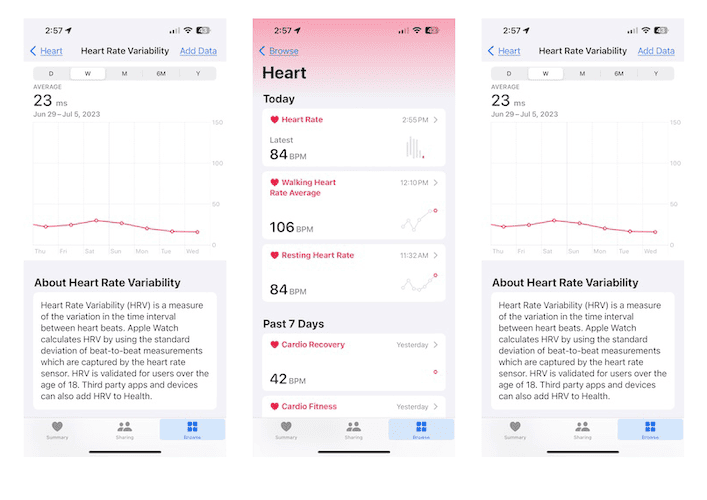
You can view your average daily measurement of HRV as well as the weekly, monthly, every six months, or yearly HRV.
So, now that you can view your HRV as measured by your Apple Watch, the question is how you interpret them to determine your heart health. As previously mentioned, the higher the HRV, the healthier your heart could be. But that’s not enough. And until such time that Apple will include an indication or interpretation of the HRV data, you’re best option is to use third-party apps to interpret these data which incidentally is related to your physical fitness level. Additionally, we suggest using Apple Watch heart rate alarms that notifies high and low heart rate.
Using Third-Party App To Gain More from HRV
While the Apple Watch itself or even your iPhone could not give you a useful interpretation of HRV data especially when you are doing strenuous physical activities, there are third-party apps that can give you more value for the HRV Apple Watch data. Some of these apps include HRV4Training, and Whoop, among others. Using any of these apps and an external heart rate monitor would also give you more useful and valuable heart rate variability data.
You can check out any of those apps if you’re serious about making sense of the HRV measured by your Apple Watch. After all, you’ve spent a good amount of your hard-earned money to buy the watch.
Final Words
If you are serious about making sense of the HRV data measured by your Apple Watch, then it would be best to use third-party apps that could interpret them meaningfully until such time that Apple introduces this capability as an Apple Health feature. After all, you’ve spent a good amount of your hard-earned money to own an Apple Watch, so why not make use of one of its useful features that could help save your life?
Finally, if you’re experiencing irregular heartbeats or instantaneous heart rates measured in beats per minute, then using third-party apps to interpret them could prevent possible heart problems. Most if not all of these apps could give suggestions on what you can do to prevent dangerous heart issues. Do keep an eye on resting heart rate for better health. Cardiovascular fitness is an important aspect of everyone’s health condition, so it’s best to be aware of various health metrics that the Apple Watch can provide. You might also be interested in how to fix your Apple Watch if it stops tracking your heart rate.
