Over the past few months, Apple has been refining the Apple Cash options in Wallet. In iOS 16 Developer Beta 4, it’s easier than ever to manage your account balance. New options have appeared to add to your Apple Cash balance or transfer money to your bank account.
Making Apple Cash Easier to Use
With later versions of iOS 15, the Cupertino-based tech giant made it easy to send money with Apple Cash straight from the Wallet app. Apple continues to refine how we can use the digital payment method. New controls found in iOS 16 Developer Beta 4 improve once again on managing your Apple Cash account.
Previously, you needed to navigate several levels in Wallet to add money to your Apple Cash card. First, you would tap the settings icon, then “View Card Details” and finally “Add to Balance.” Similarly, you had to dig deep into the app if you wished to transfer money from Apple Cash to your bank account. No more.
Managing Your Apple Cash Balance From a Drop-Down Menu
In the latest beta, Apple has provided drop-down menu options to manage your balance. New options when you tap the circle-with-three-dots icon simplify things. One entry allows you to add money to your Apple Cash balance. Another provides a quick path to transferring your balance to your bank account.
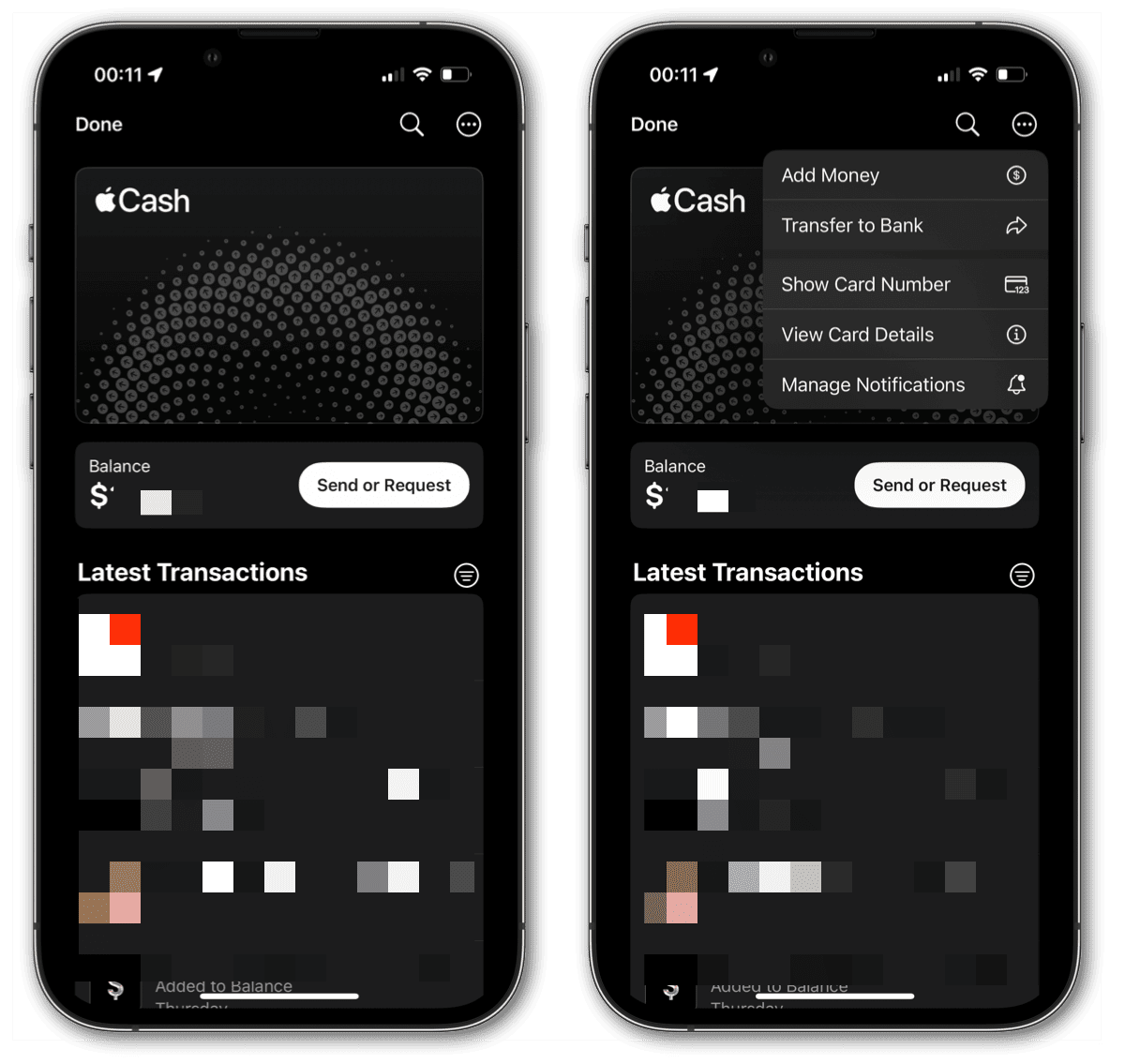
These options should make it even easier for folks to manage their Apple Cash balance when iOS 16 releases in the fall. Clearly, the iPhone maker hopes solidify its financial services offerings. It’s not only adding new features (like the Buy Now, Pay Later service), but streamlining the existing ones.
Since Apple hasn’t officially noted these changes, they could be fleeting. The options aren’t mentioned in the release noted for DB 4. However, it definitely makes sense to allow you to manage your Apple Cash balance straight from this menu. Hopefully, it sticks around when iOS 16 is officially released this fall.
