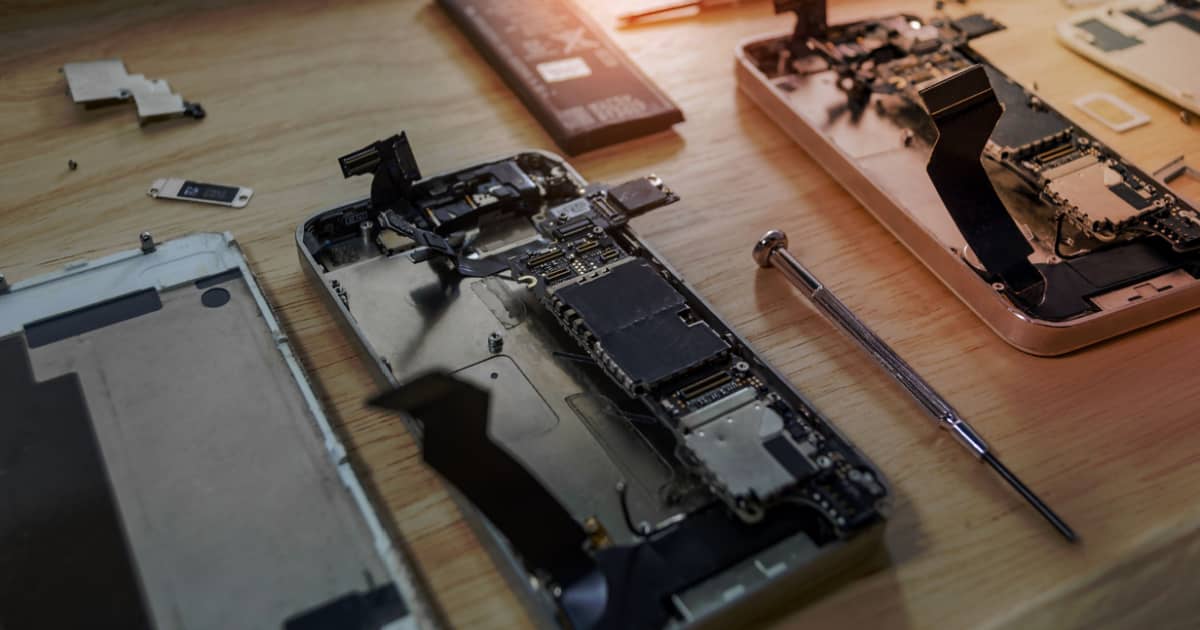The “Unknown Part” iPhone camera error can occur on different iPhone models, especially recent ones like the iPhone 13 and iPhone 14. However, it’s important to note that the error is not exclusive to the camera and can affect various parts of your iPhone, such as the battery or display. Follow along to find out what the error means and how to fix it.
What Is the ‘Unknown Part’ iPhone Camera Error?
The “Unknown Part” iPhone camera error is a notification that appears on your device when it is unable to verify a component of your device’s hardware, in this case, the camera. When this happens, you may notice that your camera app displays a black screen, and you are unable to take pictures or record videos.
Several factors can cause this error. Most of the time, that means a camera or some other part of your iPhone is either defective or it’s a non-OEM Apple part. It may also be a software glitch that may occur after updating your iPhone’s operating system.
How Can I Get Rid Of the ‘Unknown Part’ iPhone Camera Error?
We’ll first try a few workarounds to make sure the issue isn’t software-related. And if these solutions don’t get the job done, you can proceed and contact Apple support and potentially replace your iPhone.
1. Restart Your iPhone
Sometimes a simple restart of your iPhone can fix the “Unknown Part” iPhone camera error. To do this, press and hold the power button until the Slide to Power Off slider appears. Swipe the slider to turn off your phone, wait a few seconds, and then press and hold the power button again to turn it back on.
2. Close the Camera App
If the error occurs while using the camera app, try closing the app and reopening it. To close the app, swipe up from the bottom of your screen and swipe left or right to find the camera app. Swipe up on the app to close it, and then reopen it from your home screen.
3. Check for Software Updates
Ensure that your iPhone’s operating system is up to date. Go to Settings > General > Software Update to see if any updates are available. If an update is available, download and install it on your device.
4. Reset Your iPhone
 NOTE
NOTE
If none of the above steps work, you may need to reset your iPhone to its factory settings. To reset your iPhone, go to Settings > General > Reset > Erase All Content and Settings.
5. Contact Apple Support
If all else fails, and the “Unknown Part” iPhone Camera error persists, it may be necessary to contact Apple Support. They can assist you in getting a replacement device or replacing the camera module.
By following these troubleshooting steps, you should be able to resolve the “Unknown Part” error on your iPhone camera.
FAQs: iPhone Camera ‘Unknown Part’ Error
If the “Unknown Part” error persists after resetting your iPhone and ensuring you have the latest software updates, it may indicate a hardware issue. You should contact Apple support or an authorized Apple service provider for assistance.
If you have recently had a repair done on your iPhone, it may be due to the use of non-genuine Apple components. It is important to use genuine Apple parts and have your iPhone serviced by an authorized Apple service provider to avoid potential hardware issues that can cause the “Unknown Part” error to occur.
You can ensure that you are using genuine Apple components by having your iPhone serviced by an authorized Apple service provider. Using non-genuine Apple components can cause hardware issues and trigger the “Unknown Part” iPhone camera error.
 NOTE
NOTE