Apple AirPods are possibly the best-looking earphones that many folks desire. However, AirPods are relatively not cheap, so many people are always on the hunt for cheaper deals than what the Apple Store offers. And while there are some great deals, not all of them offer authentic Apple AirPods. So, the questions now that many are asking are, “How do I make sure my AirPods are fake?” or “How Can I Check if my AirPods are fake?” Read along to find out how to tell if AirPods are fake.
How to Tell if AirPods are Fake By Looking at Its Box
From the moment you got hold of an AirPods, you can easily tell that they could be fake by the box alone. Fake AirPods usually come in poor packaging and have texts with typing errors. For instance, the infamous statement, “Designed by Apple,” would read as “Dseigned by Apple,” instead.
That’s just one example. There could be more and all you have to do is read all the text outside the box thoroughly. Some of the typo errors may not seem incorrect at first glance. But Apple pays a lot of money to do thorough quality checking of its products. There’s a rare chance that errors like those would pass quality assurance at Apple.
The Accessories that Come With the AirPods Could Also Tell If They Are Fake
If the box of the AirPods didn’t contain any typo errors with its various markings, the next way of telling whether they are fake is by checking the accessories that come with it. The AirPods may look legitimate, including all the paper documents, but if you check them thoroughly you might find that the print quality will indicate that you have a fake AirPods with you.
Again, Apple’s quality control will not release an item with poor printing quality even for the instruction manual and other documents that come inside its box.
Can You Pair the AirPods with Your iPhone, iPad, or Mac?
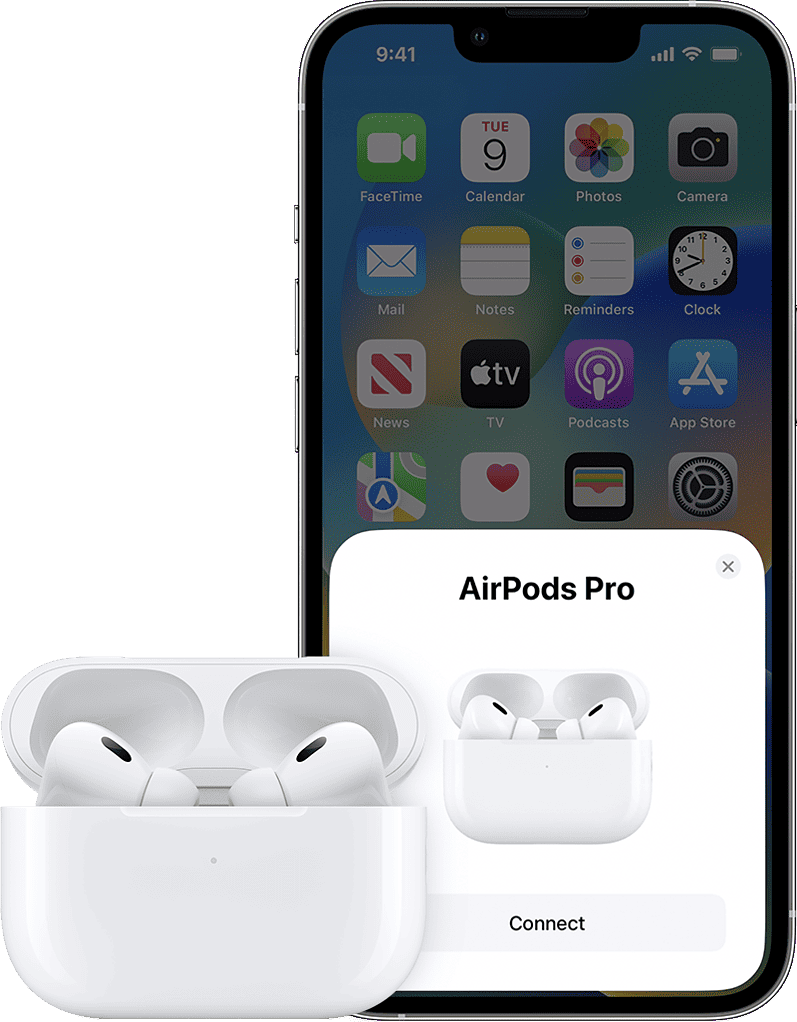
From the moment you fire up your AirPods, your iPhone, iPad, or Mac should instantly recognize them and prompt you to pair new AirPods. If that doesn’t happen, it could be an indication that what you have are fake AirPods.
In case you didn’t know, all AirPods come with special chips that ensure they are recognized by and synced immediately with an iPhone, iPad, or Mac. This is a proprietary chip included in all AirPods ever since Apple released them.
However, there may be instances when fake AirPods could pass that process. Yes, that’s how good counterfeiters can be. You may even be asked to pair it with your Apple devices. But then, pay attention to the procedures that will appear when pairing the AirPods with your device.
For references, you may check the step-by-step guide on the Apple Support page. If there are variations in the steps when you try to pair the AirPods with your devices, it could be a sign that they are fake.
Check the Serial Number to Verify Whether the AirPods are Fake
You can also check the authenticity of the AirPods without opening the box through the Serial Number. Apple made sure that its customers would have an easy way of checking the serial number from the Apple website.
If you bought used AirPods without the original box, you can find the serial number inside the charging case. However, this might be hard to see on the right-hand side of the case, so use a magnifying glass to check. Another way of checking the serial number of the AirPods is by going to Settings > Bluetooth on your iPhone. Then tap the info button next to the AirPods to see the serial number and check it on the Apple website.
Final Words: Test the AirPods’ Functionality
Now, let’s say that the AirPods you have passed all the indicators above and seemed legitimate after all. The final check that you can do to determine whether the AirPods are fake or not is by using them.
So, check all functionality of the AirPods and examine whether they are working properly. This could include doing the ear fit test, noise cancelation, phone calls, and audio quality among other published features of the AirPods.
If you finally realized that the AirPods you bought were counterfeit, return them immediately and ask for a refund.
