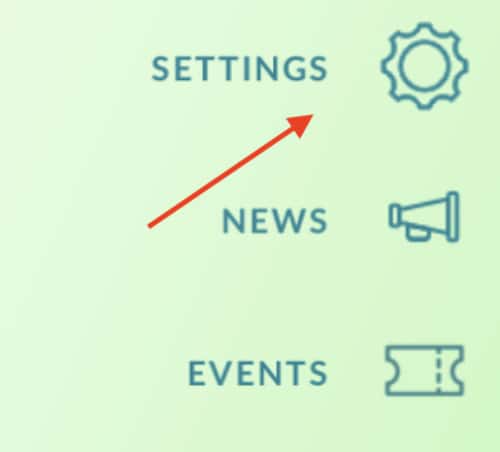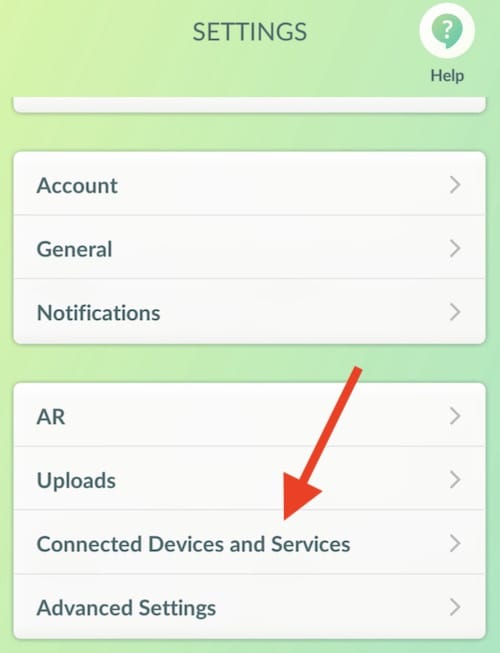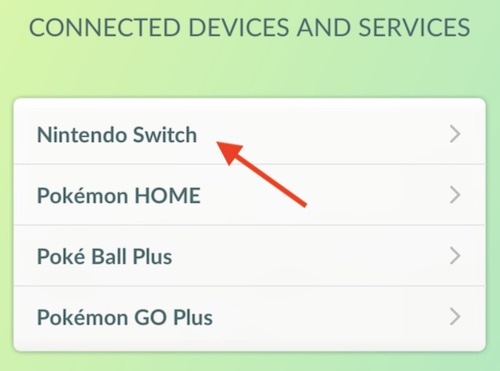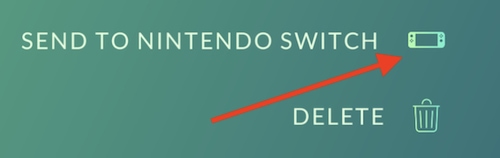Pokémon GO has brought a rather elusive new ‘mon to the game, and I’m going to talk about how you can collect Gimmighoul Coins to help you get this ghostly beast. With many fans of the Pokémon series excited about the release of Scarlet and Violet, Pokémon GO has introduced the official 1000th Pokémon to the game: Gholdengo. While this Pokémon is certainly a challenge to collect in Scarlet and Violet, Niantic has upped the ante, making Gimmighoul and its evolution Gholdengo rather hard to catch. Hard, but not impossible.
With that in mind, I’m going to show Trainers how they can collect Gimmighoul Coins in Pokémon GO. I’ll also explain how you use them, and why you should bother collecting them in the first place. It’s going to be quite the challenge to get everything necessary for Trainers to get their hands on this new Pokémon, but any Trainer that does is going to walk away with a pretty rare monster in Pokémon GO.
How to Get Gimmighoul Coins in ‘Pokémon GO’
There’s a number of different ways a user can obtain Roaming Form Gimmighoul coins in Pokémon GO. However, one of the primary ways to get them directly is going to require a Nintendo Switch and a copy of Pokémon Scarlet and Violet. You will also need access to Nintendo Switch Online. It’s essentially going to be a three step process: connect Pokémon GO to Scarlet/Violet, send a Postcard from GO to Scarlet and Violet, and then use the Coin Bag to catch Gimmighoul and collect Coins. It’s slightly involved, so let’s dive right in.
Time needed: 1 minute
First, here’s how to connect Pokémon GO to a copy of Pokémon Scarlet and Violet.
- Open Pokémon GO, go to your main menu (Pokéball in the center of the screen) and go to Settings.
- Scroll and then select Connected Devices and Services.
- Select Nintendo Switch.
- Tap Connect to Nintendo Switch.
- Choose Pokémon Scarlet and Violet.
You will then need to open Pokémon Scarlet and Violet on your Nintendo Switch.
- Press the X button to open your network menu.
- Select Pokémon Portal.
- Choose Mystery Gift.
- Choose Connect to Pokémon GO.
- Tap Pair with a Pokémon GO Account.
- Select Yes when asked if you would like to pair.
Now that you’re connected to both Pokemon GO and Scarlet and Violet, you can now send Postcards from GO to Scarlet and Violet. You can receive Postcards in Pokémon GO from friends. Before you open a gift from your friend, an icon next to the Open button will allow you to save them.
To send a postcard to Scarlet and Violet, follow these steps:
- Open your main menu in Pokémon GO.
- Select Items.
- Open your Postcard Book.
- Choose a Postcard you want to save.
- Choose Send to Nintendo Switch.
This will send your Postcard to Pokémon Scarlet and Violet. You can receive the Postcard in the Switch games by opening your in-game menu, selecting Poké Portal and selecting Mystery Gift. You’ll then need to select Connect to Pokémon GO twice and you will receive the postcard. Note that Pokémon Scarlet and Violet will need to be updated to version 1.2.0.
How to Collect Coins
Once you’ve sent a gift from Pokémonn GO to Scarlet and Violet, you’ll receive a Coin Bag. Wait to open this, as this will allow you to catch Gimmighoul. Much like a Daily Adventure Incense, you will need to use the Coin Bag while you are walking, which allows Gimmighoul to appear. The Coin Bag will also turn certain PokéStops gold, allowing you to collect Gimmighoul coins by spinning the Stops.
Keep in mind that Gyms will not turn gold, so you can only get the coins from stops. Catching Roaming Form Gimmighoul or walking a Gimmighoul will also generate coins, but these are a bit more rare. Some users are also reporting that you can only receive coins when catching Gimmighoul by making Great or Excellent throws.
How do You Get Coins for Gimmghoul in ‘Pokémon GO’?
As mentioned, you can get Gimmighouls Coins by opening Coin Bags and then spinning Gold PokéStops. You can also get Coins by catching Gimmighouls or by walking them as your buddy. However, it should be noted that you can also receive Gimmighoul Coins through a Golden Lure Module. After you send five gifts from Pokémon GO to Scarlet and Violet, you will receive a Golden Lure Module. You can place this at a PokéStop like any other Lure, and it will remain there for thirty minutes. Every time you spin the Stop, you will receive bonus items as well as some Gimmighoul Coins.
Can You Catch Gimmighoul in ‘Pokémon GO’?

Yes. Well, you can catch a certain form of Gimmighoul. Currently, only Roaming Form Gimmighoul is available in Pokémon GO. Chest Form Gimmighoul, which astute players will recognize from Scarlet and Violet, is not available in Pokémon GO. However, you are still able to evolve Roaming Form Gimmighoul into Gholdengo. When Pokémon HOME receives its update, Trainers will be able to send Roaming Form Ghimmghoul to Scarlet and Violet.
What Does a Gimmighoul Coin Do in ‘Pokémon GO’?
Gimmighoul Coins help you evolve a Gimmighoul into Gholdengo, a Steel/Ghost type Pokemon featured in Pokémon Scarlet and Violet. You will need 999 Gimmighoul Coins to evolve a Gimmighoul into Gholdengo.
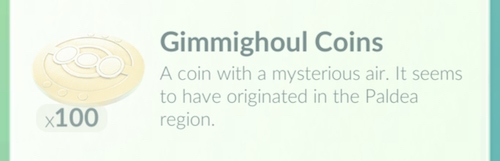
Gotta Catch. . . Most of Them
While the process is a bit involved, there is a way to get Gimmighoul in Pokémon GO, and if you finally get enough coins, you can evolve it into Gholdengo. Admittedly, this can be incredibly hard, especially if you do not live in a large area with a lot of PokéStops. If you don’t have a copy of Pokémon Scarlet and Violet, you’re going to have to hope that other Trainers are placing Golden Lure Modules, and even then you’ll still have to trade for a Gimmighoul. Personally, seeing random Golden Lure Modules in the wild is pretty rare for me, so collecting 999 coins to evolve your Gimmighoul is going to take some work.
While it may likely take you a long time to actually evolve Gimmighoul into Gholdengo, you will truly have a rare gem in the game once your mission is complete. Again, don’t expect to get this one in a week, even if you grind. You will likely have more luck collecting Coins if you live or have access to a larger metropolitan area. Of course, if you need any other assistance with gaming, we’ve got you covered. For example, you can check out our article on how to get OpenEmu on your Mac. I also cover how you can get Diablo 4 going on your Mac as well. For those that like to game, but need a little help finding the right path, we’ve got you covered.