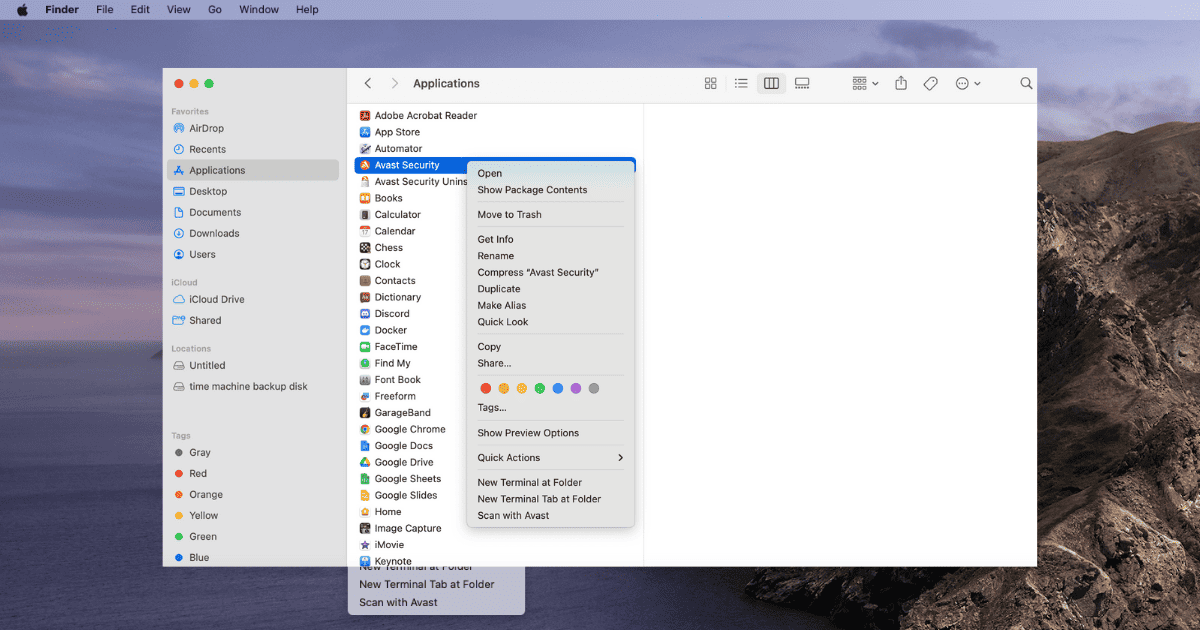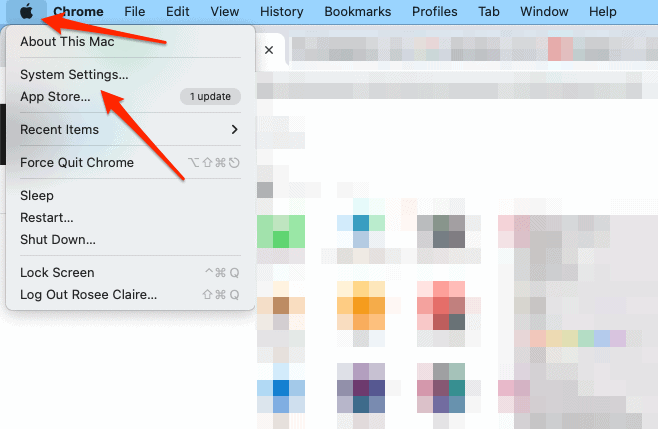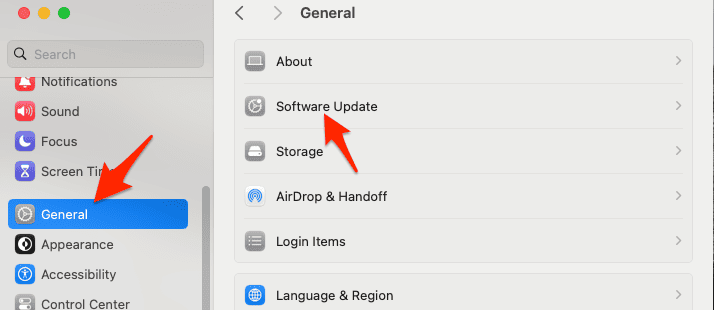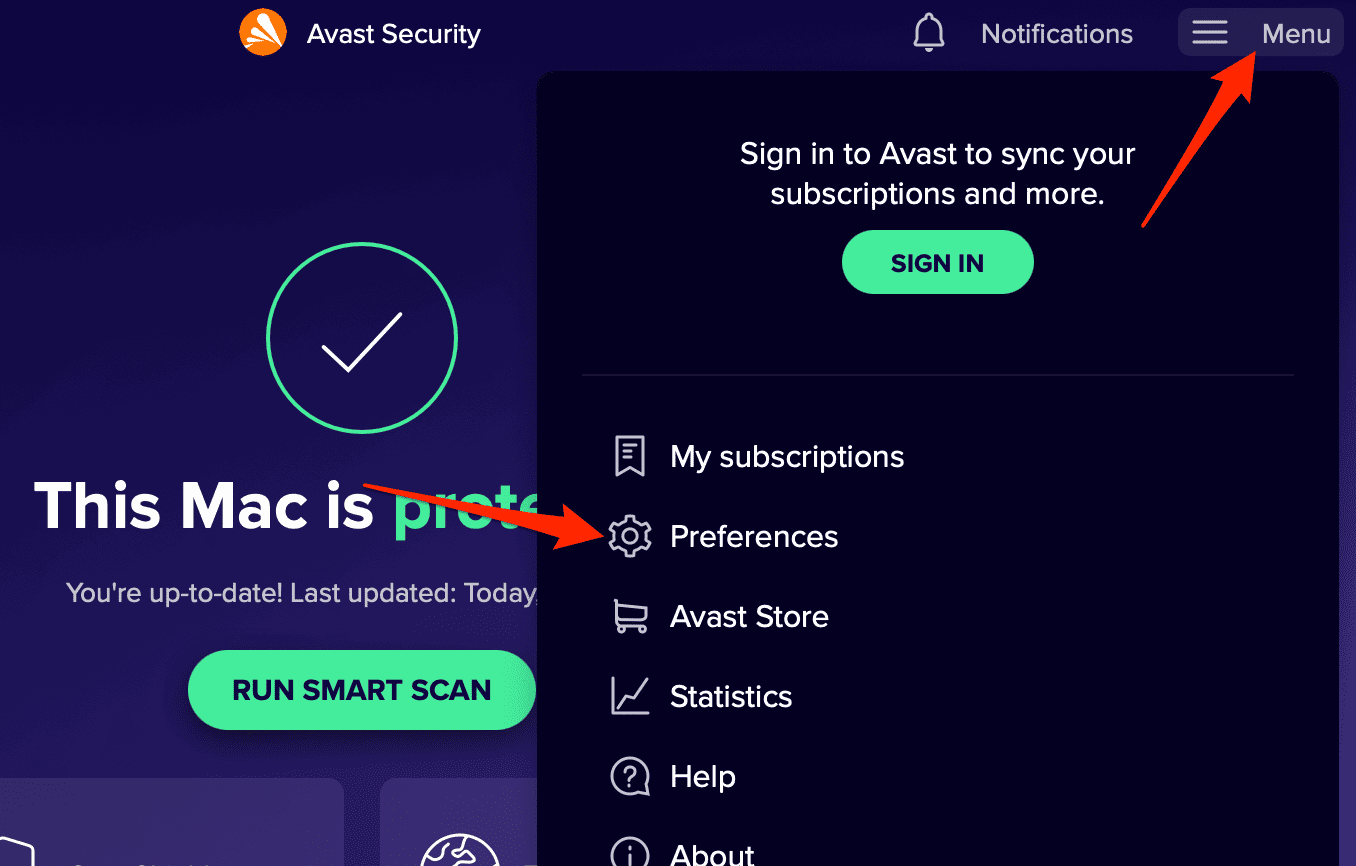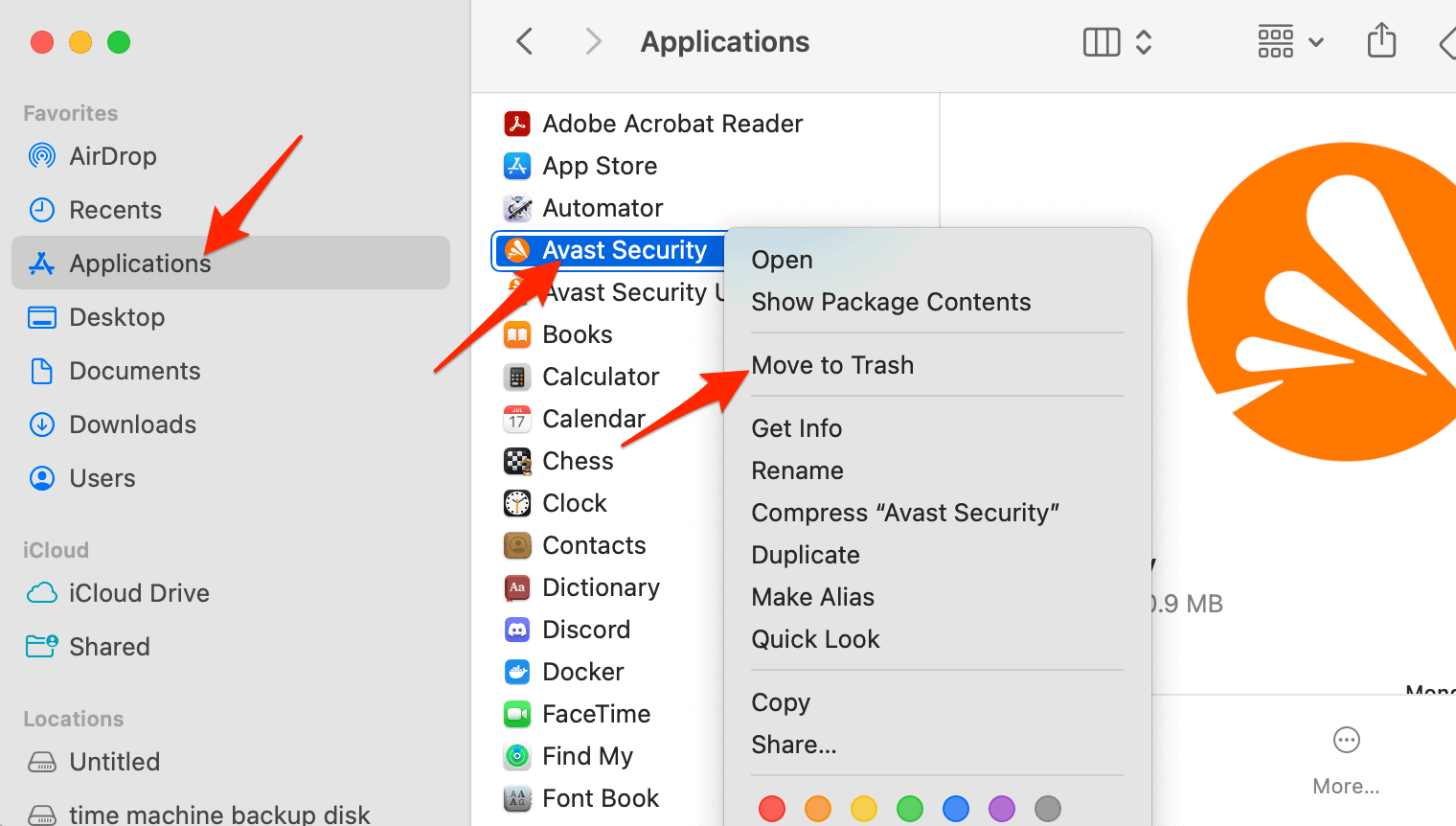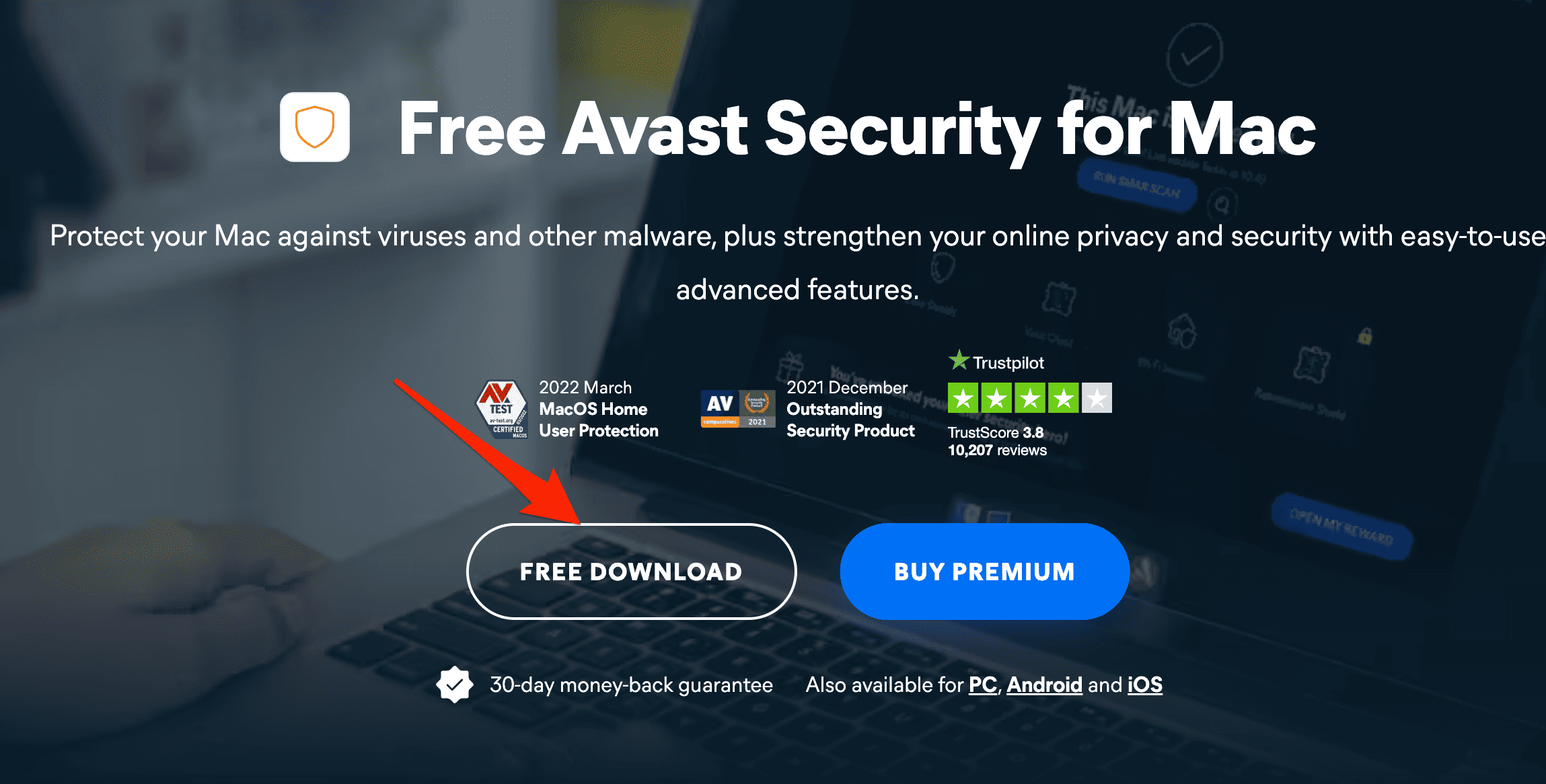Avast is a popular choice for antivirus on Macs. But what if it stops working? This article is all about the problems you might face with Avast on your Mac and how to fix them.
Does Avast Work on Macs?
Yes, Avast does work on Macs. It is a well-known antivirus that helps protect your computer from malware and other security issues. For Mac users, Avast has different options. There’s Avast Security for Mac which guards against viruses, ransomware, and other malware. And then there’s Avast Premium Security, which has extra stuff like Wi-Fi intruder alerts and better ransomware protection.
What To Do if Avast Is Not Working on Mac?
If you find that Avast is not working on your Mac, there may be a compatibility issue between the version of macOS you are running and the version of Avast installed. Here’s how to update your macOS and Avast:
- Click on the Apple menu > System Settings.
- Click on General > Software Update.
- If an update is available, click on Download and Install and follow the on-screen instructions.
- To update Avast open Avast Security then go to Menu > Preferences and click Update Now.
After updating macOS, check if Avast is working properly.
Does Mac Recommend Antivirus?
Apple usually says that macOS is pretty secure and might not need an antivirus. But the truth is, no system is completely safe from threats. It’s always a good idea to have extra security. As more people use Macs, they’re becoming a bigger target for cybercriminals. And it’s not just your Mac – your iPhone and iPad could also benefit from some extra protection.
While Avast is a reputable antivirus program, it is not the only option for Mac users. One notable alternative worth considering is Intego Internet Security. The antivirus is built exclusively for Mac, which means that its developers focus solely on Mac security. This specialization allows Intego to offer features finely tuned to the macOS environment.
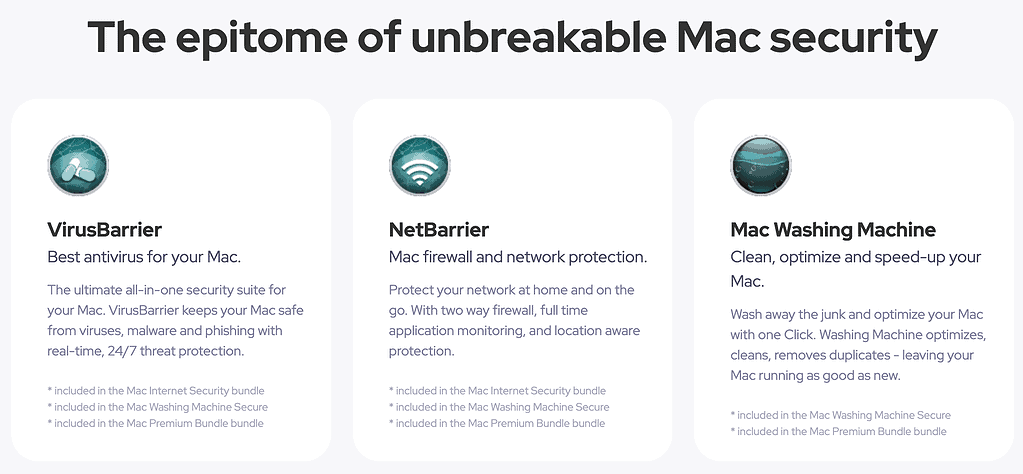
Intego Internet Security offers a suite of tools, including VirusBarrier (antivirus protection), NetBarrier (firewall), and Washing Machine (system optimization tool). This provides comprehensive protection from viruses, malware, and unauthorized network access, and helps optimize your Mac for peak performance.
Intego is often praised for its low impact on system performance. This is particularly important for Mac users, as one of the attractions of using a Mac is its smooth and responsive user experience.
Reinstall Avast
Time needed: 2 minutes
If updating macOS doesn’t resolve the issue, you may need to reinstall Avast:
- First, uninstall Avast by going to Finder > Applications and control-clicking the Avast app to select Move to Trash.
- Finish by control-clicking on Trash and selecting Empty Trash.
- Restart your Mac.
- Visit the Avast website and download the latest version of Avast for Mac.
- Install Avast by following the on-screen instructions.
Once reinstalled, Avast should now work correctly.