Although Apple claims that iOS is one of the most secure mobile operating systems, it’s still not 100% secure from virus and malware attacks. Thankfully, in my many years of using one, I’ve never encountered my device getting attacked by viruses or malware. But still, you’ll never know when these threats will hit your iPhone, iPad, or Mac. So, it would be best to have antivirus software installed on them. Thankfully, there are many options that you can choose and I’ve rounded up five of the best antivirus solutions for Mac, iPad, and iPhone to help you choose which one to use on your Apple devices.
Intego Mac Internet Security X9
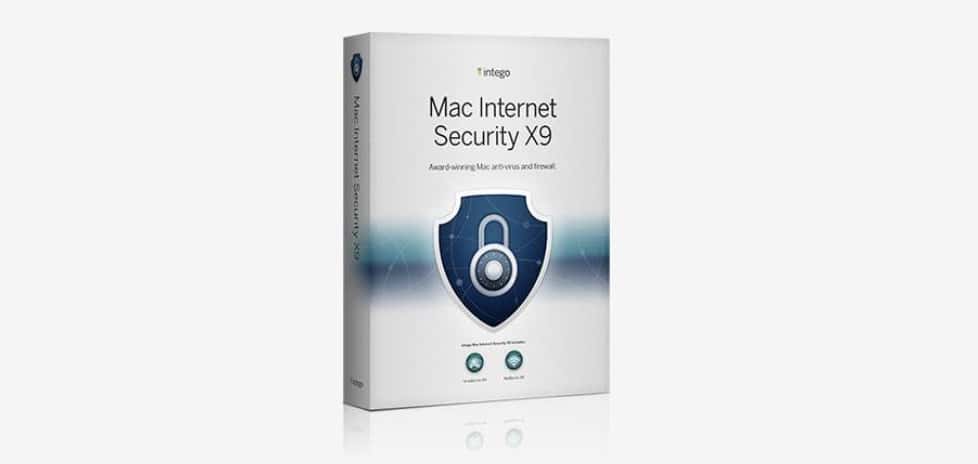
When it comes to choosing the best antivirus software for your Apple devices, it’s better to choose antivirus software that works seamlessly on your iPhone, iPad, and Mac. There’s no point in using different antivirus software for each of your devices.
Although Intego doesn’t have a native iOS app, the VirusBarrier app for Mac still scans your iPhone or iPad in real-time when the devices are connected to your Mac via Bluetooth.
If not having a native mobile app is not an issue for you, you’ll be glad to know that VirusBarrier for Mac is one of the best, if not the best, antivirus products available on the market. VirusBarrier has constantly scored high in various virus detection tests conducted by AV-Comparatives. This means that Intego VirusBarrier can detect most online threats that might infect your iPhone, iPad, or Mac.
Some notable features of VirusBarrier include its quarantine section where infected or suspicious files are stored, and its trusted files section which stores files that the program shouldn’t scan.
The Mac Internet Security X9 also has a NetBarrier Firewall feature which monitors all incoming and outgoing web traffic on your Apple devices. Its Safe Browsing feature lets you search the Internet safely on both your Mac and mobile browsers.
If the basic Mac Internet Security X9 doesn’t answer your needs, Intego has other antivirus packages. For instance, the Mac Premium Bundle aside from having VirusBarrier and NetBarrier comes with additional features. These include the Mac Washing Machine, Personal Backup, and ContentBarrier.
Availability: Mac Internet Security X9 is available for a $39.99 first-year subscription covering one Mac.
Pros
- Loaded with many features and functions.
- High virus detection rate.
- Real-time scanning.
- Integrated firewall feature.
- Scans iOS devices.
Cons
- A bit expensive.
- No native iOS app.

Intego Mac Internet Security
Scan your Mac in real time and prevent viruses from damaging its state.TotalAV
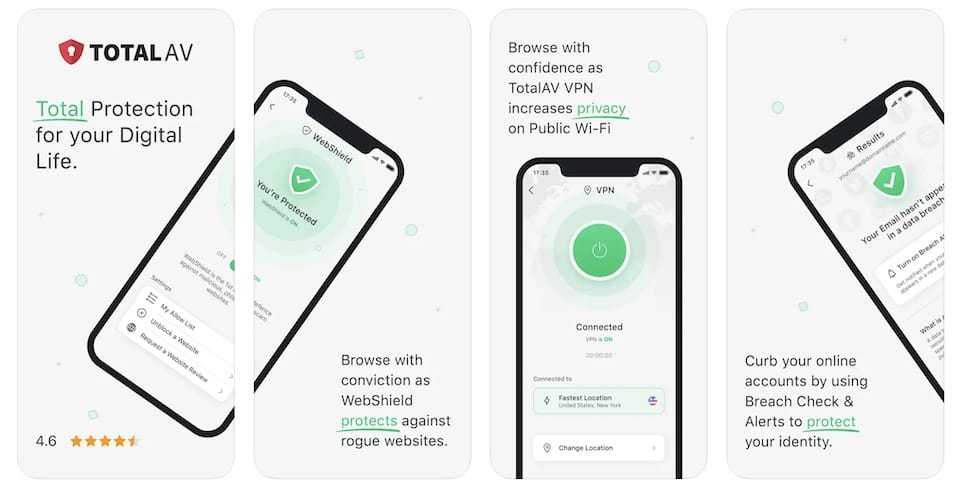
TotalAV is another good antivirus software for your Mac, iPhone, and iPad. But since iOS devices have built-in security protection from viruses, the TotalAV iOS app doesn’t have virus scanning features. But instead, you’ll get various tools that include, a data breach checker, device locator, system security, secure search browser, photo manager, WebShield, and Private Connection VPN.
The TotalAV antivirus software for Mac comes with lots of useful features. These include virus scans, ransomware protection, VPN, and a password manager.
When it comes to security features, you can rest assured that Total AV provides the highest level of security for your Apple devices.
For its scanning features, TotalAV offers various options. Total AV is also simple to use and will get you started as soon as you set it up on your devices.
Availability: TotalAV Total Security package is available for $49. for a first-year subscription; Total AV Mobile Security & Private VPN is available for free with in-app purchases.
Pros
- The desktop app is very good.
- Offers a free basic version.
- Features optimization tools for your devices.
Cons
- The browser extension isn’t useful.
- Safe search doesn’t always work.
- The premium package is expensive relative to its competitors.

TotalAV
Secure your online activity with TotalAV’s WebSHield.Norton 360

When it comes to virus and malware protection for various devices, Norton is one of the most widely used. The Norton 360 Deluxe package provides cross-platform security, hosted online backup, and a plethora of security features including unlimited VPN and parental control.
To extend protection to your iPhone or iPad, you simply need to send a link through email or by scanning a QR code. This code can be generated using the My Norton application installed on your Mac. Once enabled, Norton 360 can provide security, identity, and privacy protection on your iOS devices.
But aside from the integrated protection, you can also opt to get Norton Security for the iOS app. This offers a pretty slick user interface that is enough to use even by the novice in mobile security software. The Norton Security for iOS filters spam text messages that may contain phishing threats. In addition, the app also warns you of unsecured Wi-Fi networks and patches various mobile device vulnerabilities.
When browsing on your iPhone or iPad, Norton Mobile Security features web protection that prevents you from browsing infected and malicious websites.
Availability: Norton 360 Deluxe is available for $29.99 for a first-year subscription and covers up to 5 devices; Norton Mobile Security for iOS is available for $14.99 for a first-year subscription.
Pros
- Spam filter features
- Provides real-time protection
- Features integrated VPN
- Has data breach checker
Cons
- Lack of unlimited free version.

Norton 360
Provide full protection for your devices and use Norton 360.Avira
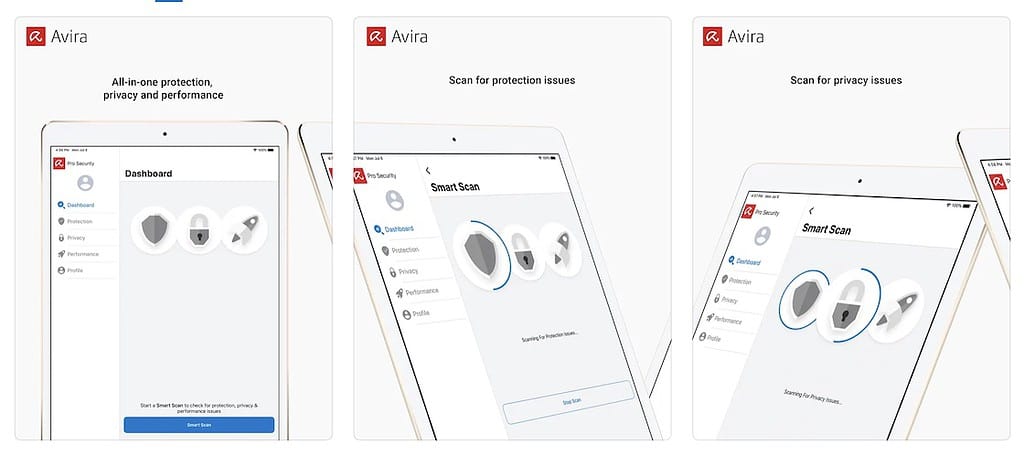
Avira offers a cloud-based antivirus scanner plus other security features for your Mac, iPhone, and iPad. What’s worth noting about this antivirus software is the fact that its free version provides various features that other free software doesn’t provide. These include real-time protection, ransomware protection, password management, and many others. And if the features of the free version are still not good enough for you, you can always upgrade to the premium version at a relatively lower price than its competitors.
When it comes to mobile security features, you’ll be glad to know that the Avira mobile app is lightweight enough so as not to burden your iPhone and iPad too much. Although the Avira mobile app is not as feature-rich as the desktop version, you can rest assured that it can provide your iOS device with ample protection against various threats. The app features a minimalistic, clean, and yet easy-to-use interface. It also comes with a VPN service that protects your device from an unsecured network and detects other devices that may connect to your home network.
Availability: Avira is $41.99 for the first year subscription; Avira Mobile Security is a free download but offers in-app purchases.
Pros
- Offers unique privacy features.
- Public Wi-Fi protection.
- Also comes with a software updater for your iOS devices.
- Features file backup.
Cons
- The free allowance of 100/day for VPN is very limited.
- May report false positives.

Avira
Get unique privacy features and strong protection with Avira.Bitdefender Total Security
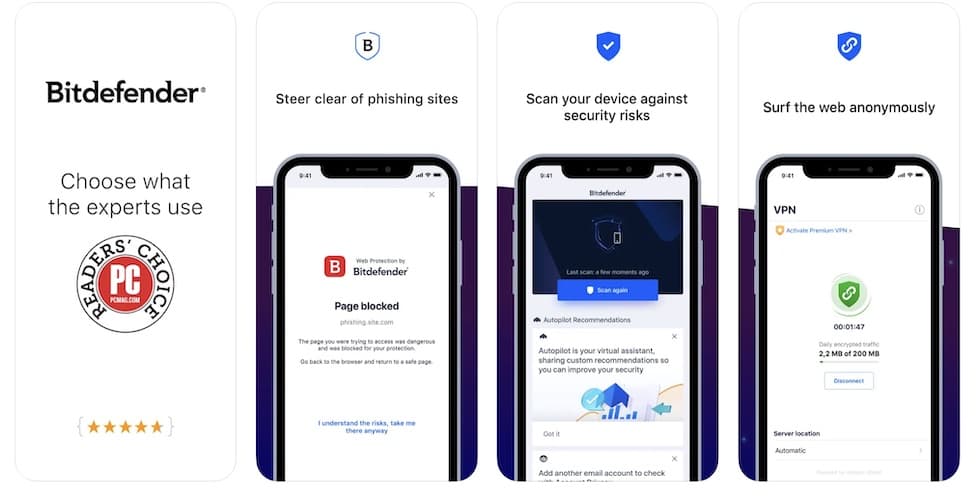
The last antivirus software for Mac, iPhone, and iPad on our list is BitDefender Total Security. Bitdefender is also a top-notch antivirus solutions provider that has been around for quite some time now. It’s a feature-rich solution that features hassle-free protection for all your Apple devices, parental controls, and extensive privacy protection features.
Bitdefender also has a built-in VPN service, webcam and microphone protection, password manager, multi-layer ransomware protection, and best of all a free trial version that you can use for 30 days.
When it comes to its mobile solutions, the Bitdefender Mobile Security app provides an excellent anti-spyware solution for your iPhone and iPad. The free version of Bitdefender Mobile Security scans network connections and automatically blocks anything that it deemed suspicious. It also comes with VPN with a 200MB limit per day. If you need additional features, the Bitdefender Mobile Security app premium version offers web protection for your iOS devices, and parental control, among other features.
Availability. Bitdefender Total Security is $45 for a first-year subscription; Bitdefender Mobile Security is free with in-app purchases.
Pros
- High virus detection rates.
- Provides real-time protection.
- Features data breach checker.
Cons
- A bit pricey.
- macOS is supported only in the premium version.
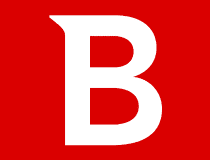
Bitdefender Total Security
Try one of the best antivirus apps with high detection scores and complete security.Final Words
Note that the antivirus software listed above are just five that we deemed the best when it comes to features for your Mac, iPhone, and iPad. There are many others that you can find if in case you don’t prefer any of the software on this list.
Interestingly, while most of these antivirus products support multi-devices if you get the desktop applications, the separate mobile versions could also be enough if you just need security and protection for your iOS devices. However, since most have desktop counterparts, it would be best to get them instead of the free mobile versions. That way, you don’t have to pay for additional costs if you decide to get the premium version of the mobile app. For further reading, we recommend taking a look at the best ways to protect yourself from iMessage scams.
