Having three members of the family who are iPhone users, I’ve been constantly asked how to keep the iPhone battery health at 100%. And that doesn’t include friends who know that I’m sort of an expert in everything Apple and iPhones. Sadly, whenever I answer their questions, I can’t help but cringe knowing that technically you can’t get an iPhone’s battery health to always stay at 100%. I always tell them that the iPhone battery was made in such a way that its health diminishes over time. I mean, that’s how all lithium-ion batteries work, sadly.
To encourage them, I tell these people some tips and tricks on how they can prolong their iPhone’s battery life. I also advise them that by doing so, they can maintain their device’s battery at its maximum health. Continue reading if you want to learn how to keep your iPhone battery’s health at 100% for a longer period.
Prolonging Your iPhone Battery’s Lifespan Using Apple-Certified Chargers

Yes, as early as now, let me emphasize the importance of using Apple-certified chargers to maximize your iPhone battery’s health. Some third-party chargers are manufactured by unscrupulous companies who just want to take advantage of the expensive prices of new Apple-certified iPhone chargers. However, the reason these chargers are less expensive is that they don’t maintain the same quality and compatibility with your iPhone. That’s something you’ll only get if you use Apple-certified chargers.
So, if you’re planning to get another iPhone charger, make sure to get one from a trusted manufacturer. Consider getting Apple-certified chargers from trusted brands such as Anker or Belkin. Their products are not only Apple-certified chargers but they are reputable companies. This means they won’t sacrifice their reputation just to be able to sell more products that are of low quality. You just have to look for the MFi (Made for iPhone) logo.
Minimizing the Use of Fast Chargers to Prolong iPhone Battery Lifespan
With today’s busy lifestyle, using fast chargers seems unavoidable. But many folks worry that it may greatly affect their iPhone battery’s lifespan. Is it really bad to use fast chargers to power up your iPhone? The straight answer to that is no. But if you can minimize using fast chargers, the better it will be for your iPhone’s battery.
The fact that Apple has released various power adapters with 18 or more wattage capacities means that it’s okay to use fast chargers. Additionally, Apple recommends using the USB-C to Lightning Cable together with these power adapters. These adapters and some third-party ones support USB Power Delivery (USB-PD).
But what is wrong with using slow or normal chargers? Nothing. In fact, compared with fast charging, using slow or normal chargers will not produce nearly as much heat. And the less heat that your iPhone produces when charging, the better it is for the battery. So, if you have the time, I would suggest using the normal power adapters to charge your iPhone at standard charging speed.
Proper Charging Habits and Wireless Charging Could Affect iPhone Battery Health
When it comes to iPhone charging habits, many of you probably charge your device overnight even if it still has some charge left. That’s a normal charging habit and that’s how I charge my iPhone. I mean, it’s the most practical way and could also mean that you are maximizing your iPhone’s charge throughout the day.
The question now is, does it harm your iPhone’s battery by charging it overnight? The answer is yes and no. If you leave your iPhone charging overnight, there is a possibility that your device might get damaged. That’s because charging overnight forces more current into an already full cell than how much it can carry. In addition, by charging your iPhone overnight, you are letting it stay at 100% charge. And that is bad for your iPhone’s battery health.
But in case you’re not aware, your iPhone has a built-in optimized battery charging feature you can enable by going to Settings > Battery > Battery Health & Charging. Toggle on the switch to enable this feature. Once enabled, your iPhone will keep track of your charging habits and help reduce charge cycles. The feature will delay charging past 80% in certain situations. And using on-device learning, your iPhone learns about your charging habits so that Optimized Battery Charging gets activated only when it predicts that your device will be connected to a charger for an extended period. Hence, the feature ensures that your iPhone remains fully charged even when you unplug it from the charger.
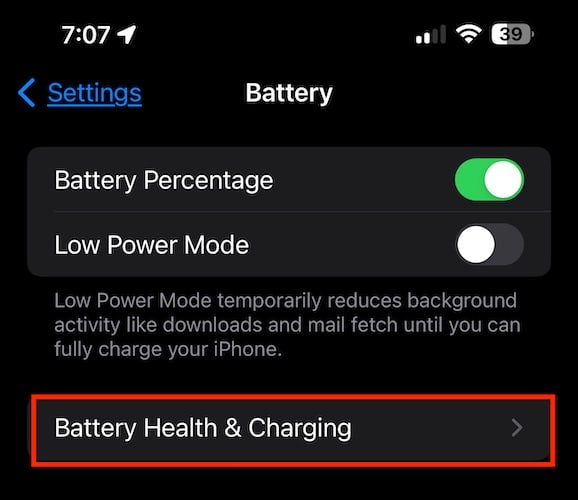
If you can’t help to charge your iPhone overnight, a safer alternative would be to use a MagSafe wireless charging device. Wireless chargers automatically stop charging when the battery is fully charged and top off the charge only when needed. only when necessary. Hence, your iPhone won’t overheat due to too much heat.
Fully Draining Your iPhone’s Battery and Understanding Charge Cycles
The iPhone battery, like all other lithium-ion batteries that power electronic devices, are what can be considered consumable components. Being so makes them less effective as they age chemically. The chemical age of rechargeable batteries refers to a combination of several factors. These include temperature history and charging patterns. So, the older the iPhone battery gets, the less energy it can hold resulting in reduced battery health and peak performance.
When it comes to charging cycles, the important thing to know here is that your iPhone can retain 80% of its charging capacity for 500 complete charging cycles. After which, the iPhone’s maximum capacity charge will start dwindling.
As a rule of thumb when it comes to charging your iPhone, remember that it’s ok to have it fully charged during one charging cycle. That would give your enough battery juice to use your iPhone the whole day. But remember not to wait until the iPhone battery charge reaches 20%. Even worse is if you continue using it at 20% battery charge. By doing so, you are stressing your iPhone’s battery too much and this can lead to battery health problems later on.
Avoid Overheating of iPhone
As previously mentioned too much heat could affect your iPhone battery’s lifespan and performance. So it is best to avoid having your iPhone too hot, especially when charging. In case you’re wondering, yes there is a possibility that your device might explode due to too much heat. So avoid that at all costs.
Now, there are various ways that you can avoid overheating your iPhone. These include:
- Avoid Using Your iPhone in Direct Sunlight
- Lowering Your iPhone Screen’s Brightness
- Using Apple-certified chargers
- Updating your apps regularly.
I could personally attest to the first item above. I’ve used my iPhone several times to record my long bike rides (usually 5 or more hours) under extreme heat. And yes, since our beloved iPhone absorbs light and heat from the sun and retains it. And this causes the iPhone to overheat. I would not recommend using your iPhone in such extremely hot conditions.
Utilize the iOS Optimized Battery Charging Feature
When Apple released iOS 13, it came with a new feature called Optimized Battery Charging. Cupertino designed this feature to reduce the wear of the iPhone battery to improve its lifespan. With Optimized Battery Charging enabled, your iPhone will delay charging past 80% in certain situations. According to Apple, the iPhone uses machine learning to learn your charging routine. Hence, Optimized Battery Charging gets activated if your iPhone has predicted that it will be connected to a charger for an extended period.
Optimized Battery Charging is on by default. But if for some unknown reason, you may want to disable this feature, you can simply go to Settings > Battery > Battery Health & Charging. Then toggle off the Optimized Battery Charging switch.
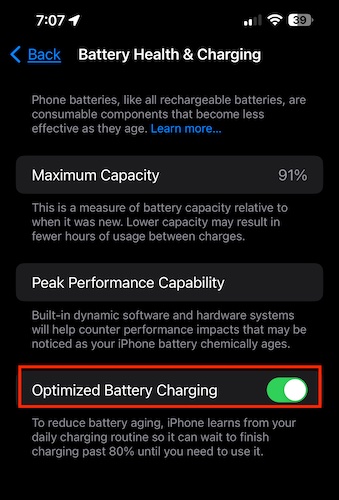
When activated, Optimized Battery Charging will notify you when your iPhone will be fully charged. If you want to charge it sooner rather than later, you can tap and hold the notification. Then tap on Charge Now.
Other Important Things to Know That Could Maximize iPhone Battery Health and Lifespan
Aside from the five main steps that you must do to preserve your iPhone’s battery health.
- Update iOS regularly: Aside from experiencing the new features, updating your iPhone to the latest iOS releases also helps in optimizing battery health. That’s because the iOS updates might contain improvements in battery performance.
- Manage background app refresh: Although Background App Refresh is a useful feature to enable, it can however drain your iPhone battery faster. If you can’t help disabling this feature, consider minimizing the apps utilizing this feature. For those who are not aware, Background App Refresh allows apps to continuously refresh even when you’re not using them. The updates happen in the background without you noticing it. See below steps to disable Background App Refresh.
- Go to Settings, then tap General.
- Tap Background App Refresh.
- Tap Off to disable the feature or toggle off the feature on selected apps.
- Limit Push Emails: If you’re using your iPhone to access your email accounts, be it on Apple Mail, Gmail, or other email providers, you may consider disabling the push email feature to avoid draining your iPhone battery faster. You may also check the settings of these email clients to select manual refresh only. This will help save a good amount of battery juice on your iPhone.
- Adjust Screen Brightness and Use Wi-Fi Instead of Cellular Data To Prolong iPhone Battery Life: Displaying vibrant photos, videos, graphics, and text on your iPhone’s screen drains too much battery. Even so, if you’ve set your device’s screen brightness to maximum. If you can, try to dim the screen to help conserve battery juice. The same holds if you’re using cellular data instead of Wi-Fi to connect your iPhone to the Internet. Using cellular data drains your iPhone’s battery faster than it does if you use a Wi-Fi connection.
- Use Low Power Mode to preserve iPhone battery life: For those who are not aware, Low Power Mode is a very useful feature that helps in extending battery life. When Low Power Mode gets activated, your iPhone will disable some features to conserve battery charge. This feature is even more useful during emergencies when your iPhone is running out of charge fast. With Low Power Mode on, your iPhone will do everything in its power to conserve battery and hopefully last until you get out of the emergencies.
Final Words: Practice These Five Main Tips to Preserve Your iPhone’s Battery Life to Avoid Battery Replacement Early
We cannot emphasize enough how important the five main tips we mentioned above are in preserving the battery health of your iPhone and its lifespan. Do each of those steps and you will thank us later for doing so.
As a final reminder, while Apple gave an assurance that it can replace your iPhone’s battery, it explicitly states that it can do so for a fee. Apple’s warranty doesn’t cover batteries that wear down due to excessive use. Of course, you can always schedule a visit to the nearest Apple Service Center to get a battery service for your iPhone. You can also check out Apple’s iPhone Battery Service page to get an estimate of how much the iPhone battery replacement service will cost based on what model you have. Based on my experience though, the battery replacement service is not cheap at all.
So, it’s still better to prolong the lifespan of your iPhone’s battery to avoid spending too much on a battery replacement service early on.