Are you experiencing the familiar frustration of a sluggish Mac? You’re not alone. I, too, once owned an older Mac that seemed determined to test my patience with its painfully slow performance. The fear of Mac performance degradation is never-ending. If you don’t take any steps to fix a slow Mac now, the end result could be that your computer becomes unusable. So, read on to discover the solutions that will keep your Mac in peak condition.
What Is the Best Mac Maintenance Software?
I understand that you’re on a quest for the best Mac maintenance software, and you want assurance that your chosen path will lead to a rejuvenated, lightning-fast machine. Rest assured, my journey has been fueled by exhaustive research, perusing the insights of fellow Mac owners and experts, dissecting reviews, and subjecting these software contenders to rigorous testing.
In curating the list of the best maintenance software for your Mac in 2023, I’ve taken several key factors into careful consideration. These factors ensure that you receive credible and valuable insights:
- Ease of Use: I handpicked options that prioritize simplicity in their design and functionality.
- Pricing: I’ve assessed the pricing of these software solutions to offer choices that cater to a range of financial preferences.
- Reputation: I’ve chosen software with a solid track record and a trusted standing within the Mac community, so you can rest assured you’re getting quality tools.
- Support: When you encounter issues or have questions, you deserve responsive and helpful support. That’s why I’ve considered the availability and quality of customer support from these software providers.
- Features: From system check-ups and junk file cleanup to disk optimization, startup management, and real-time system monitoring. These tools have all you need to keep your Mac in prime condition.
By taking these factors into account, I’ve aimed to provide you with a credible and trustworthy guide to the best Mac maintenance software in 2023. Now Let’s delve right into it:
1. Intego Mac Premium Bundle
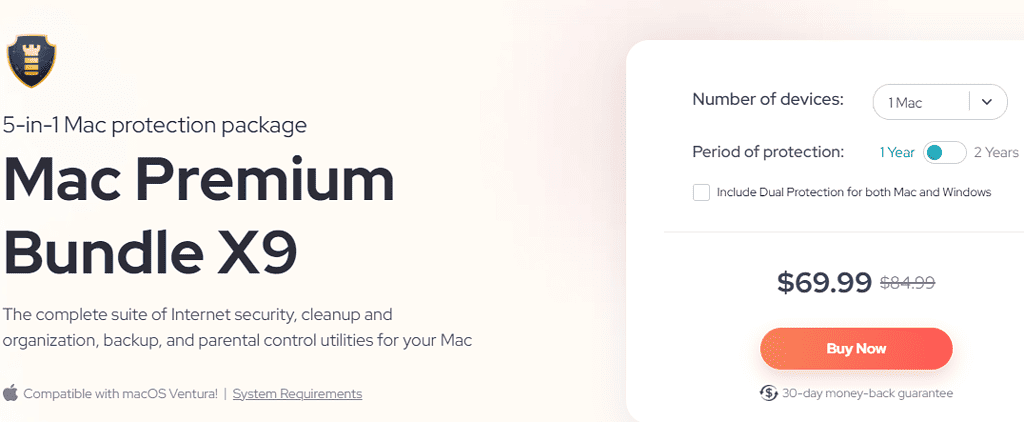
“I am pleased with the product, and use it on all my devices” – Mark Prince
Intego Mac Premium Bundle offers you a comprehensive security solution tailored specifically for your Mac. Investing in this package gives you access to a suite of five essential security apps designed to safeguard your digital life. Let’s delve into the details:
- VirusBarrier: With real-time antivirus protection, VirusBarrier guards your Mac against Mac-specific and cross-platform malware. This means you can browse the web, download files, and open attachments without constantly worrying about potential threats. Talking about antivirus, click here to see a list of top antivirus you can choose from.
- NetBarrier: NetBarrier stands as your virtual gatekeeper, preventing unauthorized access to your Mac. It scans all web traffic, swiftly identifying and blocking malicious websites.
- Mac Washing Machine: As a Mac owner, you know that your system can accumulate junk files over time. But with Mac Washing Machine, you can declutter and optimize your Mac effortlessly.
- ContentBarrier: As a responsible parent, you may want to monitor and control access to certain websites, apps, and files. ContentBarrier allows you to set up effective parental controls. You can customize it to meet your needs, ensuring a safe digital environment for your family.
- Personal Backup: Losing your important files can be devastating. That’s where Personal Backup steps in. It provides you with a reliable backup solution, offering multiple destination options, including external hard drives, network drives, and the cloud.
Pros:
- Excellent anti-malware protection
- Easy-to-use firewall
- Comprehensive features, including parental controls, VPN, and system cleaning
- 30-day money-back guarantee
- Lab-certified for Mac malware protection
Cons:
- Can be a bit pricey
- Not as well-known as some other antivirus brands
Price: $69.99 per year.
Intego Mac Premium Bundle is the perfect choice if you’re looking for comprehensive security tailored to your Mac. It offers solid protection, and customizable features to meet your unique needs.

Intego Mac Premium Bundle
Get this all-in-one solution and increase your Mac’s health and protection at the same time.2. CleanMyMac X by Mac Paw
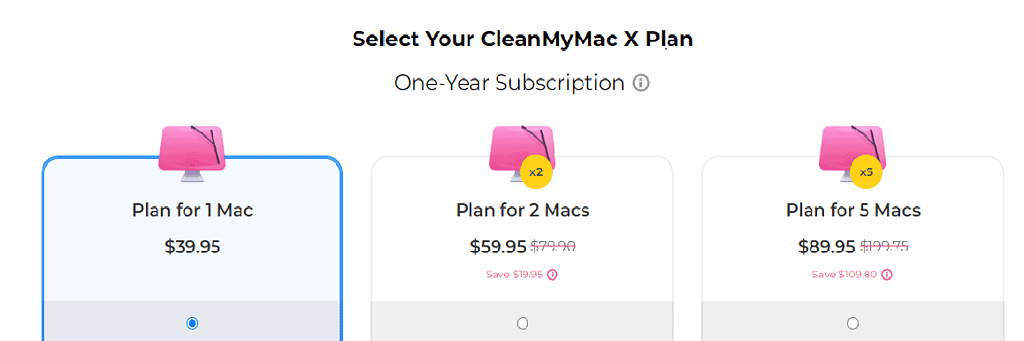
“…my laptop is performing like new!…” – P. Zomb
CleanMyMac X, crafted by MacPaw, is your dependable cleaning software in the world of Mac maintenance. Let me walk you through some of its standout features:
- Junk Cleaner: Over time, your Mac accumulates clutter, and that’s where CleanMyMac X steps in. It scans your Mac for old or temporary files, unused apps, and all sorts of digital junk that take up precious space and deletes them.
- Malware Scanner: CleanMyMac X acts as your digital guardian by scanning your Mac for malware and other potential threats. If it finds anything amiss, it’ll swiftly remove those nasty intruders to keep your Mac clean and safe.
- Performance Monitor: With its Performance Monitor, you can see how your Mac is doing. If there are any hiccups, it’ll point them out and even offer recommendations to enhance your Mac’s performance.
- Privacy: Online privacy matters, and CleanMyMac X respects that. It helps you scrub away traces of your online activities, like your browsing history, cookies, and cache.
- Handy Tools: In the “Tools” section, you’ll find a long list of utilities. Need to understand where your disk space is going? The disk space analyzer has you covered. Want to speed up your Mac’s startup? The startup manager is your ally. And if you’re tired of duplicates and unneeded files cluttering your Mac, the duplicate file finder is your solution.
Pros:
- Wide range of features.
- Regular updates to keep up with the latest threats
- Excellent cleaning tools for Mac storage
Cons:
- Some features may not be necessary for owners.
- Updater feature didn’t update all apps
Price: $39.95 per year.
CleanMyMac X is a user-friendly Mac cleaner software and booster app. It empowers you to reclaim storage space, eliminate malware threats, and elevate your Mac’s performance.

CleanMyMac X
Boost your Mac performance and reclaim storage space with this intuitive tool.3. Gemini 2
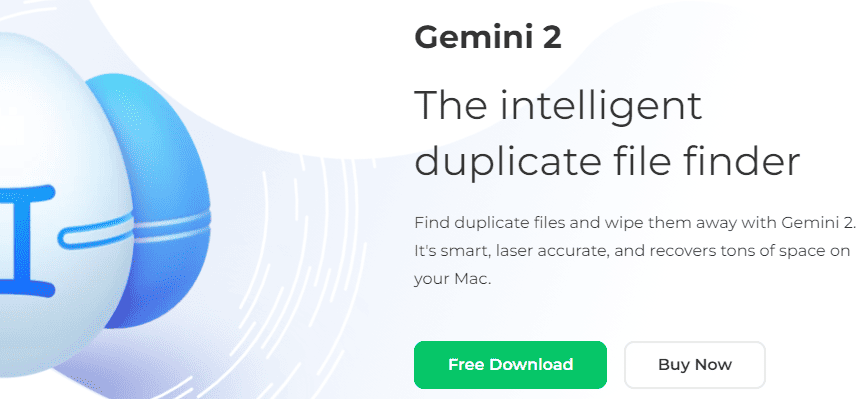
“It’s perfect solution to keep only needed copy, I’m running it every 2 weeks on home server shares as my family is duplicating items” – Mariusz Sosnowski
Gemini 2, also brought to you by the brilliant minds at MacPaw, is your go-to sidekick in the world of duplicate file management. Let’s dive into this handy app:
- Quick and Easy to use: With its intelligent algorithm, it quickly scans your Mac for duplicate and unneeded files, no matter if they’ve been renamed or disguised with different extensions.
- Visually Pleasing: Gemini has a clean and modern interface that makes it easy to use. The app also displays the duplicate files in a visually appealing way, making it easy to identify the files you want to remove.
- Flexible: Gemini is a cleaner software that offers a variety of options for finding and removing duplicate files. You can choose to remove all duplicate files, remove only the largest duplicate files, or remove only the duplicate files that you select.
- Secure: Gemini takes data safety seriously. It doesn’t store any of your personal information, ensuring your privacy remains intact. Plus, it operates with on-device scanning, meaning your files never make an unwanted journey to the cloud.
Pros:
- Can scan different folders and files for both duplicate and similar files
- Highly specialized duplicate finder
- Regular updates
Cons:
- Has no separate optimization tool
- Finds only similar files, but not folders
Price: $19.95 per year.
Gemini is your go-to cleaning software. It’s a powerful yet straightforward tool that lets you reclaim valuable space on your Mac and maintain a tidy digital workspace.
➡️ Get Gemini 2
4. Avast Cleanup Premium for Mac
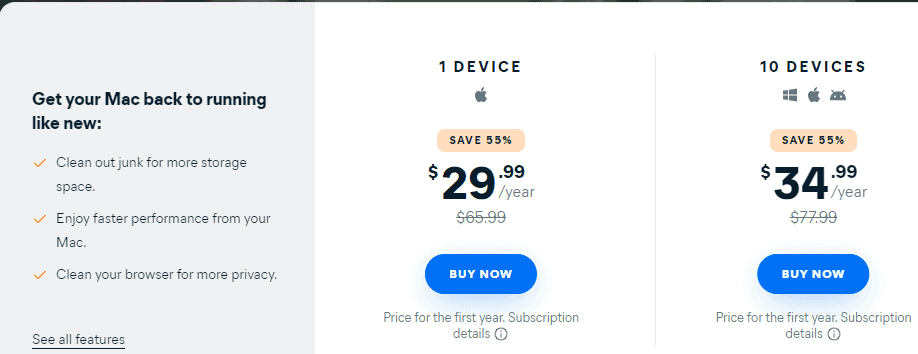
“…The program scanned my system & menu showed where I could improve my laptop…junk, prog hogs, registry etc. So, I ran the fix portion & cleared up a lot of things. I even gained 2.5 gb of disk space….” – Dennis227
Avast Cleanup Premium for Mac helps with a smoother and cleaner Mac experience. Let’s explore some of its features:
- Junk Cleaner: This cleaner software scans your Mac and sniffs out those unused files and apps, and even those space-hogging Trash items. It’s like having a personal decluttering assistant for your Mac.
- Malware Scanner: Avast Cleanup Premium for Mac doubles as your reliable digital bodyguard. It scans your Mac for malware and other sneaky invaders. And if any unwanted guests have already crashed the party, it kicks them out.
- Performance Tuner: Your Mac deserves to perform at its best, right? Avast Cleanup Premium for Mac believes so too. This tool takes a look under the hood, disables those pesky startup apps that slow things down, sweeps away unused cache files, and even gives your hard drive a little tune-up.
- Privacy Protection: Your online tracks can reveal more about you than you’d like. Avast Cleanup Premium for Mac takes privacy seriously. It erases browsing history, cookies, and other traces of your online adventures.
- System Care: Keeping your Mac in top shape requires regular check-ups. Avast Cleanup Premium for Mac is your dedicated caretaker. It checks for updates, repairs permissions, and optimizes your settings, ensuring your Mac runs smoothly.
Pros:
- Its uninstaller tools reveal unused apps
- The trial version is not limited
- Comes with several modules that are specifically designed for system cleanup
Cons:
- Doesn’t come with a memory monitor
- Sends too many system notifications
Price: $29.99 per year.
Avast Cleanup Premium for Mac is your all-in-one solution for a cleaner, faster, and more secure Mac. It’s designed with you in mind: user-friendly and powerful.
5. MacBooster
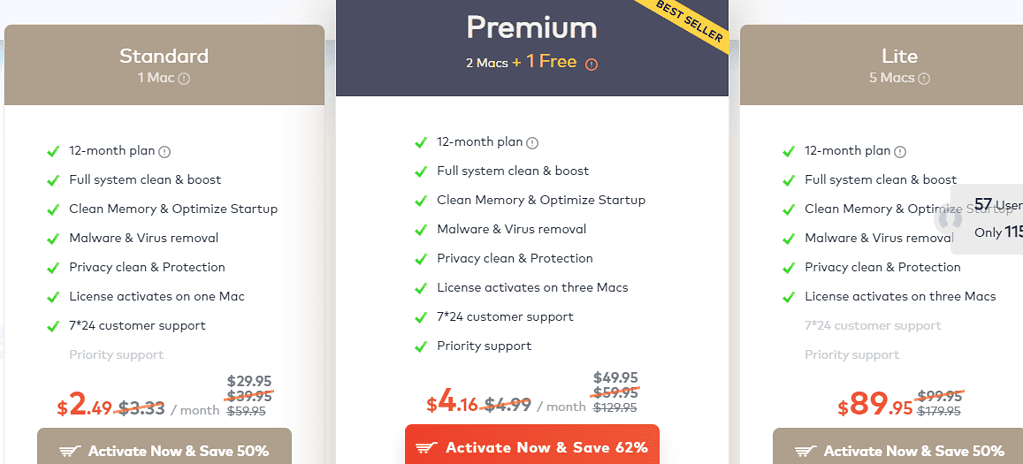
“I like this software and would buy it again if/when I have another Mac. Does exactly what it says, and more!” – Anya Bonn
Your Mac deserves the best care, and MacBooster cleaning software by IObit is here to ensure just that. Let’s dive into this user-friendly app that’s all about optimizing your Mac’s performance.
- Junk Cleaner: MacBooster scans your Mac for those forgotten relics, unused apps, and clutter hiding in your Trash. With a click, you can free up precious space.
- Malware Scanner: Your digital shield, MacBooster scans your Mac for malware and other threats. If any intruders have breached your Mac’s defences, it evicts them.
- Performance Booster: MacBooster fine-tunes your Mac’s performance by curbing unnecessary startup apps, sweeping away unused cache files and other unnecessary files, and giving your hard drive a boost.
- Privacy Protection: Serves as your online guardian, erasing browsing history, cookies, and other traces of your online journeys.
- System Care: To keep your Mac in top shape, it needs regular check-ups. MacBooster is your dedicated caretaker, checking for updates, repairing permissions, and fine-tuning your settings.
Pros:
- A wide range of features
- Adds malware scans as well as optimization
Cons:
- Could be difficult to navigate for beginners.
Price: $29.95 per year.
Simply put, MacBooster is a powerful, easy-to-use app that ensures your Mac is always in top form.
6. MacCleaner Pro
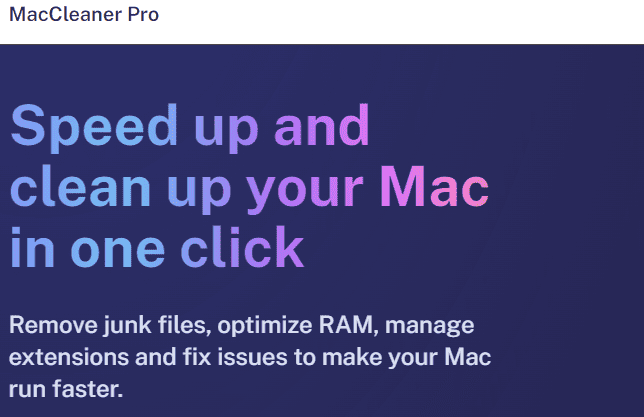
“…I really recommend it, you’ll find your computer running smoothly all the time.” – Rafael Barake
MacCleaner Pro from Nektony is another fantastic Mac cleaning app that keeps your computer clutter-free and running smoothly. Let’s explore this user-friendly app’s top features:
- Uninstall apps completely: MacCleaner Pro is your ideal cleanup app, uninstalling apps entirely, including all types of files and folders. Your Mac gets a clean slate, and you bid clutter farewell.
- Memory Cleaner: Apps tend to leave a trail of breadcrumbs even after they’re gone. Nektony Mac App Cleaner is your digital broom, sweeping away those leftover files: support files, cache files, duplicate photos and other digital dust, thus freeing up your RAM.
- Duplicate File Finder: Over time, your Mac accumulates duplicate and other unnecessary files, clogging up its storage. Nektony Mac Cleaning app finds these duplicate apps and clears them.
- Funter: Nektony Mac App Cleaner serves as an easy file manager. It finds any hidden files and removes them. It also allows you to hide any item on your Mac.
- Disk Space Analyzer: Nektony Mac App Cleaner helps you see what is taking space on your disk. This includes old, unused, and even hidden bulky content on your Mac.
Pros:
- User-friendly interface
- Free (with pro upgrade)
Cons:
- Not as fully featured as other Mac maintenance apps
Price: $44.95 per year.
7. DaisyDisk
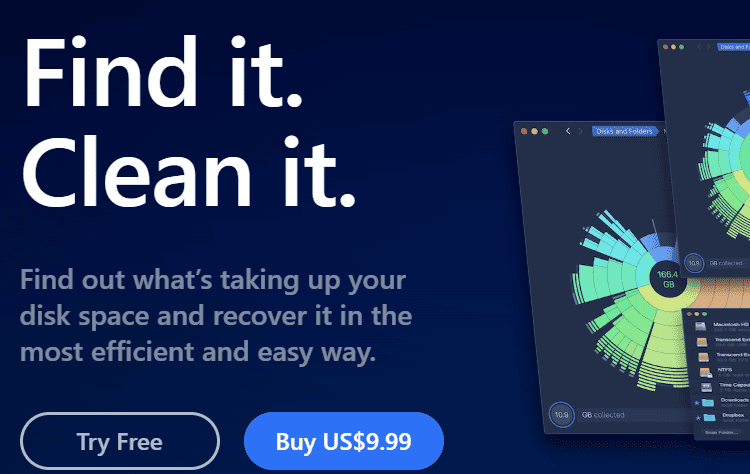
“Wow, very impressive application. Usually, such cleaners are useless. This one really impressed me, freed 40GB in 15 minutes with “Free trial version”.“ – Vladimir Kim
Ever wonder where all your Mac’s storage space goes? DaisyDisk is here to help you not only visualize your Mac’s storage but also reclaim precious space by identifying all types of files that are just taking up room. Let’s dive into how DaisyDisk can be your storage-saving companion.
- Visualization: DaisyDisk offers a visually intuitive way to understand your Mac’s storage. A fantastic disk space analyzer, it presents your storage as a pie chart, so at a glance, you can see exactly where your precious space is going.
- Easy Filtering: Sorting through files can be daunting, but not with DaisyDisk. It gives you the power to filter files by type, size, and date. A few clicks, and you’re on your way to freeing up space.
- Scan as Administrator: Ever wondered why you simply can’t account for some of your disk space? It’s usually because they are taken by restricted files and folders that are unreachable in normal scanning mode. Whether it’s a specific file or folder you’re after, finding it is very easy with the Scan as Administrator tool.
- Export: Sometimes, you need to share your storage insights or keep a record for future reference. This cleaner tool lets you export your disk usage report to a handy CSV file.
- Free: DaisyDisk offers a free version that’s already incredibly useful. But if you want even more advanced features and capabilities, there’s a premium version available, providing you with additional tools to master your Mac’s storage.
Pros:
- File name previews
- Clear graphical representation of available storage space
- Quickly scans storage and finds large files
- Can check cloud storage
- one-time purchase
Cons:
- Some user-interface quirks
Price: $9.99.
Essential Features in Mac Maintenance Software
When you’re seeking Mac maintenance software to keep your computer running smoothly, make sure it offers these essential features:
- Regular System Check-Ups and Scans: You want software that acts like a diligent Mac doctor, performing regular check-ups and scans. This way, you can catch any potential issues before they become major headaches.
- Junk File Cleanup: Nobody likes clutter on their Mac. Look for a disk cleaner that helps you clean up those pesky junk files, freeing up valuable space and decluttering your digital life.
- Disk Optimization and Defragmentation: Over time, your Mac’s hard drive can get a bit disorganized. You need software that can optimize and defragment your disk, ensuring your files are neatly arranged for faster access.
- Startup Optimization Tools: Waiting for your Mac to boot up can be frustrating. With startup optimization tools, you can take control and speed up the process. Your Mac should start as quickly as you do in the morning!
- Real-Time System Monitoring: Real-time system monitoring keeps a watchful eye, alerting you to any issues right as they happen, so you can address them swiftly.
So, when you’re on the hunt for Mac maintenance software, remember these features. They’ll help ensure your Mac stays in tip-top shape, just the way you like it.
Conclusion
With the information contained in this round-up, you’re well on your way to ensuring your Mac remains a reliable powerhouse. Keep in mind, however, that it’s not just about finding the right software; it’s also about adopting regular maintenance habits. Clean up the digital clutter, protect against threats, and optimize performance. Your Mac deserves nothing less.
We’re here to help you every step of the way. Explore our extensive library of articles, guides, and expert tips, all tailored for Mac enthusiasts like you. Whether you’re a seasoned Mac owner or just starting your journey, there’s always more to discover and learn.
