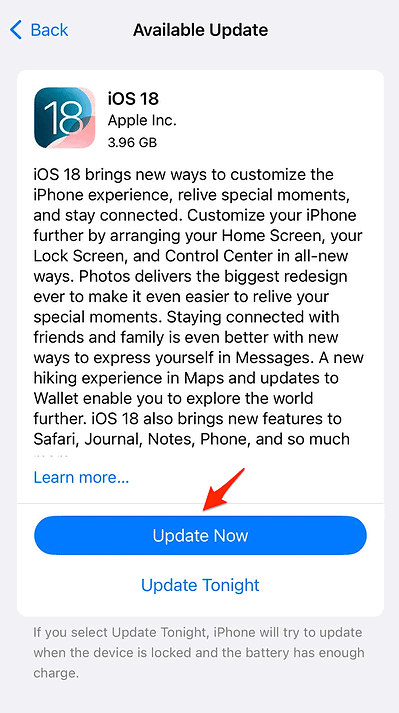The first software update built around Apple Intelligence, iOS 18, was officially released on September 16, 2024. It’s packed with key new features like enhanced Home Screen customization, a revamped Control Center, and improvements to the Messages app. It’s an understatement to say you should update to iOS 18—this is one update you really don’t want to miss. Here’s a quick guide on how to install it on your iPhone.
Which Devices Support iOS 18?
Typically, Apple drops support for some iPhones with the launch of a new iOS version. However, that’s not the case with iOS 18. Every device that runs iOS 17 is fully compatible with the latest update. Here’s the complete list of supported devices:
- iPhone 15
- iPhone 15 Plus
- iPhone 15 Pro
- iPhone 15 Pro Max
- iPhone 14
- iPhone 14 Plus
- iPhone 14 Pro
- iPhone 14 Pro Max
- iPhone 13
- iPhone 13 mini
- iPhone 13 Pro
- iPhone 13 Pro Max
- iPhone 12
- iPhone 12 mini
- iPhone 12 Pro
- iPhone 12 Pro Max
- iPhone 11
- iPhone 11 Pro
- iPhone 11 Pro Max
- iPhone SE (2nd generation and newer)
- iPhone XR
- iPhone XS
- iPhone XS Max
How To Download and Install iOS 18 on iPhone
Before downloading and installing any iOS update, protecting your data should be a top priority.
You have several backup methods:
- iCloud: Securely store your data in Apple’s cloud service.
- Mac: Use your Mac for a local backup.
- PC: Use your Windows computer for a backup.
Time needed: 20 minutes
- Go to Settings > General and then scroll down to Software Update.
- Tap Update Now under the iOS 18 update.
- Enter your passcode then review and accept the terms to proceed.
That’s it!
You may also want to know whether you should upgrade to macOS Sequoia.