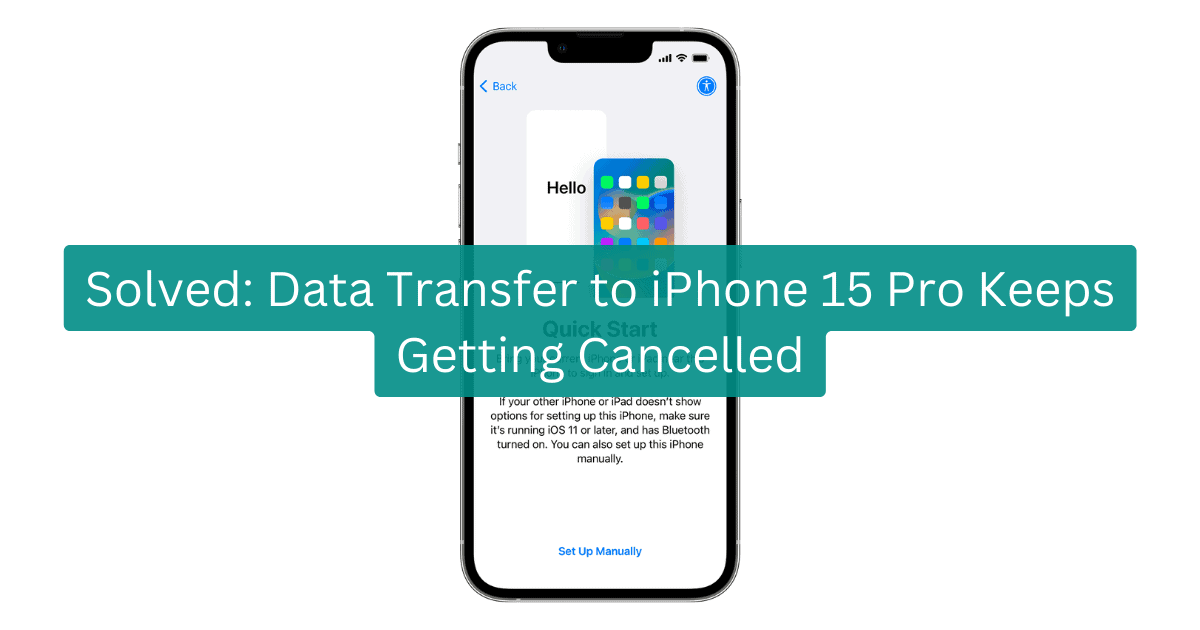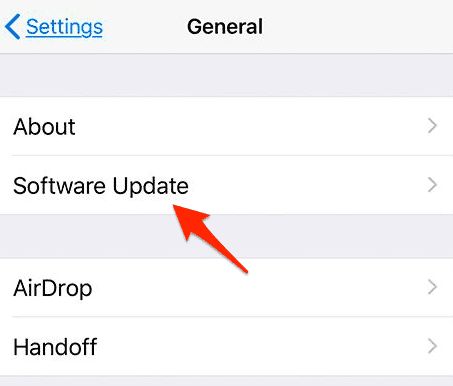While setting up iPhone 15 Pro, users have reported a recurring issue: the data transfer from their old iPhone keeps getting canceled, only offering the option to reset. This interruption often occurs at the same setup phase. Follow along to find out how to stop getting this error.
Why Did Data Transfer Get Cancelled on iPhone 15?
The data transfer interruption that iPhone 15 Pro users are experiencing is due to a bug present in iOS 17. Fortunately, Apple has addressed this issue in its iOS 17.0.2 update.
How Can I Fix Data Transfer Cancelled on iPhone 15?
Time needed: 1 minute
To fix this problem, ensure you update your iPhone 15 Pro to iOS 17.0.2 or the most recent version available. Here’s how to do this:
- Before you begin the update process, it’s best to back up your iPhone through iCloud or iTunes.
- Make sure your iPhone is connected to a Wi-Fi network and that it has at least 50% battery.
- Go to Settings > General > Software Update.
- Your iPhone will search for the latest updates. If one is available, it will show you the details of the update.
- Tap Download and Install or Install Now. Depending on your settings, you might need to enter your passcode to proceed.
- Once done, try to transfer your data again.
With these steps in hand, you can confidently prevent the data transfer to iPhone 15 Pro from being interrupted. Leave a comment below if you have any further questions and we’ll do our best to assist you!
 NOTE
NOTE