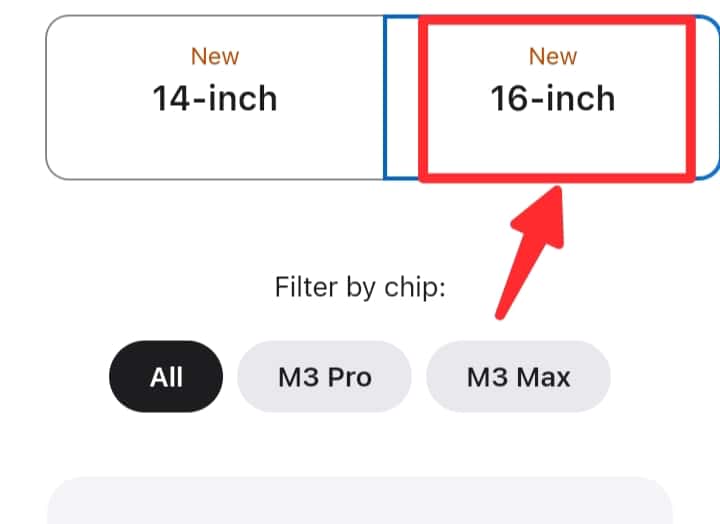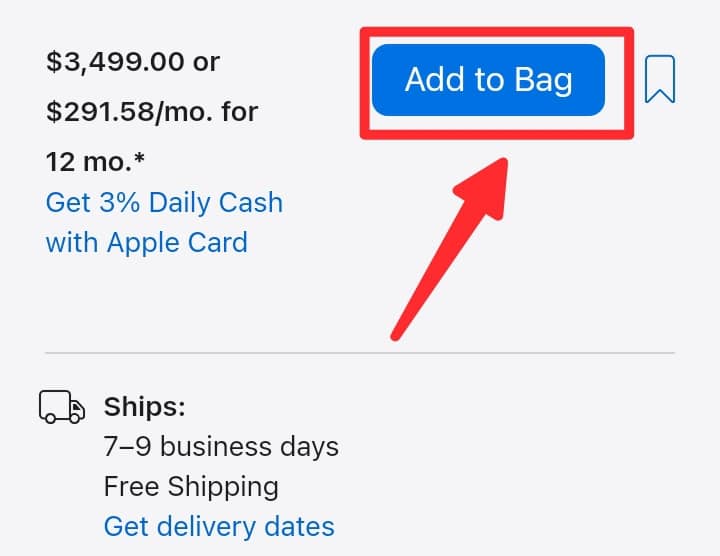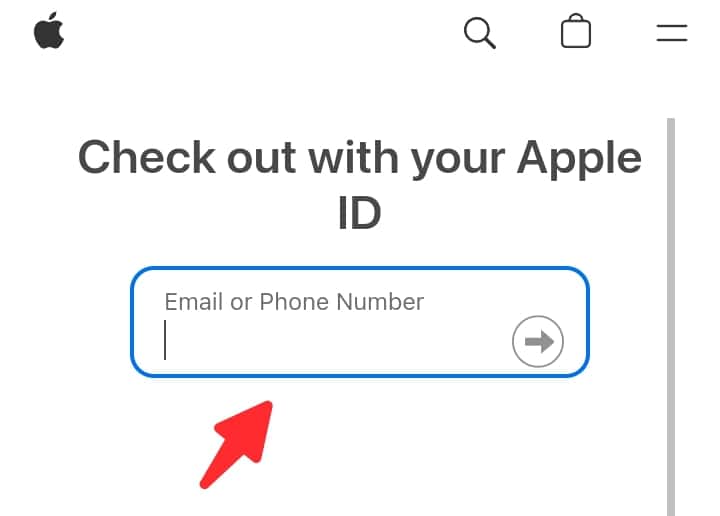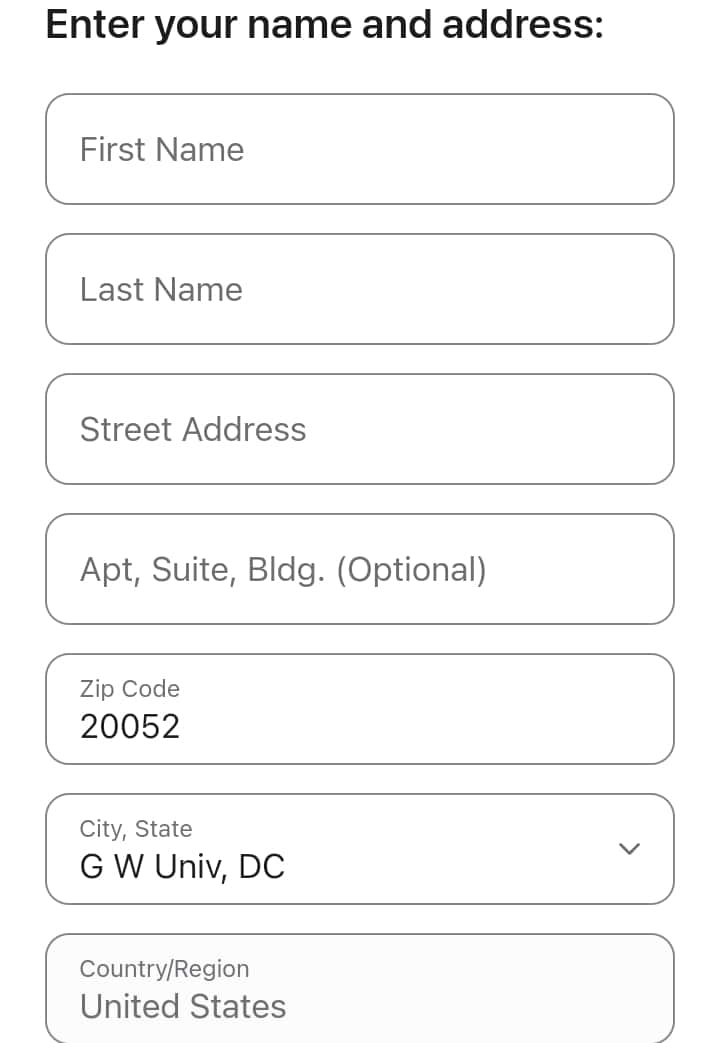The world is buzzing with excitement over Apple’s recent announcement of new M3 Macs. This highly-anticipated release introduces three key products: the 24-inch iMac, the 14-inch MacBook Pro, and the 16-inch MacBook Pro, all powered by Apple’s latest M3 chip.
This chip promises a substantial performance boost over the previous M2 chip, setting the stage for a new era in Mac computing.
How to Pre-Order the New and Latest MacBook & iMac M3 Now
Time needed: 3 minutes
If you are ready to get your hands on these cutting-edge Macs, here’s a step-by-step guide on how to pre-order them and be among the first to experience their capabilities:
- Visit the Apple official website
- Customize your Mac.
To make your Mac truly your own, you should fine tune it by selecting various configuration options. These choices include determining the amount of storage, memory capacity, and even picking a color that resonates with your personal style.
- Add to bag and proceed to checkout.
With your Mac tailored to your lining, add it to your shopping cart. Afterwards, proceed to the checkout process.
- Sign in your Apple ID or checkout as “Guest”.
If you are not yet part of the apple ecosystem, you will need to either sign in with your existing Apple ID or create a new one.
- Provide accurate Shipping and Billing information.
During the checkout process, you will need to enter precise shipping and billing information. It is important to double-check this data, as error could lead to order delays or cancellation.
- Review your Order.
Before you click that final button, take a moment to review the order carefully. Ensure that you have chosen the correct configuration, model and provided the right shipping Address
- Click “Place Order”.
Congratulations! You’ve successfully pre-ordered your brand new M3 MacBook or iMac. Shortly after you’ve placed your order, Apple will send you a confirmation email, which will contain essential info about the estimated shipping date.
Conclusion
To increase your chances of receiving your MacBook or iMac as close to the release date as possible, it’s wise to pre-order promptly because popular specs are likely to fly off the virtual shelves as soon as this Macs are launched, especially during the initial rush.
It’s important to also remember that once you’ve placed your pre-order, changing the configuration won’t be an option. So, make the right choices from the start to ensure your Mac aligns perfectly with your requirements.
And finally, If you are looking to trade in your old Mac, you can easily do so during the checkout process. This not only simplifies the upgrade process but also reduces the upfront cost of your new Mac.