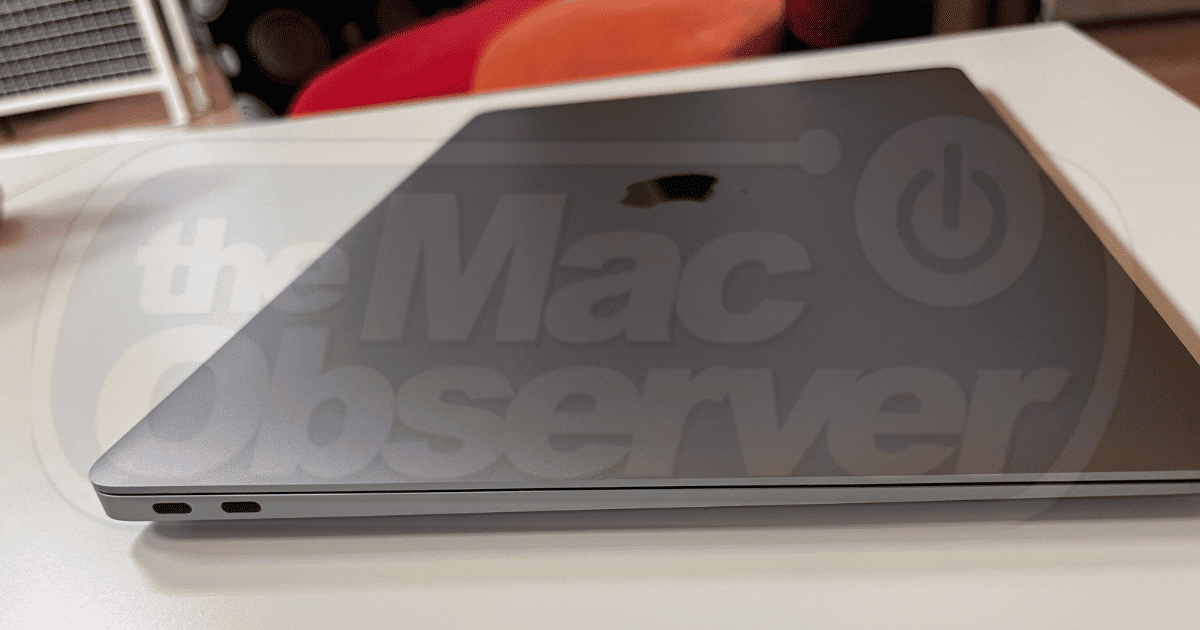After switching from the old MacBook Pro to the MacBook Air, it didn’t take me long to notice that the new Air model doesn’t feature USB ports. But what do you do when you can’t plug USB devices directly into your new MacBook Air?
The solution is the USB adapter for the MacBook, which you must purchase in addition to MacBook Air. While it’s an investment, it’ll help you connect more than only USB devices. In this article, I’ll show you what you need to look out for when you’re getting one so you still achieve decent transfer speeds on your USB ports.
What USB Adapter Do I Need for MacBook Air?

The newest MacBook Air models with Apple’s M series chipset only feature two or more Thunderbolt USB-C ports, depending on the version of the MacBook Air. Apple couldn’t integrate a USB port due to Air’s ultra-thin design.
Therefore, you need a USB adapter that is compatible with Air’s Thunderbolt USB-C ports. After using a USB adapter for MacBook, you can still connect USB devices to your Air, as well as HDMI outputs, microSD cards, and more.
There are two types of USB adapters. One is a Thunderbolt USB-C to USB adapter and it occupies one port on the Air laptop, but it also gives you only one USB port in exchange. The second type is a small USB with two Thunderbolt USB-C input but 5 to 6 output ports.
The second USB adapter type is a much better option since it gives you plenty of ports to use at once, it’s slim, attaches easily to the Air, and it’s lightweight and easy to carry with you. However, I recommend you to browse among models because each USB adapter gives a variety of output ports so choose one that will fit your external devices.
What Is the Apple USB 4 (Thunderbolt USB-C) Port?
USB 4 is known as Apple’s latest Thunderbolt USB-C port. It’s a port that is very similar to Apple’s Thunderbolt 3 port but with the idea of being offered to interface with systems using another operating system, such as Windows, and external peripherals such as monitors.
Therefore, the most modern port on the MacBook Air has speeds of bidirectional 40Gbps, meaning that you can transfer data to and from the Mac at the same speed. So using the USB adapter for MacBook, you can still achieve the same speeds via USB ports.
Which Adapters You Need to Connect External Monitors?
To connect an external monitor to your MacBook Air, you will need a HDMI to Thunderbolt 4 USB-C adapter. This can be a standalone adapter type with only one conversion, or you can find a second type of USB adapters, which serve as a small gadget featuring the most common ports.
This way, a USB adapter has input for two Thunderbolt 4 USB-C ports and an output port ranging from 5 to 6 ports in numbers, featuring USB, HDMI, microSD, and other ports.
Adapters to Connect Wired Internet

You will need an ethernet adapter to connect your MacBook Air to the internet using the ethernet cable. This adapter most commonly takes one of the Thunderbolt 4 USB-C ports on your laptop and turns it into the ethernet port.
This way, you can experience the fastest speeds of wired ethernet connection if you don’t prefer using Wi-Fi. The setup is extremely useful when you are connected to a local network. While these types of adapters are a bit less common, you can still find them in electronics shops and online retailers.
What’s the Fastest USB Port on the MacBook Air?
MacBook Air models with M2 chip that range from 2022 to 2023 have three Thunderbolt 4 USB-C ports, an HDMI port, an SDXC port, a headphone jack, and a MagSafe 3 charging port. The Thunderbolt 4 USB-C is the fastest port and all three of them offer the identical transfer speed.
However, for MacBook Air models with M1 chip from 2020, you get only two Thunderbolt 4 USB-C ports and one headphone jack. While limited, the fastest port is still either one of the two Thunderbolt 4 USB-C ports.
Which MacBook Air Model Gets You the Most Ports?
There’s a big difference in the number of ports you get on M1 Air models and M2 models. If you’re not on a budget, I highly recommend you skip the M1 Air model if you’re looking for better connectivity.
MacBook Air M2 models come with three Thunderbolt 4 USB-C ports, as well as HDMI and SDXC ports, a headphone jack, and a charging port. Air M1 models only include two Thunderbolt 4 USB-C ports, and you have to use one of them for charging.
Three Thunderbolt 4 USB-C ports are more than enough for daily use, and separate HDMI, SDXC, and charging ports make the newest MacBook Air much more versatile. I have personally experienced that USB adapters with external power sources are the fastest. You will rarely notice any sort of lags or latency.