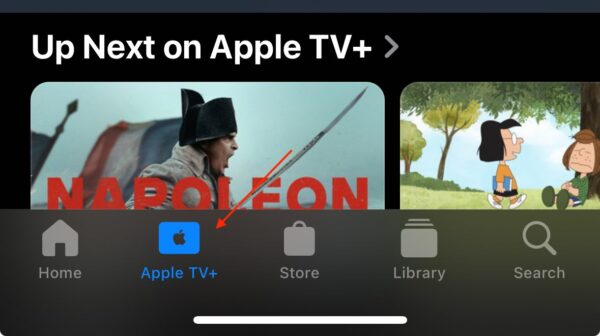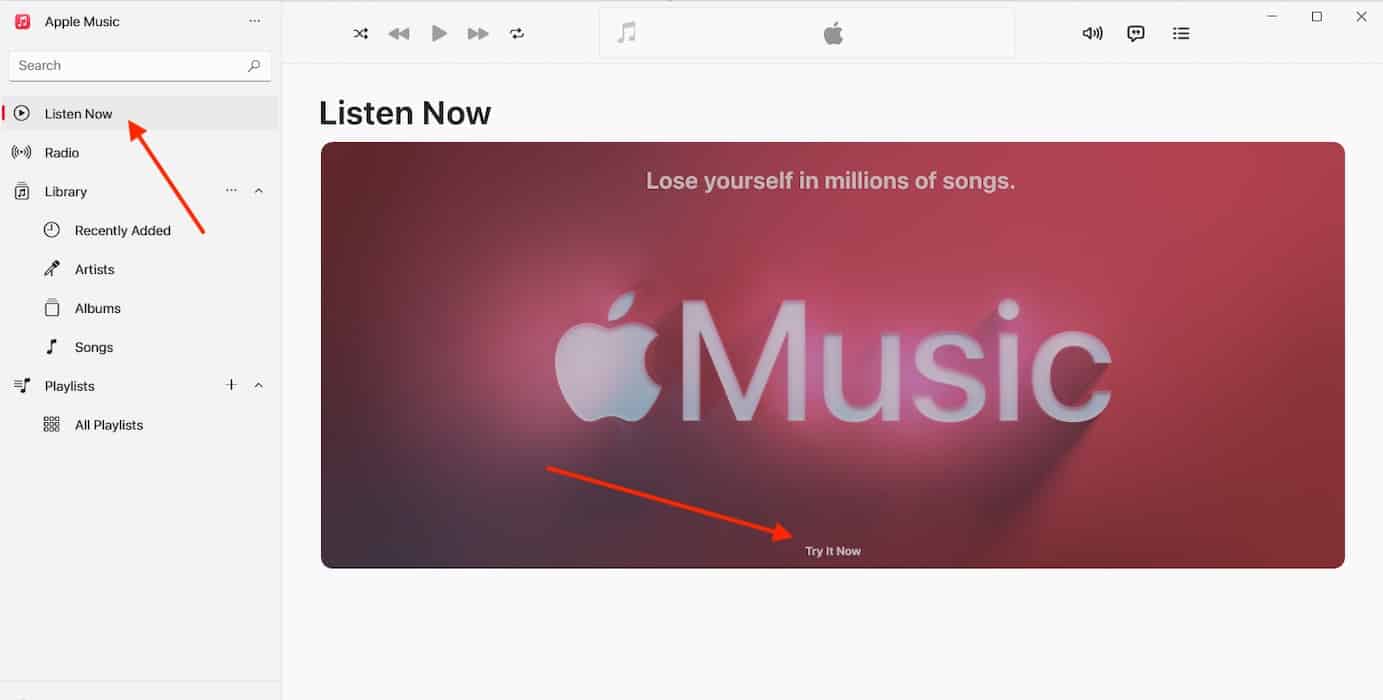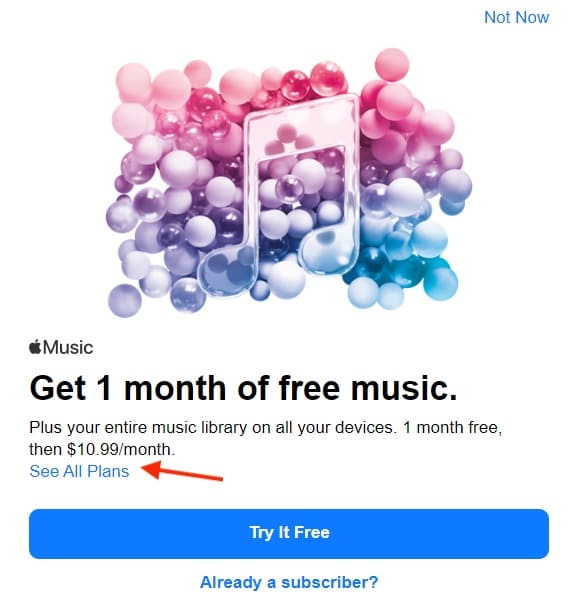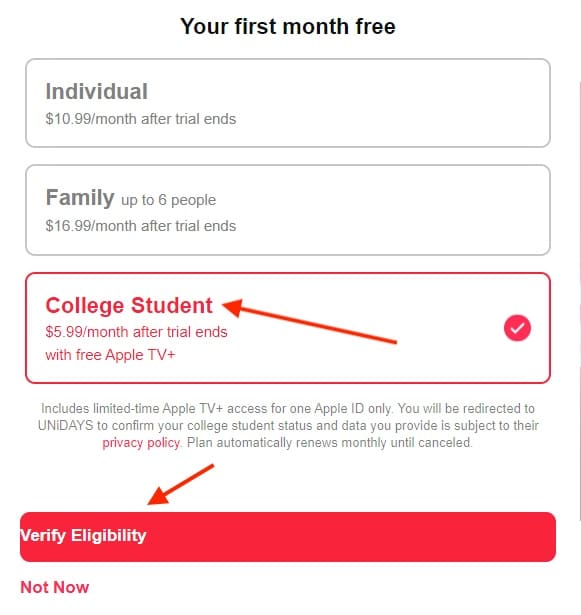Looking to get three months of free Apple TV+? Of course you are because the streaming service is amazing. From Severance to Physical, I love a lot of the offerings Apple TV+ provides, which is why I want others to enjoy this service for free as well. Let’s take a look at some of the ways you can redeem free Apple TV+.
How do I Get 3 Months of Free Apple TV?
There are a number of ways you can get Apple TV+ free for three months. Whenever you purchase certain Apple products, such as an iPhone, iPad Mac, or Apple TV, you will receive an offer for three months of Apple TV+. There are also promotions that are run periodically that may provide you with three months free, and certain companies also provide free trials.
Let’s take a look at how to get three months of Apple TV+ for free.
1. Purchase a New Apple Device
Those who purchase a new and eligible Apple device automatically receive three months of Apple TV+ for free. However, be aware that the trial is only good once per Apple ID, even if you are part of a Family Plan. Also, know that this offer is only good for three months after the purchase of the device.
Time needed: 2 minutes
To redeem your three-month offer, simply follow these steps.
- First, turn on your new device and sign in using your Apple ID. You can also use a previously purchased device for these steps.
- Navigate to the Apple TV app.
- Your three-month offer should appear automatically. If not, navigate to the Apple TV+ tab at the bottom to see your offer.
- Select Enjoy 3 Months Free.
You can also get a trial of Apple TV+ through being a part of an Apple One subscription. In addition to Apple TV+, you will also get iCloud storage and access to Apple Arcade. You can choose a bundle that is right for you.
2. Get a Trial by Being a Student
For those who are studying at a degree-granting college or university, you can use your student ID and email to receive a discount on Apple Music for 48 months. Even better, Apple TV+ comes free with your subscription. While you still need to pay for Apple Music, getting both for a severely reduced price is super helpful.
If you’re a student and already have a Music subscription, Apple has you covered.
For new subscribers, follow these steps:
- Open the Apple Music app on a Mac or PC. Here’s the Apple Music app for Mac and Apple Music for Windows.
- Select Listen Now.
- Click Try It Now.
- You may need to select See All Plans.
- Select Student and then Verify Eligibility.
- Follow the instructions onscreen.
3. Get a Free Trial Through a Promotion
 NOTE
NOTE
For those really looking for a free trial, know that certain companies also offer promotions for a three or even six-month trial of Apple TV+. However, be warned that if you already claimed a free trial with your Apple ID, you may not be able to receive some of these trials. You should also be aware that some of these offers may require purchasing something; it may be easier to simply purchase a month of Apple TV+ and then cancel it.
Considering these offers can change all the time, listing them here can be tricky. However, Best Buy offers a free trial for new Apple TV+ subscribers, which you can read more about here. Additionally, those who own a PlayStation 4 or PS5 may get a free Apple TV+ trial. Those using or thinking about switching to T-Mobile should know that they also have a free Apple TV+ offer if you sign up for the Go5G plan.
Of course, once you have a subscription, knowing how to cancel it is also important. However, with the amount of great content on Apple TV+, it’s pretty likely that you’ll be sticking around.