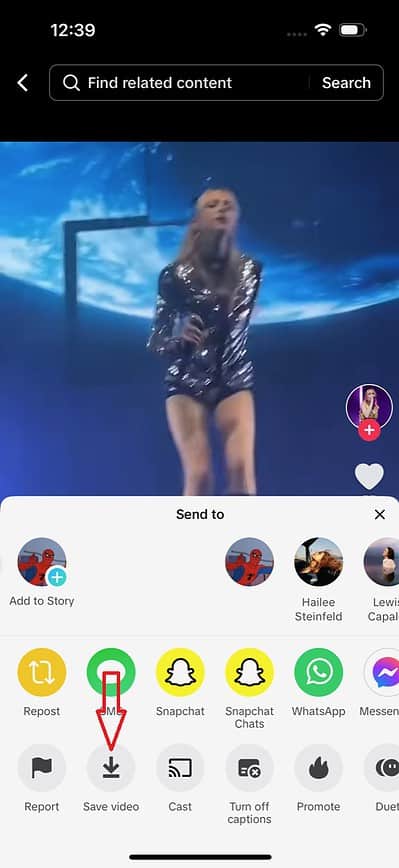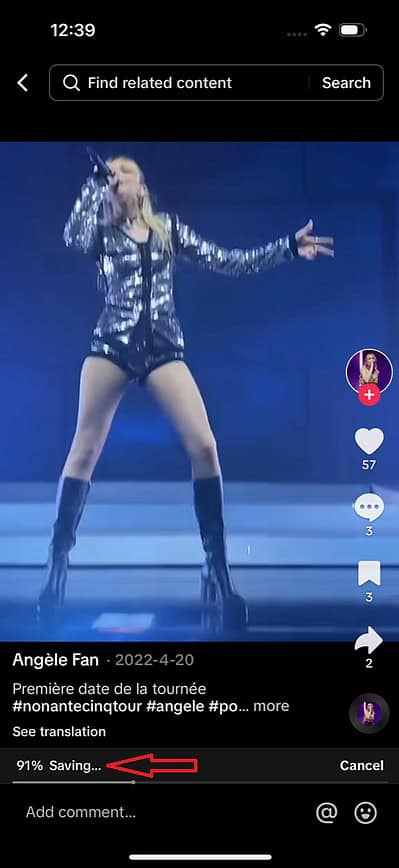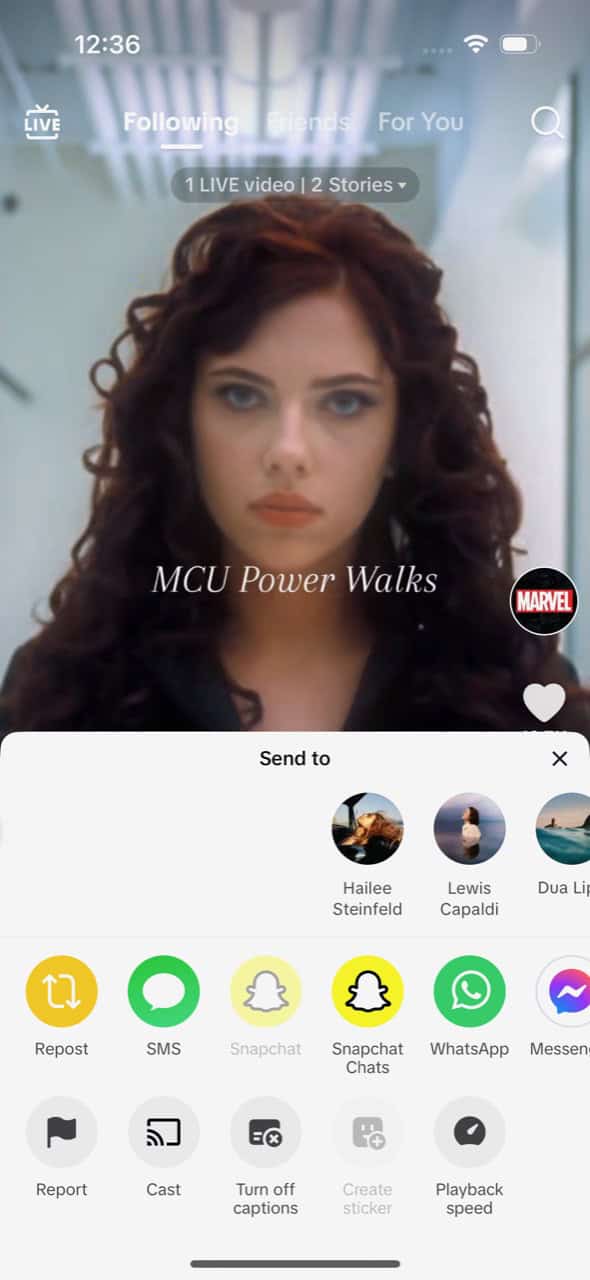Found a video on TikTok that you want to save to Photos? iPhone sandbox apps, so they don’t interact with each other without your permission. However, you can still freely download videos from social media. These can then be shared with friends, uploaded to third-party editors, or simply kept for personal enjoyment. Here’s what to do.
How To Add a TikTok Video to Your Photos on iPhone
Time needed: 2 minutes
Saving TikTok videos to your iPhone or iPad is incredibly simple to do.
- Open TikTok, then find the video you want to add to your gallery.
- To the right of your interface, you’ll see a number of icons, including the standard heart emoji to like a video, one that lets you leave a comment, and the bookmark option.

- At the bottom of these, tap on the right-facing arrow.
- A tab will open up. At the bottom left of your interface, you should see Save video. Simply tap this.
- You should see a download percentage under the video.
- You’ll quickly be told that the video has been saved, as content on TikTok is always concise. You can also click Cancel here if you’ve made a mistake.
- Navigate to your Photos. There, you should find the relevant video saved in Recents.
How To Share TikTok Videos Without Adding to Your Gallery
TikTok makes it easy to share videos with fellow users, but how do you share videos with people who aren’t on TikTok? Yes, you can simply add them to iMessage (or any messaging platform) through Photos, but you might not want your device’s memory taken up by hundreds of videos. Fortunately, there’s a quicker way.
- Go on the Share icon mentioned above, i.e. the one that looks like an arrow pointing to the right of your interface.
- From there, you can go on Send to if you want to share with someone on TikTok, or you can click on a different option. These include SMS, Snapchat Chats, WhatsApp, Messenger, Facebook, and Email.
- To send as an iMessage, just tap More and a list of common contacts will appear. If the person you’re looking for isn’t listed, go on Messages then type in their name.
Obviously, the options you see depends on which apps you have on your iPhone. The chance to share content on Instagram won’t appear if you don’t actually have an Instagram account.
Why Can’t I Save a TikTok Video to My iPhone?
What if you can’t find the Save video option? This likely isn’t something you’re doing wrong: in most cases, the problem is that the person who uploaded it to TikTok doesn’t want it being shared that way.
This is comparatively rare, especially when it comes to big accounts and companies; nonetheless, you may have some friends or family members who want to keep their videos private.
What can you do? If it’s someone you know, just reach out and ask if they can send you the video privately. If not, you can try to screen record your iPhone while playing the video on TikTok. It’s not ideal, but it’s your best bet if you’re desperate to keep that content.