Chrome on iOS might be preparing to receive a new improved search bar, which comes in handy especially when searching for businesses such as restaurants, bars, salons, etc. It builds upon Chrome’s Omnibox which lets users perform certain tasks directly from the address bar.
According to the Chromium Gerrit CL (change list), accessed independently by The Mac Observer, there are clear hints that Google is planning to push a new feature, dubbed “actions in suggest.” It could change how we search for things by introducing a new user interface that shows suggestions with buttons for quick actions.
Chrome on iOS Will Suggest Quick Search Actions Such as Directions, Reviews, and More
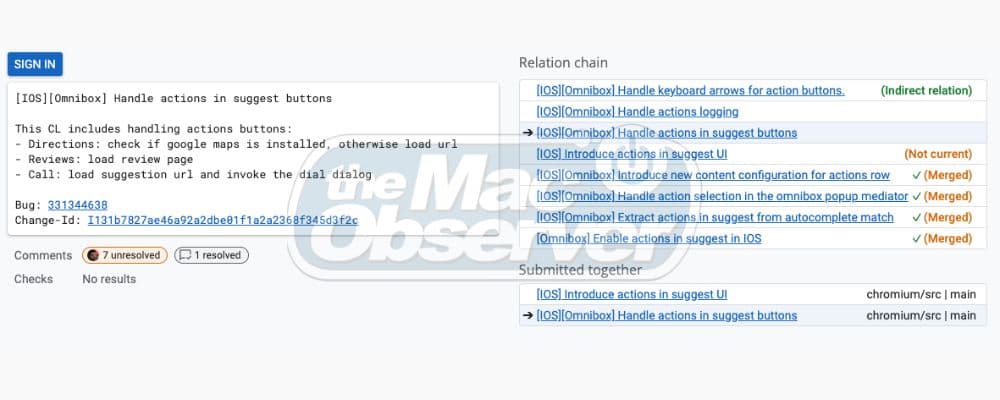
Once the feature rolls out and you search for something, like a restaurant, in Chrome’s search bar on iOS, you might see additional options pop up. According to the change list, these options could include things like directions to the restaurant or reviews from other people who have been there. You won’t need to go to a different page to see them; they’ll simply appear in the search suggestions.
For example, if you want to know how to get to a restaurant, you can tap on “Directions”. And Google Maps will open up with the route ready for you. Similarly, if you’re curious about what others say about the place, you can tap on the “Reviews” button.
That said, the restaurant is just one example, and you can replace it with stores, salons, or similar places. Furthermore, you’ll get options such as “Call” or “Visit Website” in the search bar. However, what I interpret from the upcoming feature is that you might need to be specific with what you’re looking for. Additionally, the change list hints that you can even use the arrows on your keyboard to navigate through the options.
Lately, it seems Google has been paying some extra attention to improving Chrome on iOS. Some recent updates in development include Circle to Search for Chrome on iOS and making the reading list available offline.
