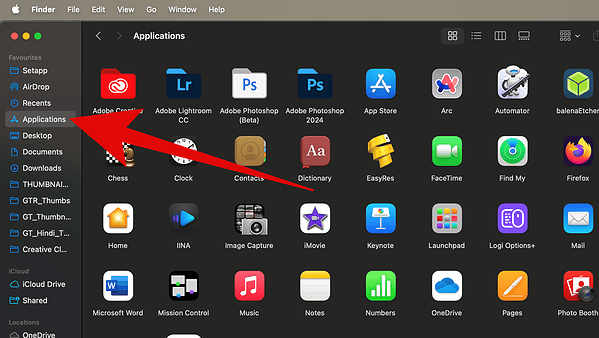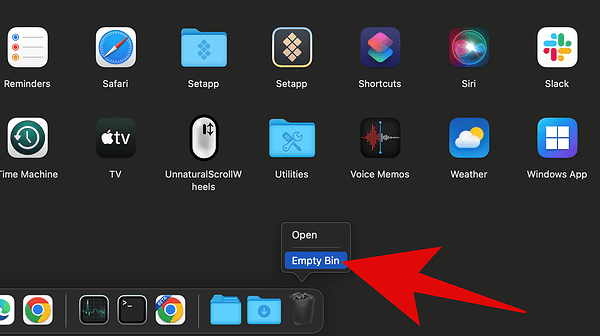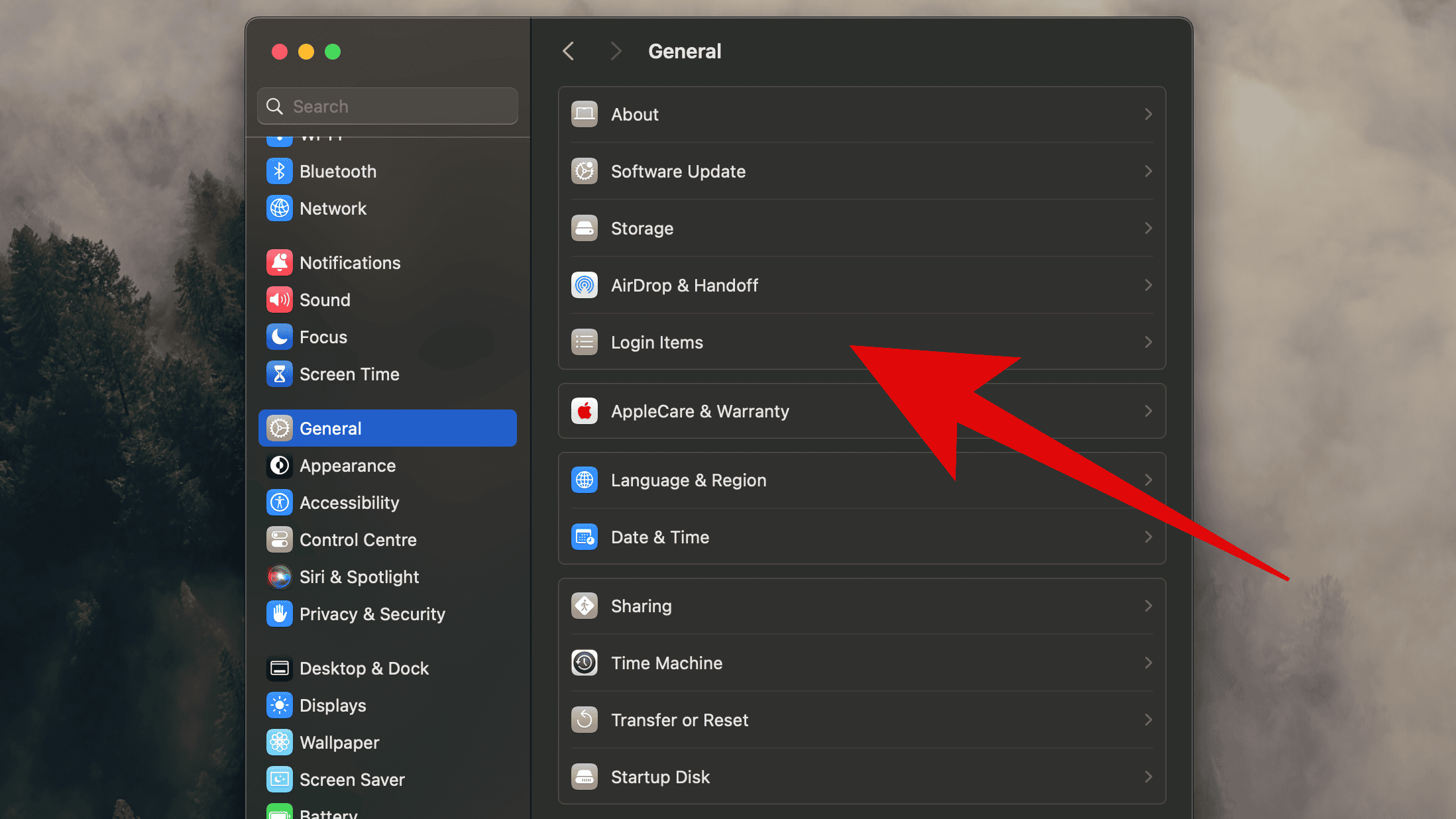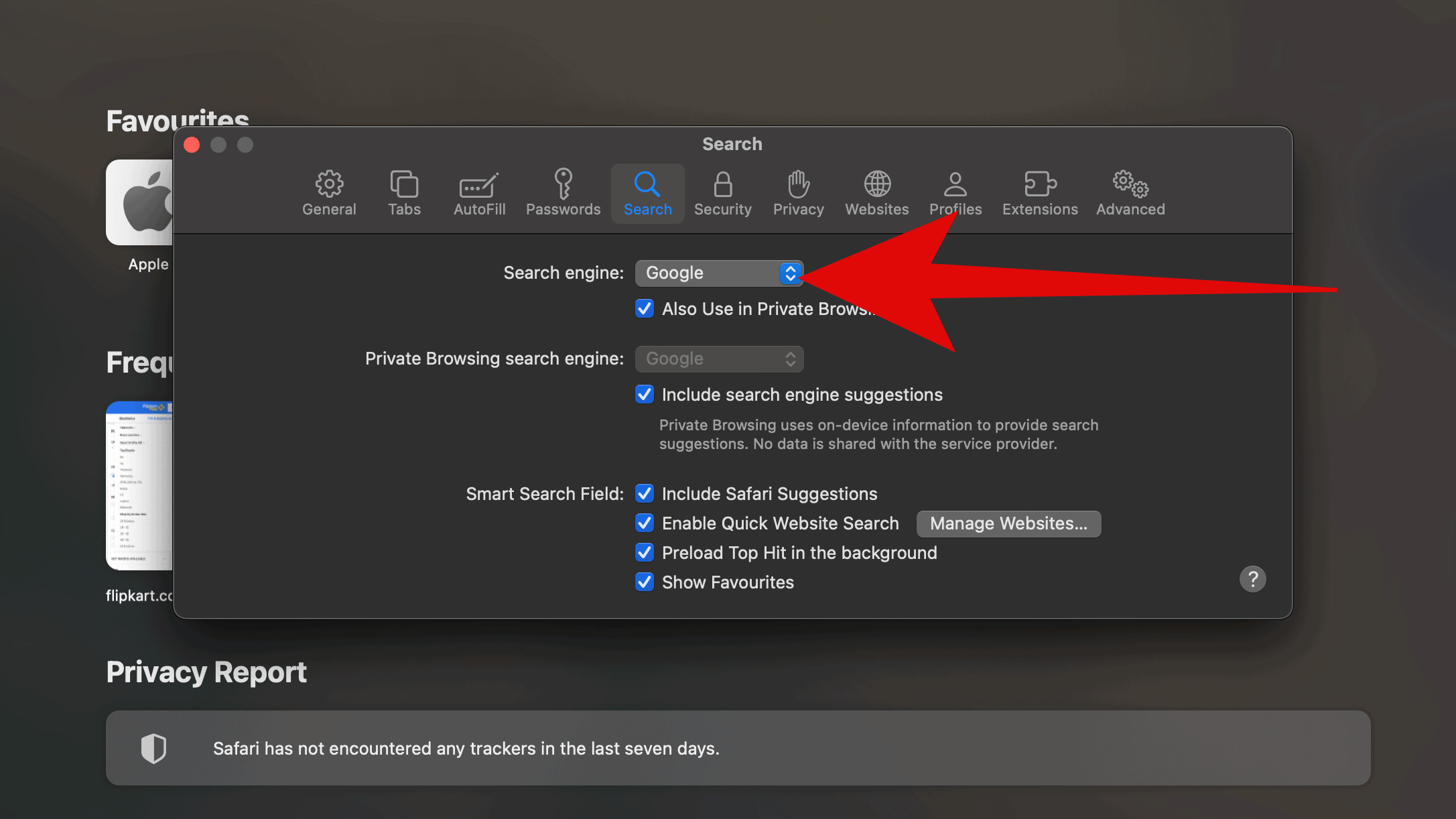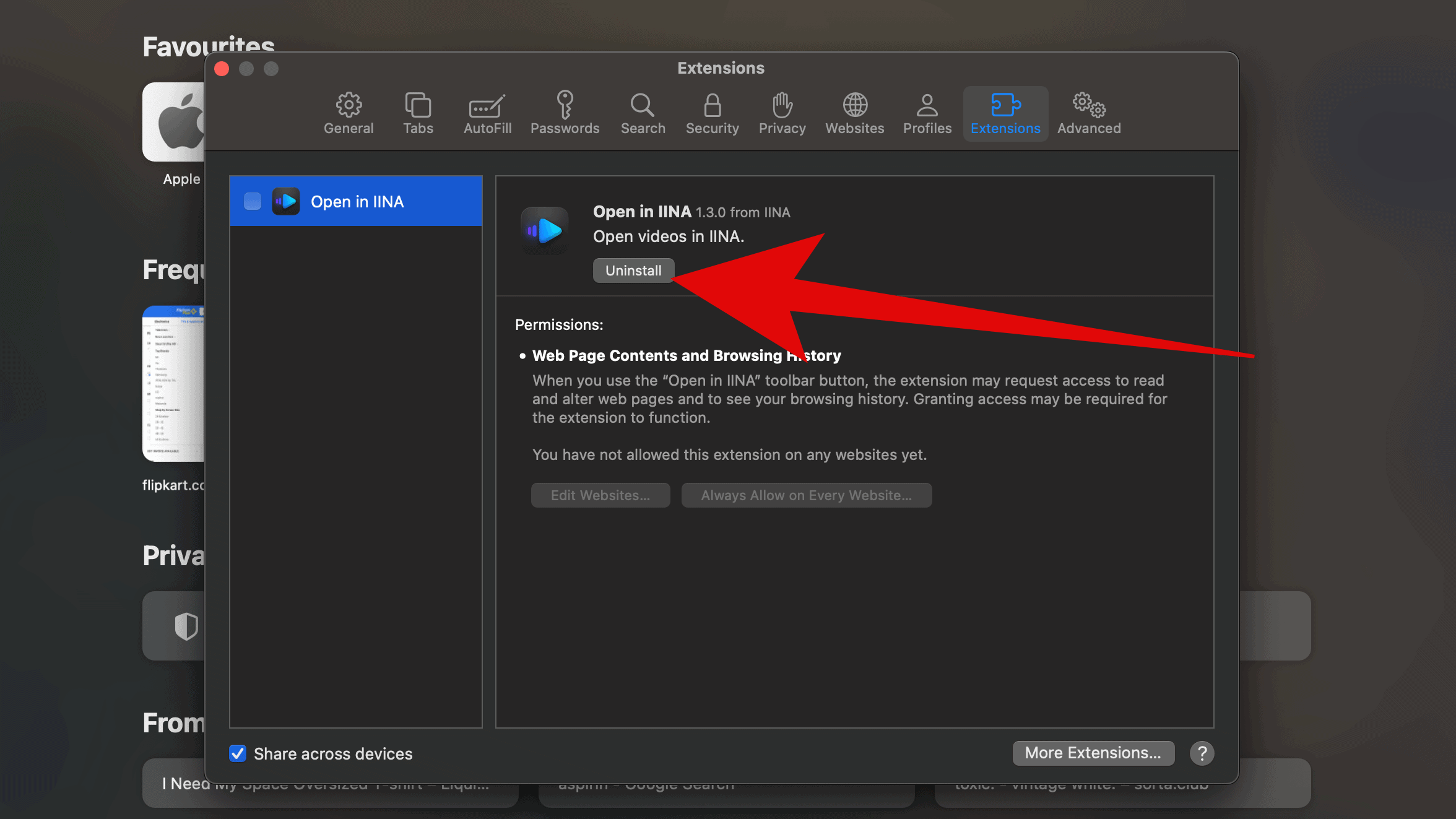Has your Mac’s default search engine unexpectedly switched to Bing? This might be caused by the Bing Redirect Virus, a type of malware that alters your browser settings. It’s important to address it promptly as it compromises your privacy, exposing you to subsequent hacking attacks.
Don’t worry—you can remove it pretty easily. By implementing preventative measures fast, you’ll secure your data and mitigate the potential damage. Let’s dive in.
What is the Bing Redirect Virus?
The Bing Redirect Virus is a type of malware that hijacks your browser settings, redirecting all your searches to Bing instead of your default search engine. While it might not be inherently dangerous, it’s a symptom of a larger issue: your Mac has been compromised. Address the underlying cause of the infection.
Quick Tip:
If you’re encountering issues with viruses and malware on your Mac, such as the Bing redirect virus, consider trying a reliable antivirus like Intego. It’s one of the most effective tools that can help you protect your system and effortlessly regain control over your Mac’s security.
➡️ Try Intego
How To Remove Bing Redirect Virus on macOS
1. Remove Unwanted Applications
Time needed: 1 minute
Like most viruses, it likely stems from a third-party app that you installed by mistake. A good starting point is to remove any unnecessary apps from your Mac. Follow these steps:
- Click on the Finder icon in your Dock.
- Click on Applications in the sidebar on the left.
- You should see a list of all installed applications on your Mac. Look for ones that look suspicious—pay close attention to file names with “search”, “redirect”, or “Bing.”
- Control-click on the shady app and select Move to Trash. Alternatively, you can simply drag and drop the application icon to the Trash icon in your Dock.
- Finally, control-click on the Trash icon in the Dock and select Empty Trash.
2. Check LaunchAgents and LaunchDemons
Apart from third-party apps, unauthorized processes might be running in the background. They’re often set to launch upon start, and their configuration files are stored in the LaunchAgents and LaunchDaemons folders. Check and remove these unwanted services.
- Open the Finder app on your macOS device.
- In the top menu bar, click on Go, and then select “Go to Folder..“.
- Now, navigate to /Library/LaunchAgents. Here, look for files that you don’t recognize.
- If you find anything suspicious, simply drag the file to the Trash in your Dock.
- Repeat the above steps, but change the path to /Library/LaunchDaemons. Once you’ve deleted the files, make sure to empty the Trash.
 NOTE
NOTE
3. Remove Suspicious Login Items
The virus might also be configured to launch whenever you start your Mac. As such, it’s important to disable any suspicious login items.
- On your Mac, navigate to System Settings > General > Login Items.
- Now, look for any applications you don’t recognize, especially items with names related to “search”, “redirect”, or “Bing”. If you find something suspicious, select it and click the minus symbol (-) to remove it.
4. Remove Bing from the Safari Browser
The virus might have tampered with your Safari browser settings, so double-check them.
- Open Safari and navigate to Safari > Settings.
- Now, under the “Search” tab, set your preferred search engine.
- While you’re at it, you should also remove any unwanted Extensions. Click on the Extensions tab and look for any suspicious or unwanted items. Select them and click Uninstall.
5. Remove Bing from Google Chrome
Similar to Safari, Chrome can also be targeted by the Bing redirect virus. Here’s how you can remove the Bing redirect virus from Google Chrome, or any other Chromium-based web browser.
- Open Google Chrome.
- Click on the three vertical dots in the top-right corner and select Settings.
- Now, select Search engine from the side navigation pane, and set your preferred search engine.
- Once done, you should check for any unwanted or suspicious Extensions as well. Click on Extensions in the sidebar.
- This should open a new tab with a list of all the installed Extensions on your browser. Search for any suspicious or unwanted extensions. Remove them by clicking Remove.
Although Bing Redirect Virus is relatively easy to remove, it also indicates a security flaw on your end. Remember to stay vigilant and avoid downloading software from untrusted sources to prevent future infections. Likewise, learn how to remove hackers from your iPhone.