The Google Chrome development team is testing a new feature to make switching between devices smoother, particularly for iPhone users.
According to a Chromium Gerrit CL (change list), accessed independently by The Mac Observer, Google is working on “Send Tab To Self Notifications” for Chrome on iOS devices. Currently, when you send tabs from Chrome to your iOS device, they show up in the browser without any notifications.

From what I could interpret, with “Send tab to self iOS push notification”, users will get notifications on iPhones when tabs are sent from other devices. Subsequently, they can tap these notifications to jump on the tab and continue browsing directly. Android users might know what’s coming next for Chrome on iOS.
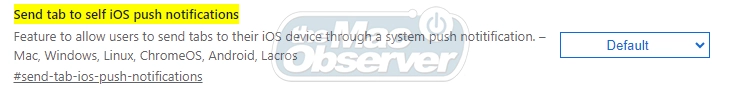
For comparison, unlike the previous (or current) method where tabs quietly appear within the browser, the new system notifications will pop up on the iPhone’s screen like any other notification. Users can directly tap on the notification to open the tab in the Chrome browser and continue browsing on the iOS device.
The feature is currently in development, and there’s no mention of a release timeframe. However, once available, it will be available across platforms, including Mac, Windows, Linux, ChromeOS, and Android.
Furthermore, once Chrome officially releases this feature, users must ensure they sign into Chrome with the same Google account across all devices and enable Sync. Additionally, users must allow notifications on iOS devices to receive these system-level notifications.
Although the change list doesn’t explicitly mention iPads or iPadOS, the update could roll out to both iPhones and iPads simultaneously, or iPads may receive it gradually. Regardless, it’s highly likely that iPads won’t miss out on this.
That said, there are several updates in the pipeline for Chrome on iOS, including the much-anticipated Circle to Search, an offline reading list, and a new search bar packed with quick actions.
