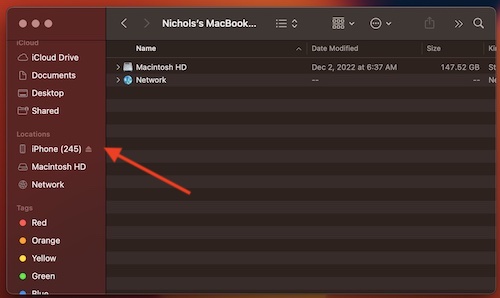iOS 18 is on the horizon, and I want to give you some tips to get the most out of it by prepping your iPhone for this major update. While we likely won’t see a full, public release of the new OS until the fall of 2024, we’ll be getting Public and Developer Beta options before then. These are often a great way to get a sneak peek of what’s in store, so let’s look at getting them on your device.
Below, I’ll talk about some of the great things arriving to iOS 18, so follow these tips to ensure you get on the ground floor of the latest and greatest.
1. Make a Backup of Your Device
While I’ve personally never experienced a major problem with a beta release, that doesn’t mean you shouldn’t prepare for one. Not only is it a good idea to make periodic backups of your device, but you have a failsafe ready should things go south.
For this backup, we’ll be using a Mac or PC. Remember that Mac switched to a Finder window rather than iTunes back in macOS Catalina, but once you discover your iPhone, the steps are virtually the same.
Time needed: 15 minutes
To backup your iPhone with a Mac or PC, follow these steps:
- First, connect your iPhone to your Mac or PC—giving access permissions is necessary.
- Locate your iPhone in the Finder or iTunes window. Select it.
- Under General > Backups ensure Back up all of the data on your iPhone to this Mac is selected. You also have the option to encrypt your backup from this screen.
- Select Backup Now.
From here, you’ll have a fresh backup once the process is completed. Should you need it, you can use the Restore from Backup function to go back to your original iOS. You can also check out our guide on restoring your iPhone without iTunes.
2. Tryout the Developer or Public Betas
Now that you have a backup of your device, you can try out the Developer Beta release. Personally, I would not use your everyday device to try a developer beta, but it’s typically built well enough that nothing disastrous will happen to your iPhone. In the worst case, you’ll simply need to restore from the backup you made.
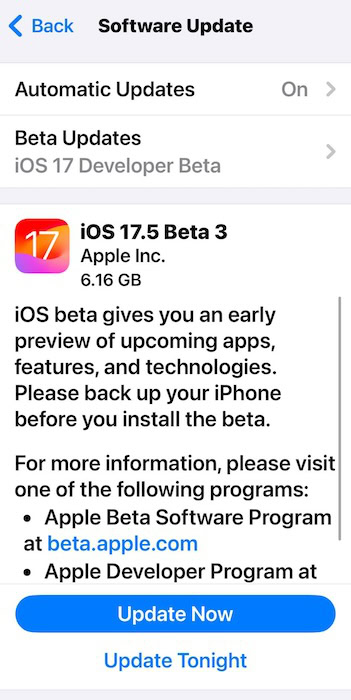
The Developer Beta for iOS 18 will likely be available shortly after its announcement. When it comes to the Public Beta, it might take a bit before it fully rolls out. Expect a July release date for Public Betas. For the Developer Beta, you will need to sign up for Apple’s Developer Program, which is now free. Additionally, you will need to enroll in Apple’s Beta Software Program if you intend to download it as well.
Both of these processes are rather simple. However, if you’ve never installed a beta release before, read up on the step-by-step process to avoid potential mishaps.
3. Enjoy iOS 18
It’s easy to get excited for a major iOS release, and iOS 18 is going to be no exception. One of the largest expected improvements is an AI overhaul of Siri, giving users more precise controls over certain features. The Notes app is also expected to see improvements thanks to AI, and new Home screen and App-icon customizations are expected as well.
The release of iOS 18 will likely coincide with the release of the iPhone 16 series, which is also expected to see a few notable improvements. Apple fans have a lot to look forward to this year, so keep following TMO for more news and updates.
You may also want to know the top 5 things to do before the WWDC 2024 keynote.