As expected, Apple announced the iPadOS 18 Developer Beta earlier today, following the WWDC 2024 opening keynote. If you have an Apple Developer account, you can install it on any compatible iPad.
The list comprises the 5th generation iPad Mini, the 7th generation iPad, the 3rd generation iPad Air, and the 3rd generation iPad Pro 12.9-inch. All models released after the above, including all 11-inch iPad Pros, are supported.
About the iPadOS Developer Beta
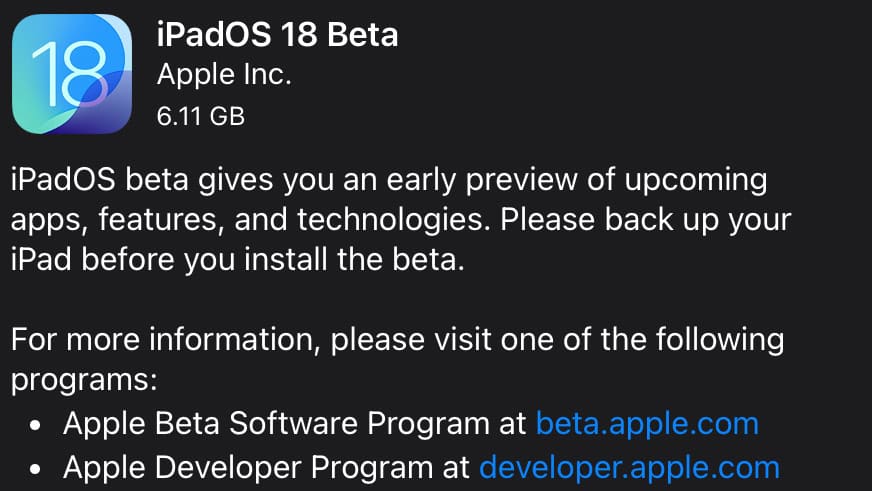
Since it’s a whole new version, the iPadOS 18 Developer Beta isn’t available as an incremental update. You’ll need to download the whole image, which is over 6GB in size.
The main feature in almost all of Apple’s announcements is the company’s AI. Called “Apple Intelligence”, it brings machine learning features to Macs and iDevices. Many of those were available elsewhere for a long time, though.
Also of notice is that iPad users will finally have a native Calculator app. It did take its sweet time to arrive, but has some interesting features to make up for it, like turning handwritten calculations into graphs.
We have an article covering the main iPadOS 18’s features if you’re interested in the details.
Requirements for iPadOS Developer Beta
Firstly, you need an Apple Developer account. You can get one with your regular Apple ID on the Apple Developer site.
After you have enrolled, open your compatible iPad’s Settings app and head to General > Software Update. Choose the iPadOS 18 Developer Beta on the menu and the option to download it should appear.
Remember that Developer Betas are the very first public builds of any Apple software. You can expect it to be riddled with bugs and not suited for daily driving. A more stable release, called Public Beta, should be announced next month. The iPadOS 18 final version is scheduled for this Fall.
