While tvOS 18 wasn’t the priority topic at WWDC 2024, you’ve got a couple of helpful new features that will enhance your viewing and listening experience. Better audio and screen customization await after upgrading your software.
You’ll also get a new aspect ratio, and Siri is also coming directly to your device. Let’s dive into the best tvOS 18 features to look out for.
1. Apple Fitness+ App Redesign

Apple is making some changes to the Fitness+ app in tvOS 18, and you’ll also find these changes in iOS 18. The new For You tab will list workouts based on your past activity, including different types of exercises and trainers that you’ll probably enjoy working out with.
In Fitness+ on tvOS 18, you’ll find various other sections like Library and Explore, helping you keep your content organized and browse the app with greater ease. If you’re motivated by rewards, you’ll be pleased to hear that Apple Fitness+ has improvements to these when the next version of tvOS is released.
Apple has made significant improvements to search across most of its apps in its various fall 2024 updates, and in Fitness+, you should find that you’re able to find content much more easily after upgrading your software.
 NOTE
NOTE
2. FaceTime and Continuity Changes
FaceTime is also getting a couple of quality-of-life updates in tvOS 18. After updating your software, you can turn on Live Captions to see what the other person is saying. This is especially useful if you can’t hear the other person that well, whether that’s due to connectivity issues or for some other reason.
 NOTE
NOTE
Apple will also make adjustments to the Continuity Camera, but it hasn’t outlined what these are.
3. Enhance Dialogue Improvements
Enhance Dialogue lets users choose whether they want to improve how people in the show or movie they speak are watching. The feature already exists in tvOS 18, but Apple is rolling it out to other devices, including:
- iPhone
- iPad
- AirPods
- TV speakers (built-in and HDMI-connected)
The feature uses computational audio and language learning to enhance the sound that others hear. You can access this feature when watching Apple TV in 4K. If you’ve only just purchased an Apple TV, consider checking out this full guide on how to set up your Apple TV in 4K.
 NOTE
NOTE
4. InSight
InSight is one of the most understated tvOS 18 features, but it’ll be pretty useful if you like learning more about the actors in your favorite shows and movies. It’s especially helpful if you regularly find yourself saying: “That person looks familiar, but I don’t know where I know them from”. The InSight tool lets you find out which actors are in the video, and you can also view other programs and films that they’ve appeared in.
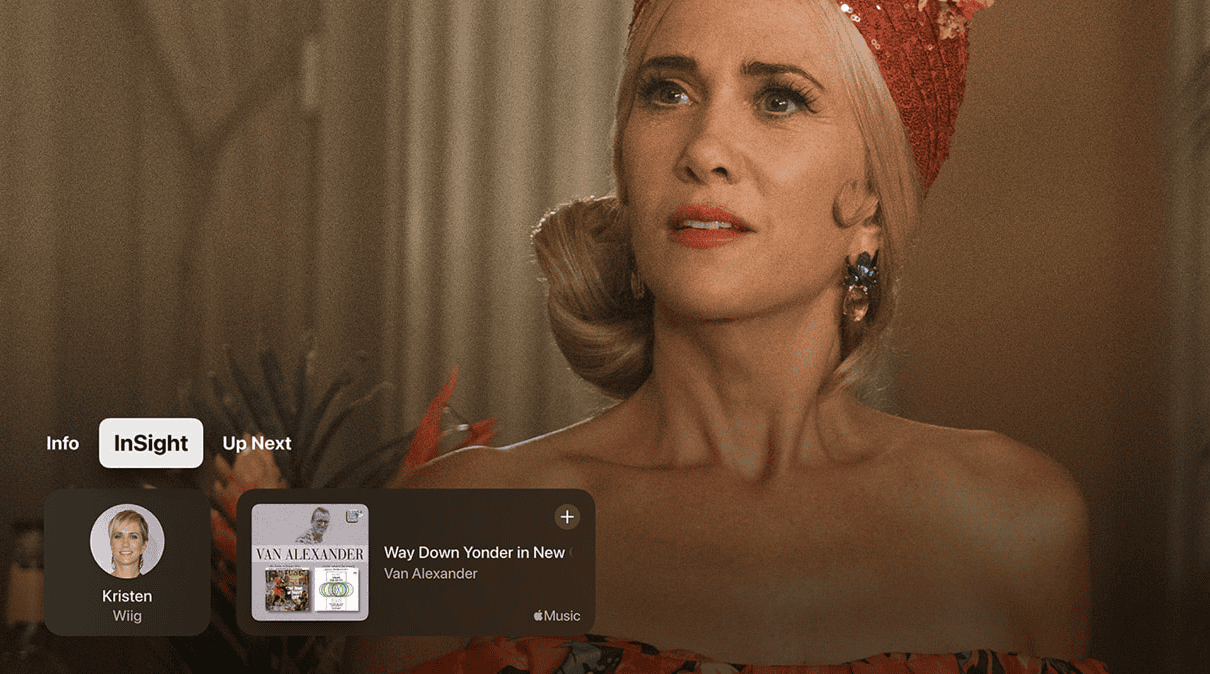
Besides learning more about performers, the InSight feature can also be used to discover different tracks. You’ll find this feature helpful if your smartphone is out of reach and you can’t use Shazam, and it’s also beneficial if you do have Shazam but you can’t find a match.
InSight appears at the bottom of your screen next to Info and Up Next. If you want to find songs, you’ll then be able to listen to them on Apple Music.
5. Subtitle Improvements
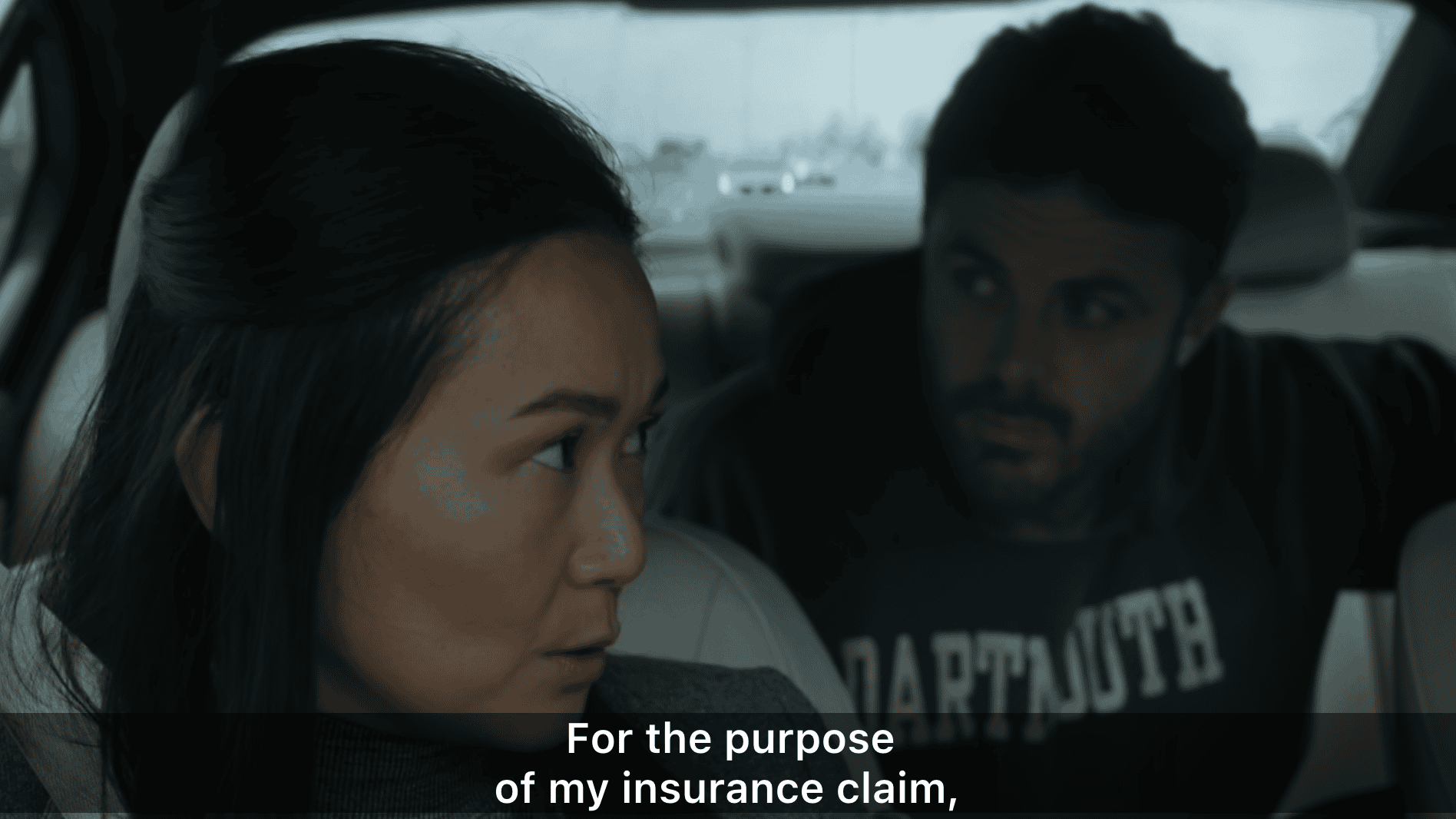
Subtitles are helpful if you’re watching shows and movies in other languages, but you’ll find them handy if you’re watching content in your native language and don’t know what’s going on. For example, you’ll sometimes hear muffled sounds in a handful of scenes.
With tvOS 18, you’ll see subtitles automatically when you’re watching shows in a language that’s different from your device. This is great if you’re watching foreign content, but you may also find that it’s a fantastic tool for learning a new language.
You’ll also automatically see subtitles after you’ve muted your TV and if you’re replaying a section.
6. Screensavers
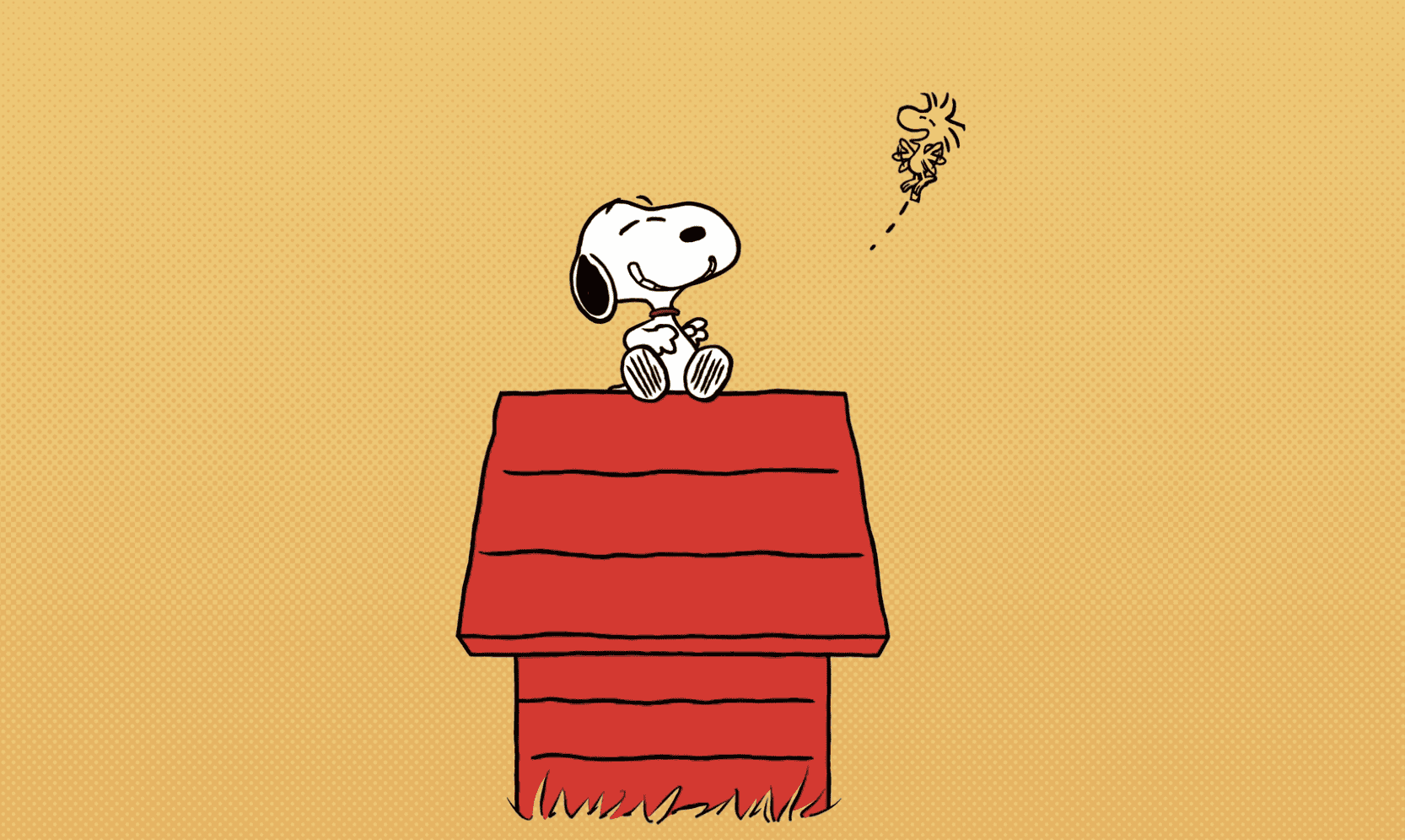
Screensavers have become a core part of almost every Apple product experience, and with tvOS 18, you’re about to get a handful of new customization features. You might remember last year when Apple introduced various Snoopy wallpapers, and you’re about to also get a selection of related animations in tvOS 18.
Other screensavers that you’ll have at your disposal include portraits and custom screens from different movies.
7. On-Device Siri
Apple announced a major overhaul to Siri in iOS 18, which includes several AI-powered enhancements. And if you’ve been wishing for Siri to appear on Apple TV, you’ll be delighted to hear about the new on-device support.
After downloading tvOS 18, you’ll be able to use Siri for several commands. It should make finding your favorite shows and movies, along with performing various other actions, much easier. And if you want to have some fun, consider asking Siri these funny questions for a good laugh.
8. 21:9 Support
A simple but handy feature coming to tvOS 18 is 21:9 support. You can use this when playing your content on projectors, making it perfect if you want to set up a big party with your friends and family.
You can change to 21:9 in the same way that you’d adjust any other aspect ratio on your Apple TV.
While tvOS 18 didn’t take as much of the limelight as Apple Intelligence and other WWDC 2024 announcements, you’ll still find a selection of useful features that’ll enhance your viewing and listening experience. From increased spatial audio support to better subtitles, and a completely redesigned Fitness+ app, you have plenty to get excited about this fall.
