After experimenting with a bunch of features on Chrome for iOS lately, Google is revamping the fullscreen experience for Chrome on Mac. It will soon bring it on par with Safari’s seamless fullscreen integration.
At present, Chrome on Mac doesn’t quite blend in with the native look and feel of macOS when it comes to fullscreen mode. Or you can say that it feels non-native. There’s a blank title bar that pops up when you hover at the top, disrupting your view. Plus, if you want to interact with tabs, the address bar, or your bookmarks, you must always manually select options to show the toolbar, which might not be the smoothest experience.
Meanwhile, Safari offers a better and sleeker fullscreen experience on Mac, with its title bar and address bar gracefully hovering over the content. It maintains accessibility without blocking the view, creating a clean and immersive browsing environment that seamlessly blends with macOS, offering a more native view, unlike Chrome on Mac.
According to a Chromium bug report, accessed independently by The Mac Observer, Google is all set to bring key improvements to Chrome’s fullscreen mode on Mac. It is fixing the pesky title bar issues and enabling users to interact with tabs, address bars, and bookmarks without the need to select additional options.
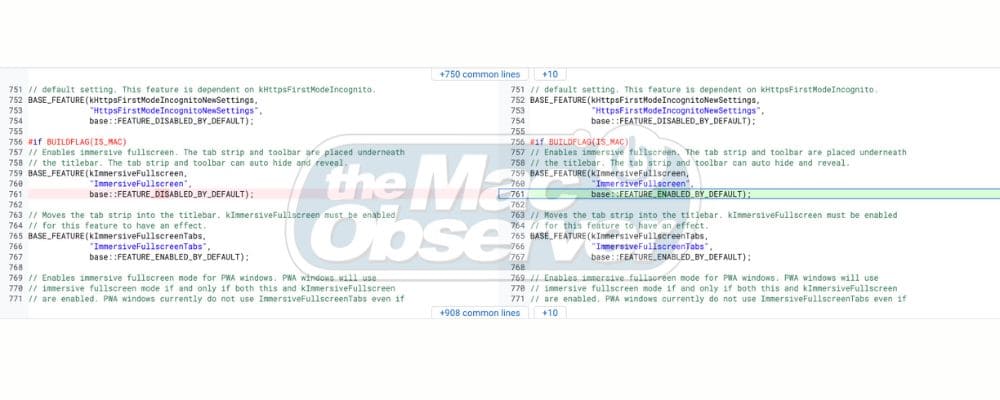
Also, a feature called ImmersiveFullscreen, which hides the tab strip and toolbar when you’re in fullscreen mode, will now be turned on automatically. The description reads, “Enables immersive fullscreen. The tab strip and toolbar are placed underneath the title bar. The tab strip and toolbar can auto hide and reveal.” It means when you use Chrome on Mac, it will look better and be easier to use. And of course, you won’t have to mess around with settings to make it work nicely in fullscreen mode anymore.
What’s your go-to browser on your Mac? Honestly, I juggle more than three browsers simultaneously, but that’s just me. No pressure to be a maniac like yours truly.
