Want watchOS 11 and looking to know if it’s worth it vs watchOS 10? If you don’t like developer and public betas, you’ve got a little while until the fall 2024 release of the new OS, but that doesn’t mean you can’t be informed. There is a lot to know about this updated operating system, and I want to give you the facts before you decide to take the plunge. Let’s jump right in.
watchOS 11: Keeping You Fit
Right off the rip, if you use your Apple Watch to workout then I would say that it’s definitely worth making the upgrade to the new OS. My primary argument would be you can finally customize your Activity Rings. Users are now able to pause their Activity Rings over a day, week, month or longer without it having an impact on Awards.

As someone who neurotically keeps track of their Awards, this is amazing. Too often, I find myself doing a massive workout in a night, only for my Watch to want me to workout again the very next day. Fortunately, this can be a thing of the past in watchOS 11. You can also customize your summary tab within the Fitness app on iPhone, which can help give you a better view of the stats you care about.
The new Training Load app is also great for those who stay fit. Providing new scores for your workouts based on a variety of metrics, the app can give you a 28-day Training Load that can help you understand how to prepare for larger events or understand your body better. This can be great for those that don’t know when to stop pushing themselves or need help pushing themselves more.
For me, this is enough to make the upgrade. But, it’s Apple, so of course there is still plenty to cover.
Keeping You Healthy
Along with massive improvements to Fitness, watchOS 11 also includes some new features that focus on user health. The largest addition would be the new Vitals app, which tracks health metrics like heart rate and respiratory rate while you sleep. Users are able to track these metrics in-app, while also receiving notifications when two metrics or more go out of range.
The Vitals app also pairs with Training Load within Activity on Apple Watch or iPhone, giving users a better understanding of their overall health.
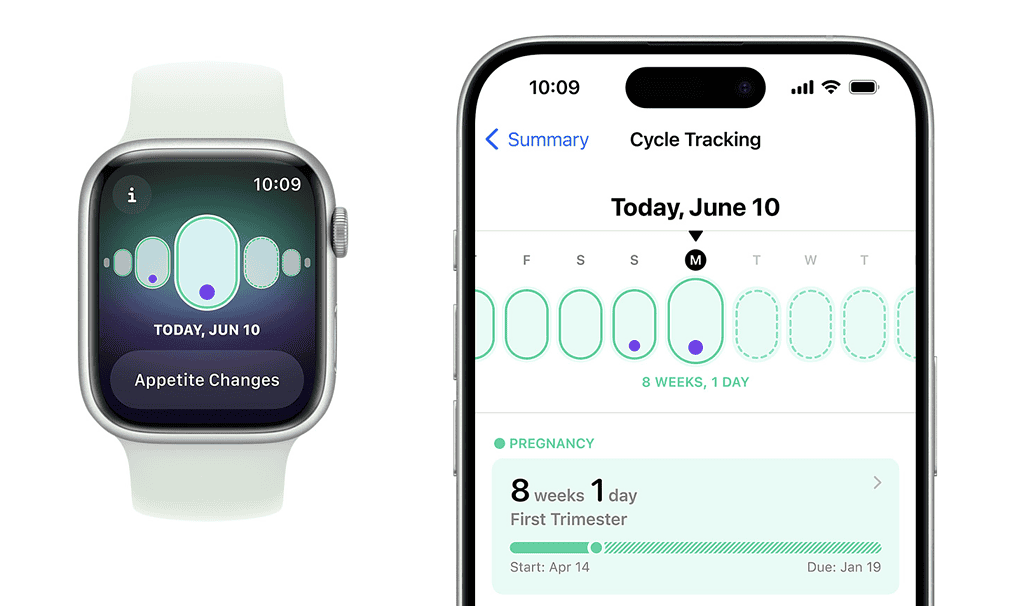
Those that are pregnant can also check their mental and physical health within the Health app. Users can now log certain metrics and symptoms they experience during a pregnancy. The Health app will also focus on heart rate during this period, helping ensure a healthy experience. Those that are pregnant can also focus on their Walking Steadiness, which can change during a pregnancy.
Those that have an interest in their health will likely enjoy the new features available within this watchOS release, but the new customization options may offer something for everyone.
Keeping You Cool and Customized
We’ve taken a look at changes to fitness and health within iOS, but what else is new? Well, a lot, actually. New Smart Stack gives users widget suggestions based on what you’re doing and what information you need. As an example provided by Apple, the Weather widget may appear when a thunderstorm approaches. New widgets are also available, and users can interact with certain apps directly from a Smart Stack. Live Activities are also available in a Smart Stack as well.

Users may also enjoy the Photos watch face, which uses a variety of factors to help determine the best photos in your collection to display. This includes adding depth and color affects, and even determining photos based off aesthetics and what’s occurring in the photo. A new Dynamic mode helps keep things fresh by changing the photo every time you raise your Watch.
This doesn’t even cover all of the new features available in watchOS 11. Other new features include updates to Apple Maps, new and custom workouts in the Workouts app, summarized notifications, enhanced ticketing and new Tap to Cash.
There’s a lot to watchOS 11, so I think it’s beyond worth it. But let’s really break this down.
watchOS Betas and You: What to Know
Since the only way to obtain watchOS 11 is currently through the developer beta, I think this is worth addressing for a moment. Considering this is such an early release of watchOS, I wouldn’t even recommend using it unless you know the risks involved. Not every feature–even features you’re used to–are guaranteed to work how you would expect. It can get pretty hairy, and quick.
I would suggest at least waiting for the public beta if you’re new to the field. I run the public betas most of the time, and I’ve yet to really experience any problems. If you have an interest, you can check out our guide on getting developer and public betas on your Apple Watch.
Is watchOS 11 Better Than watchOS 10?
Right now, it’s too early for the public to make that call. However, based on the developer beta alone, I would say that it’s worth it. The ability to change your Activity Rings with no penalty to your Awards is worth it alone in my book, but there is a lot under the hood to keep even the general masses happy.
On top of that, it’s typically a good idea to keep your devices up to date anyway. So even if you don’t like the update, you probably should make the change anyway. Change can be a positive thing a lot of the time, and Apple has certainly brought the goods for watchOS 11.
Of course, it really depends on if your Watch can support the new OS, which you can check here to see if you’re compatible. You can also check out what we think the 10 best features arriving to watchOS 11.
