After releasing the Apple Vision Pro earlier this year, Apple announced visionOS 2 at the 2024 WWDC. Since the Vision Pro is still relatively new, this update was always intended to build on the first iteration of visionOS. Apple will also launch the Vision Pro in a handful of new markets, including the UK, Germany, Singapore, and Hong Kong.
Before upgrading your software, it’s worth understanding what’s new in visionOS 2. More importantly, you should know how each feature compares to visionOS 1. Keep reading to discover the top new features in visionOS 2.
1. Multiview for Sports Events
visionOS 1 promised a more immersive experience when watching sports — Apple delivered with the new Multiview feature. It lets you watch multiple games at the same time. I sometimes put on multiview on my TV as a soccer fan. It’s useful for the final day of the season when everyone plays at the same time.
Multiview sounds great on the surface, but to begin with, it’ll only be available for MLB and MLS games. So, if you’re into the NBA, NFL, or something else, you’re still tied to watching one game at a time. This feature is coming later in 2024, but not at the same time as visionOS 2 is released.
2. Gesture Improvements
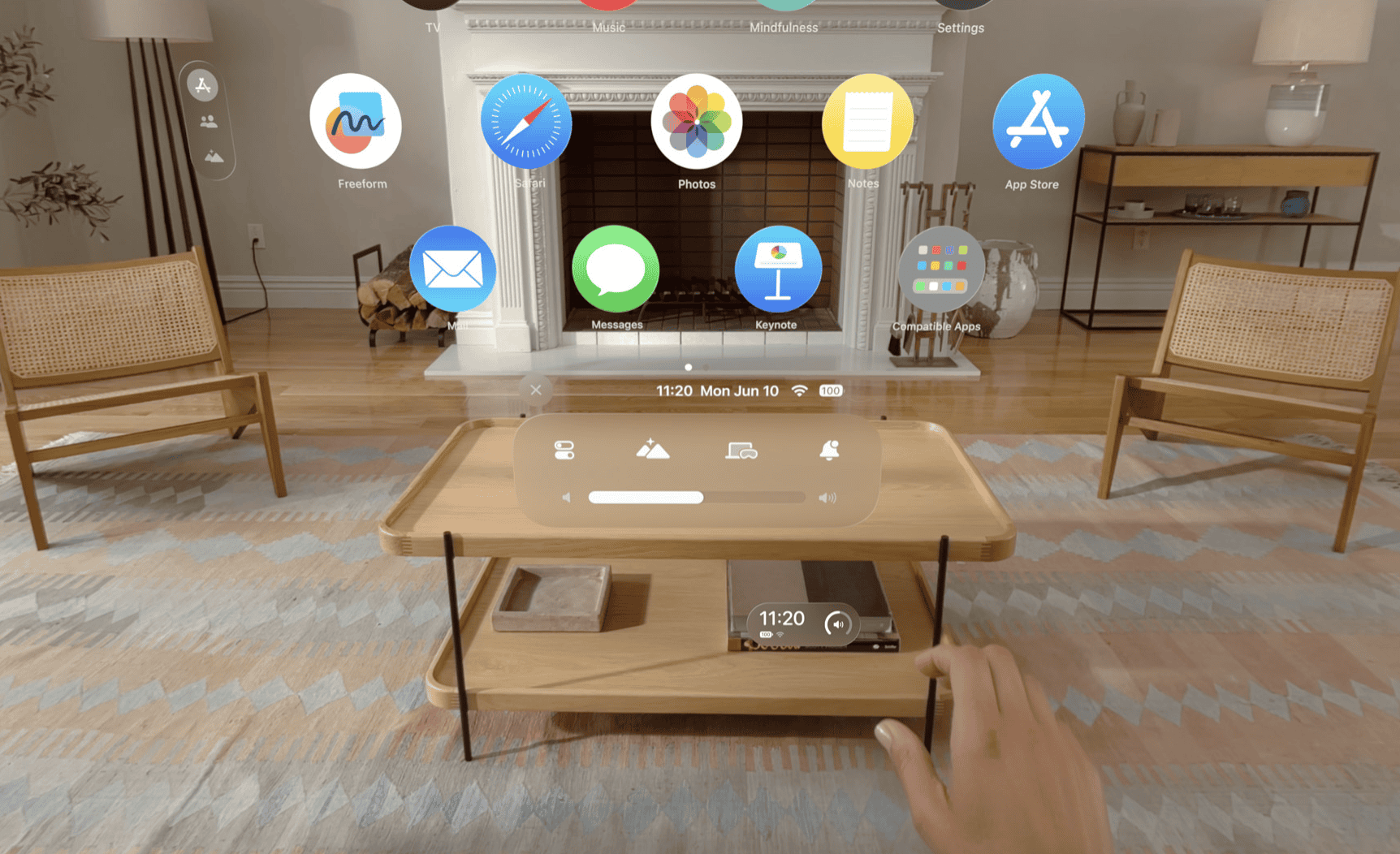
While visionOS 1 had a handful of gestures, they were limited. This is unsurprising when the Vision Pro is very new, but with the launch of visionOS 2, Apple is making some adjustments in this area. After downloading your software, you’ll be able to access Home View via your hands (you previously had to use the Digital Crown).
After upgrading to visionOS 2, you will also be able to access your recently visited apps in the Control Center. If you’re looking for inspiration on what to download, check out this guide on the best Vision Pro apps to use.
3. Home View Customization
Customization was a recurring theme across all of Apple’s OS announcements at WWDC 2024, and the company has made a bigger shift in this direction over the past few years. So, it’s unsurprising that Apple is also introducing some new customization features for the Vision Pro, although not as many as it has with other devices.

In visionOS 2, you’ll be able to move the apps around on your screen. Moreover, you can adjust them in the Compatible Apps folder. This feature works identically to how you used to change iPhone and iPad apps; after holding on to your screen, the apps will start shaking, and you can then change their position.
4. Virtual Display
I’ll be honest with you for a second: I’m not a big fan of how much Apple has emphasized multitasking over the past few years. For most people, it’s a terrible way to work; your brain can only focus on one thing at a time, and I’ve gotten less done whenever I’ve tried multitasking.
Nonetheless, I do think that having access to multiple screens when you’re working can be helpful. For example, I’m a photographer and sometimes do video editing. Having only one screen to look at when making adjustments can get quite annoying, especially if it’s a MacBook screen rather than something bigger.
If you’re a creative professional or you simply like doing creative things as a hobby, you’ll have more control over your work in visionOS 2 via Virtual Display. The display brings up multiple windows and works like a cross between the Mac App Switcher and having physical monitors present. The Virtual Display won’t be immediately released, but Apple says that it will be available later in 2024.
5. Get Your Friends to Try the Vision Pro Themselves
Friends who aren’t interested in technology will certainly not want to drop over $3,000 on a VR headset. Nonetheless, they might be interested in trying yours, regardless of whether they’re thinking of buying one themselves. In visionOS 2, you can add a Guest User for anyone who wants to try your Vision Pro.
Guest User saves eye and hand information, and you can use this feature for multiple people (but only one at a time). It works similarly to when you use a guest account on your gaming console.
6. Additional Travel Support
In visionOS 1, you could use Travel Mode to get more of an immersive experience while flying. The feature stabilizes your visuals, but some users were unhappy with the added support for other travel methods. Now, in visionOS 2, you can also use Travel Mode while traveling by train.
Turning on Travel Mode is the same for both modes of transport, and in future visionOS updates, I wouldn’t be surprised to see Apple add even more. If you’re new to the Vision Pro, it’s worth noting that Travel Mode is different from Airplane Mode; the former turns off your internet, whereas this is more for visuals on your device.
Before traveling long distances, you may also want to learn more about the Vision Pro’s Magic Battery to ensure that you have enough juice for your journey.
7. Mirroring
If you already mirror across your other Apple devices, you’ll have more options with visionOS 2; Apple is including support for the Vision Pro.
Mirroring your Vision Pro will work in the same way as for all of your other devices; you’ll need to use AirPlay. It works with iPhone and iPad, but not with your Mac.
8. Spatial Video Editing
I spoke about how the Vision Pro’s Virtual Display would benefit creators looking to edit content on their headsets, and spatial video editing is another visionOS 2 feature that will enhance your workflow in this respect.
With the upcoming editing features, you’ll be able to edit and view your project in Final Cut Pro. You can move audio and much more, but you need to import your footage on a Mac. This feature will arrive later in 2024.
How Big of an Upgrade Is visionOS 2 Compared to visionOS 1?
visionOS 1 was the first software for the Vision Pro, and it was unsurprisingly quite basic. You could perform a reasonable number of actions, and it served as a building block for visionOS 2. I have to say that I still don’t think the second iteration is groundbreaking, but it does add a new layer of features to what’s already there.
I would suggest upgrading to visionOS 2 for Guest User, mirroring, and the Virtual Display. However, since some features aren’t coming straight away, you can afford to wait a few months after the initial release.
