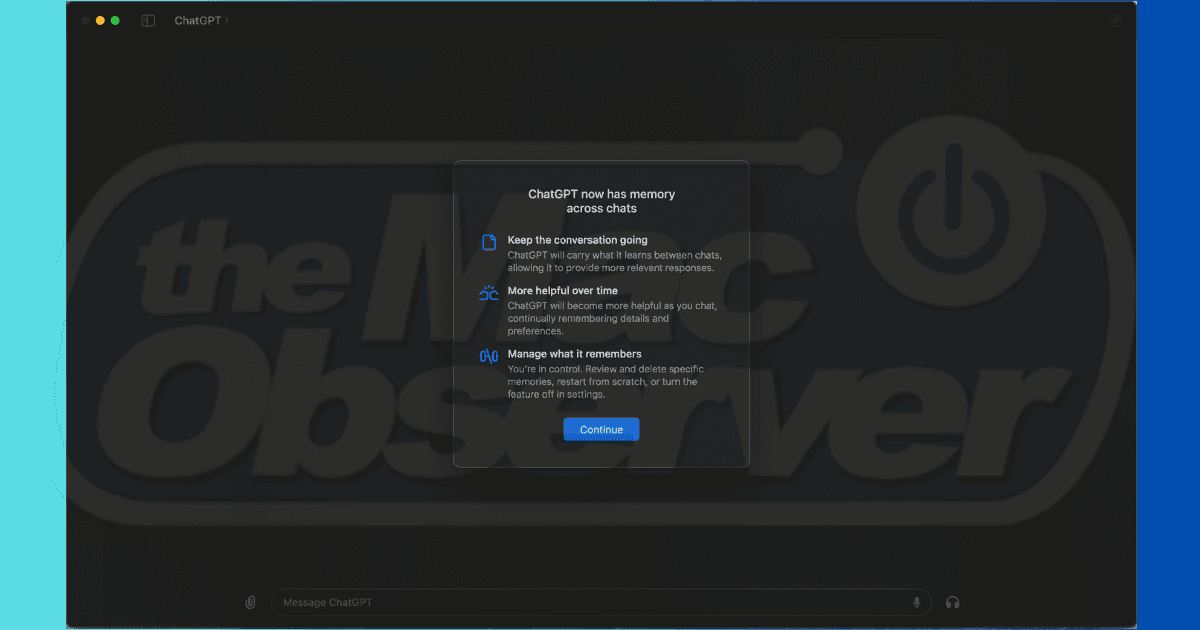Earlier this week, OpenAI released the ChatGPT app for Mac, two weeks after Apple first announced that the company would integrate GPT technology into Apple Intelligence. It’s available for both free and paid users.
ChatGPT is one of the first chatbots to give the public access to sophisticated LLMs. It does a lot of things, from writing emails to coding basic web pages, but it also has some shortcomings. Free users, specifically, might find themselves limited to very few functions. If you’re looking into more functional (and safe) alternatives to ChatGPT, I suggest going through other chatbots that utilize similar language models. Here are some solid options.
 NOTE
NOTE
Best ChatGPT App Alternatives for Mac
1. MindMac
MindMac is a top choice for many users thanks to its highly intuitive interface and useful features. You can utilize several multiple AI models on the app, including OpenAI and Google Gemini. You can also archive your chats and keep them in folders for easier reference, and access MindMac from any app on your Mac.
However, users have noted its UX bugs, including having a native notification panel separate from your Mac’s notifications. Nonetheless, it’s a great option if you’ve decided to go beyond ChatGPT and want to explore other options.
MindMac is available to download for free. However, its free version has a limit of five conversations per day. The Basic Plan starts at $29, which lets you use the app on one macOS device and gives you support for multiple AI models.
2. MacGPT
MacGPT lets you use ChatGPT straight from your Menu bar, making it an easier and more seamless option for casual users. You can also utilize its Conversation Mode to start asking prompts with just your voice. Note that using your GPT-4 entails signing up for the app’s GPT-4 waitlist. Its inline feature also does not work on some apps, such as Notion, Whatsapp, and Sublime Text.
3. RayCast Pro
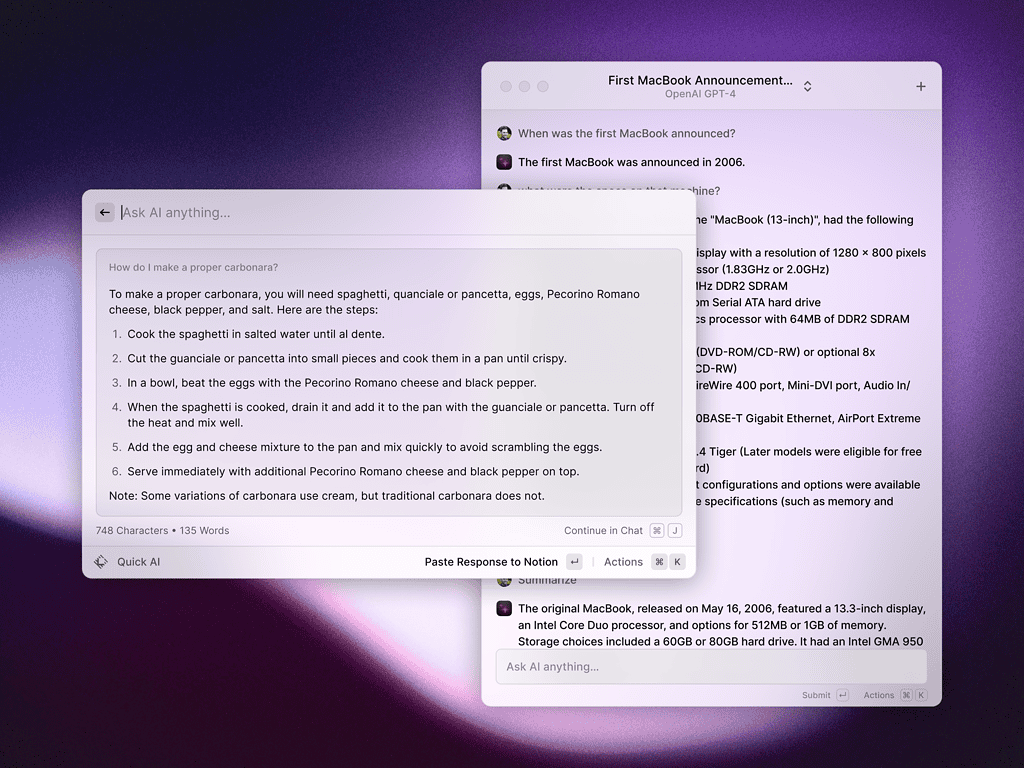
Image credit: Raycast
The free version of Raycast is already a popular option for developers–and its Pro version enables you to create your own AI commands to help you automate your tasks. Use it for your personal and work Mac for seamless cloud syncing. You can also utilize its Clipboard History feature for images you’ve copied, even from a year ago
RayCast Pro also gives you access to other large-language models (LLMs) such as Meta’s Llama 3 and Anthropic’s Claude. That way, you now have the option to choose faster and more powerful AI tools.
4. FridayGPT
FridayGPT stands out for its contextual AI capabilities. With written text, it can quickly and seamlessly do grammar checks or translate it to other languages.
Users have noted FridayGPT’s uninterrupted “feel” while using the app. You can open a chat window on top of any app with a few simple and customizable shortcuts.
5. Machato

Image credit: Machato
Besides its intuitive interface, Machato has robust conversation management features. Machato gives you the ability to customize API parameters at a granular level. It also allows you to create as many distinct conversations as you need. However, users have mentioned that finding model pages or even accessing its app settings.
6. TypingMind
TypingMind may have a separate web interface that’s available across different platforms. However, it has a macOS app for your convenience. Its Pro version allows you to customize your AI chat experience with four different AI personas to match your needs. You can access their extensive library of prompts to save you the time and effort of coming up with queries. TypingMind also lets you come up with and save your prompts, so you can easily reuse a particularly helpful one you’ve previously used
That said, if you feel like none of these are up to par, feel free to switch back to ChatGPT. You could even look into some prompts and tasks that’ll help you get the most out of ChatGPT’s iPhone app.