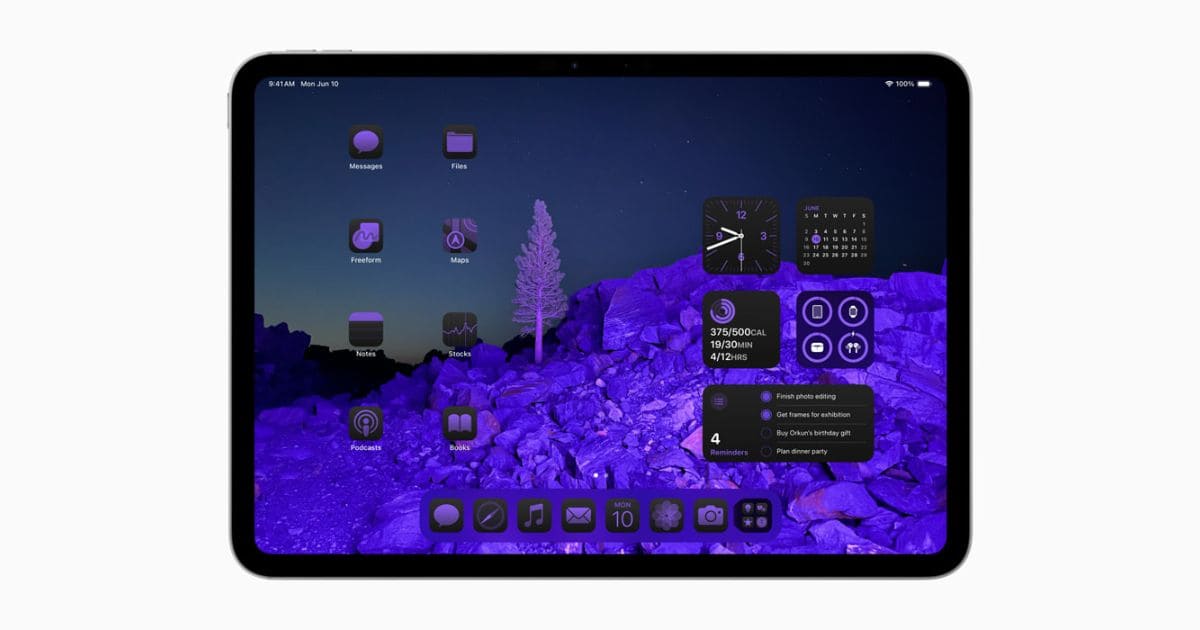iPadOS 18 developer beta has been available for some time now, released shortly after Apple announced the next batch of software upgrades during the WWDC keynote. Of course, the new iPadOS 18 seems promising with many new features, and so far, we have loved a number of them. However, one feature Apple silently rolled out with iPadOS 18 is the ability to erase and format external storage connected to the iPad. Special mention goes to Kaleb Cadle, who first spotted this feature.
In the new iPadOS 18 Files app, when you right-click or press and hold on external storage and choose “Erase,” you’ll notice new options for reformatting the drive. These options include APFS, ExFAT, and MS-DOS (FAT), which are also available in Disk Utility. This feature is handy for advanced iPad users who often work with external drives, such as SSDs, and need efficient storage management tools.
The timing of this update seems perfect, especially since Apple recently released Final Cut Pro for select iPads and iPhones.
We can anticipate further improvements like this in the Files app throughout the iPadOS 18 beta phase. It appears that Apple is integrating features from Disk Utility into Files, akin to how they integrated Preview app features through Quick Look. While it may seem like a minor upgrade, it’s worth noting that this is one of the most anticipated and underrated features of the iPad’s latest operating system.
iPadOS 18 is slated to drop during Apple’s fall event, where the company will take wraps off the iPhone 16 series. You can check if your iPad will make the cut for iPadOS 18. While not every iPad will be in the loop, most iPads will support it.
Do you prefer to use external storage on your iPad? Let us know in the comments below.