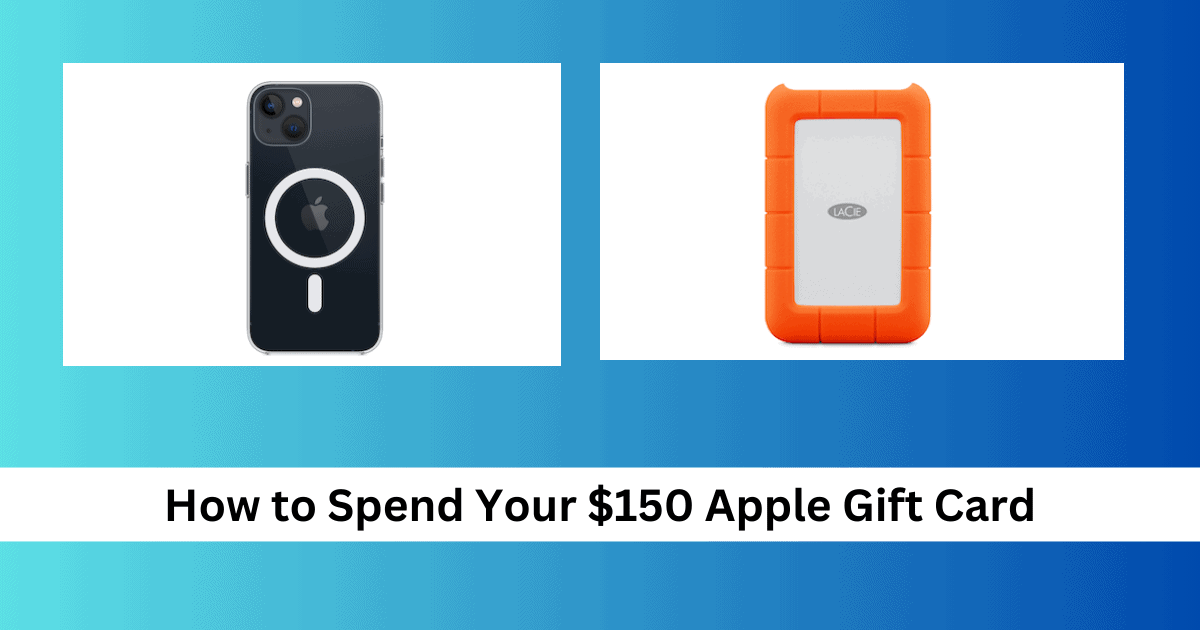Now is the right time to buy a Mac if you’re a student in the US; you’ll get a free $150 Apple gift card if you do. You might be thinking whether you can actually get anything with that amount of money in the Apple Store, and the answer is a resounding yes! From accessories to subscriptions, you’ll find plenty of tools that can improve your quality of life.
In this guide, I’ll share the top ways to spend your Apple gift card.
What To Buy With an Apple Gift Card
1. Apple Pencil Pro
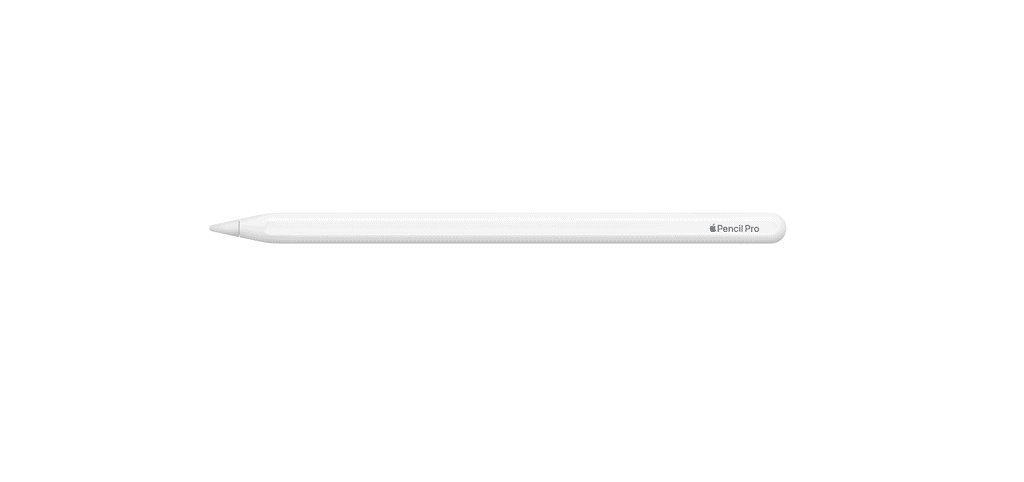
You can choose from several Apple Pencils, and having a stylus for your iPad has several advantages. For example, if you’re studying in a creative field, you can use your pencil to draw and make designs. Regardless of your profession or career, you can use this stylus for better navigation and writing notes, among other functions.
The Apple Pencil Pro was released in 2024 and costs $129. With this pencil, you get a new squeeze option and it also supports Find My in case you lose it. It’s compatible with the M4 iPad Pro and M2 iPad Air; if you don’t have either of these, you can pick from several Apple Pencil alternatives.
2. iPad Smart Folio Cover

Regardless of the iPad you buy, you should also invest in a protective case or cover. You’re always vulnerable to potentially dropping your device, even if you’re the most careful person in the world. Having one can save you hundreds of dollars in damage repairs, plus you can find plenty of stylish options these days.
Apple has folio covers for several iPad models, including the new M4 iPad Pro. The price ranges from $59.99 to $99.99 and depends on the device you have. You can get these covers in several colors, including blue, red, and yellow.
Apple’s folio covers are foldable and let you put your iPad in several positions, making it great if you want to use your device as an extra monitor or watch TV shows.
3. iPhone MagSafe Cover

Newer iPhone models support wireless charging, but one of my biggest gripes is that in the past, I’ve always had to take off my cover. Otherwise, my iPhone won’t charge. Getting a MagSafe cover can stop that problem in its tracks.
Apple has several MagSafe covers. You can also choose from numerous silicone cases that support wireless charging, which come in various colors. If you want something more transparent, you can purchase a clear case.
The MagSafe covers range in price from $49 to $59. It’s also possible to get wallets with MagSafe covers for $59.
 NOTE
NOTE
4. AirPods (2nd Generation)
While Apple has released third-generation AirPods, the 2nd-gen version will be more than good enough for listening to music and podcasts.
2nd-gen AirPods cost $129 without a MagSafe case. With a MagSafe case, they cost $249, so you’ll have to pay $99 out of pocket. Nonetheless, you may find that this add-on in worth it if you’ll use them a lot.
The AirPods (2nd Generation) have up to five hours of listening time with a single charge. They’re also compatible with most Apple devices.
5. iCloud+ Subscription
iCloud+ is one of the best purchases I’ve made in recent years. The initial 5GB iCloud allowance gets eaten up very quickly, and if you use your Apple devices for school or work, you’ll probably need something more space. This is especially true if you’re working with files that consume massive storage space, such as photos and videos.
iCloud+ subscriptions start at $0.99 per month for 50GB storage. But to be honest, even the bigger plans are quite affordable — and I would recommend looking at them. Here’s a breakdown of the pricing for them:
| Storage | Cost (USD, Monthly) |
| 200GB | $2.99 |
| 2TB | $9.99 |
| 6TB | $29.99 |
| 12TB | $59.99 |
You can upgrade to iCloud+ by going to Settings > Apple ID > iCloud > Upgrade to iCloud+ (iPhone and iPad). On a Mac, go to System Settings > Apple ID > iCloud > Update to iCloud+.
6. Apple Music Subscription
Apple Music has a lot going for it; the sound quality is better than most streaming platforms, and I like how you can listen to music without so many distractions when using the app. I must admit that the discoverability isn’t as good as Spotify, but it’s still a great choice to listen to your favorite tracks.
Apple Music costs $5.99 per month for students, which is almost half the normal price ($10.99/mo). You can listen to songs on your iPhone, iPad, and Mac after upgrading your subscription.
7. LaCie External Hard Drive

I accidentally dropped my old external hard drive in early 2023, and I was devastated to lose thousands of my photos. But it actually was a blessing in disguise, because I replaced it with a LaCie external hard drive. To be honest, I’ve been much happier with my external storage since switching to this brand. The bright orange case also looks quite cool, which is a nice bonus.
I own a 2TB hard drive, which is plenty of space for my photography and video work. You can probably get away with 1TB if you’re just using it to store documents.
Prices range from $84.95 to $379.95.
8. Apple TV+ Subscription
If you want to have movie nights with your new college friends, you might want to think about purchasing an Apple TV+ subscription. You’ll find plenty of original Apple titles, along with 4K streaming and spatial audio. Examples of shows you can enjoy on Apple TV+ include The New Look, Severance, and Shrinking.
Apple TV+ also shows various live sports, including soccer and baseball. You can watch Apple TV+ on your iPad, Apple TV, Vision Pro, Mac, and other devices. If you have an Apple Music Student plan, you also get free access to Apple TV+. But if not, it costs $9.99 per month.
9. Magic Trackpad

I really dislike using the mouse you get with an iMac. If you’re anything like me, you should strongly consider buying the Magic Trackpad. It will make it much easier to navigate your device.
You can connect the Magic Trackpad to your Mac via a USB-C to Lightning cable, but it’s also compatible with Bluetooth. It’s worth noting, however, that the Magic Trackpad is not compatible with Apple Pencil.
The Magic Trackpad costs $129 and is available in white and black.
10. Microsoft Office Home and Student for Mac
I did most of my assignments on Microsoft Word when I was at university, and I also used PowerPoint for several modules in my course. I would recommend that every student has a Microsoft Office subscription, and on Apple’s eCommerce store, you’ll find a Home and Student subscription.
Microsoft Office Home and Student is available for $149.95 and gives you Word, Excel, and PowerPoint. You also receive 60 days of Microsoft support for free, and you can use these programs on one Mac.
With a $150 gift card, you can get a lot of useful products and subscriptions to complement your studies. Microsoft Office can help you write and outline your assignments, and tools like the Magic Trackpad will also enable you to navigate your device with more ease.
Now that you’ve had a look through this list, have a think about what will work best for you. Likewise, you can treat your $150 Apple gift card like a discount coupon and upgrade to Apple’s latest product releases this year.