Having used macOS Sequoia since day one of the Developer Beta, I have to say I am… Less than amazed, to put it mildly, with its issues. Perhaps Apple’s Reality Distortion Field doesn’t work that well on me.
It was my first time trying a macOS beta. At this time, last year, I was still trying to make my Hackintosh work. Prior to that, I wasn’t that invested in the Apple ecosystem to bother testing pre-release software.
Even so, I went in without many expectations. Yet, two and a half weeks later, I’m still to find something impressive.
1. New Features? Where?
As I put it to my TMO colleagues, so far Suh-kwoy-uh Suh-coy-uh Seh-coy-ah Sequoia has been Sonoma with additional bugs (more on that later). Well, it has a new wallpaper, for what it’s worth.
Other than that, macOS Sequoia’s new features fall under one of (sometimes overlapping) three categories:
- Stuff users have been asking for years
- Stuff competitors already offer
- Refinements of existing stuff
2. Apple Intelligence, Not Intel Intelligence

The most notable example of the above is Artificial Apple Intelligence. Microsoft’s Copilot+ computers are fairly recent, but Copilot itself has been available for months. ChromeOS and Android aren’t riddled with AI features, but Google adds these to their online services wherever possible. Out of the big three companies in the Operating System (OS) market, Apple was the only one without an AI implementation.
Well, Apple Intelligence is finally here. Actually, part of it is. The rest will come next year. That is, if you have an Apple Silicon Mac. That’s one of the main issues with macOS Sequoia: many features simply won’t work on Intel Macs.
To be fair, it isn’t that long of a stretch for a feature to require computers announced four years ago. Microsoft did worse with Windows 11. And I sincerely don’t think most Intel Mac models would have the firepower to handle on-device AI tasks anyway.
Still, it’s weird to think so many Macs support the latest macOS, but aren’t compatible with its most significant feature. At least there are lots of other revolutionary functionalities to try, right?
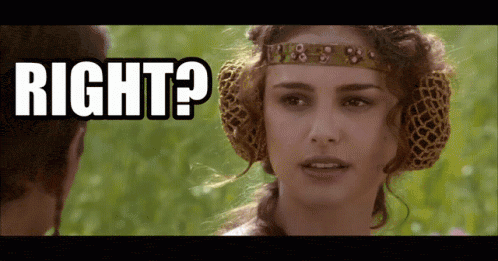
3. iPhone Mirroring Barely Made It
Even though a teenager made iPhone Mirroring work, Apple didn’t officially release it on the first Developer Beta of Sequoia. I found that a bit off considering it was actually the first macOS feature to be displayed on WWDC 24.
The company did make up for it on the second Developer Beta release. However, it’s valid to ask why the “more important” features (along with Apple Intelligence) weren’t readily available.
It may be also worth mentioning not all Sequoia-compatible Macs are able to use iPhone Mirroring. This time it’s a single model: the 2019 iMac, which doesn’t feature the T2 Security Chip. And it’s quite an understandable absence: without the T2, mirroring an iPhone’s screen while keeping it locked is way harder.
4. Tiling Arrived Late — And Incomplete
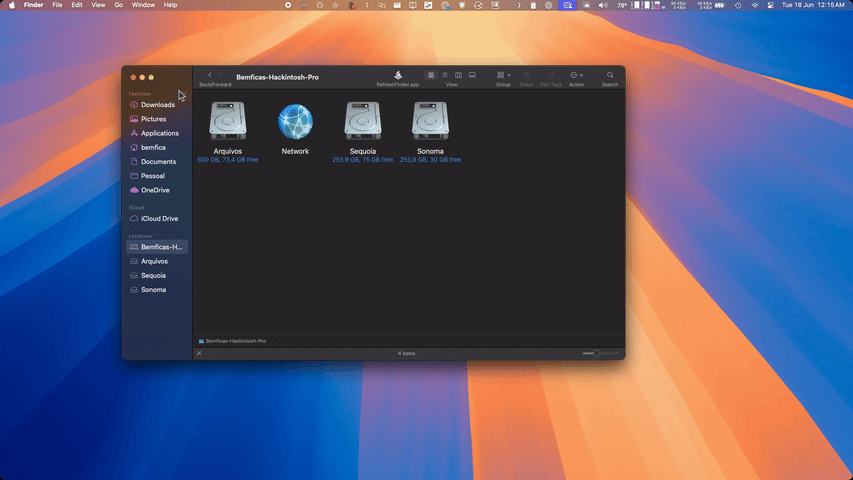
There is one major macOS Sequoia feature that made it — and not partially — to the first Developer Beta: window tiling. Considering people asked for this in 2011 (and there may be older ones), Apple took its sweet time.
I’m not saying that the macOS Sequoia tiling feature is bad. It’s just way less than what the typical window tiling user needs. And, considering the target audience for this functionality is mostly power users, it’s understandable why I called it incomplete.
I tried tiling on macOS Sequoia for a few days and went running to Rectangle because of its issues. The native tiling is still slow, fails often, and the hotkeys don’t work with my external keyboard.
Lastly, the native Sequoia feature lacks anything other than half-screen and quarter-of-screen tiling. These options may seem enough at first, but some Macs support 8K screens, which could fit 16 1080p windows. And many users — me included — favor at least a 3×3 layout, that makes it easier to centralize foreground windows.
5. The Bugs
I won’t be unfair here: bugs are expected on any beta software. Apple’s not at fault for these, and, if you can’t deal with software instability, don’t use a pre-release OS.
Therefore, the following list is merely so you know what to expect from the first Sequoia Developer Beta. Some of them may be already fixed in the second version, released earlier this week.
Spotlight and idleassetsd
The system-wide search is not just causing the usual CPU hogs, it’s also slowly destroying your SSD. The mds_stores process writes and reads hundreds of GB daily, so it’s better to disable it.
The wallpaper download process idleassetsd, introduced in macOS Sonoma, also has an issue of silently downloading a ton of data. This time, however, blocking its network access isn’t enough, so you’re also advised to disable it.
Photos
Trying to crop an image displays only part of it. My workaround has been switching the crop aspect ratio and moving it around, so it eventually works as it should.
Some people reported that Mail wasn’t working at all. I can’t personally vouch for this, since I use another e-mail client, but you have been warned.
Login Items
Sequoia introduces Extensions, a deeper level of integration with the OS that apparently comes built-in in some older apps. Because of this, auto-starting apps you have disabled previously may start opening again when you log in. Simply disable them again in System Settings > General > Login Items and Extensions, and you’re good to go.
Hackintoshes’ Wi-Fi
Sequoia introduced changes to how macOS deals with Wi-Fi, creating issues for non-Apple computers. So, Hackintosh users, be advised: change AirportItlwm to the regular itlwm and download Heliport before updating. Otherwise, you won’t have working Wi-Fi.
It’s also important to remember that Hackintoshes running beta macOS versions get no support from the developers. You may get help on forums, but, for the most part, expect to be on your own. If you still want to give it a shot, update all the Kexts you can enable -lilubetaall on the boot arguments.
Apps Not Working
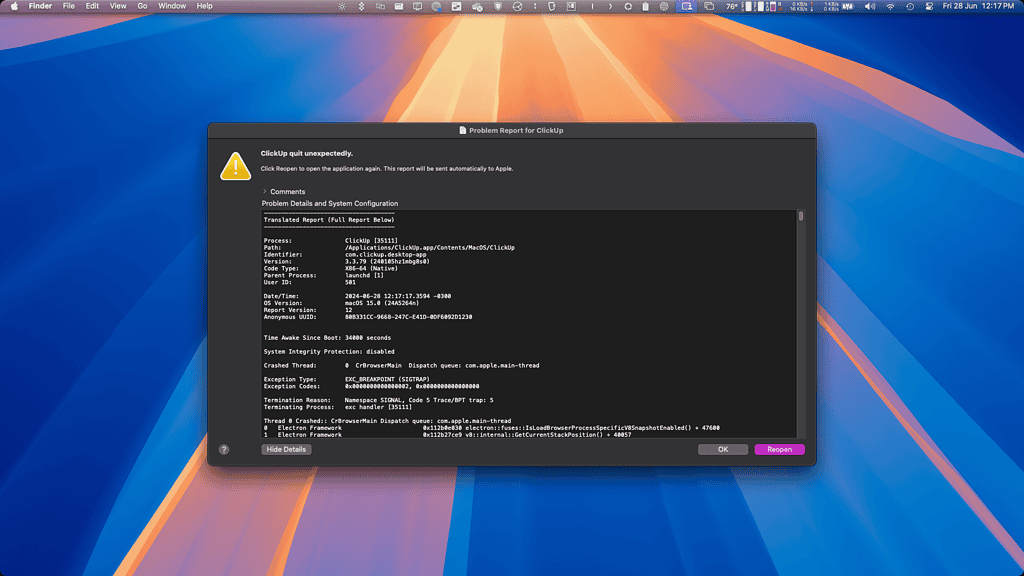
As it’s to be expected, some apps don’t work yet with macOS Sequoia. The only one I haven’t been able to work around so far is ClickUp. Open ClickUp on Safari and use Add to Dock to run it as if it were a native app.
It’s also important to mention that you should never use beta OSes on a production machine, i.e., your primary computer. To try macOS Sequoia having only one Mac, install it on a new APFS volume created with Disk Utility.
You don’t need to format your Mac to do that, just to have enough free space. To put things into perspective, the 2018 Mac Mini, which is compatible with Sequoia, had a 128 GB version. And you don’t need to worry about file storage: you’ll still be able to access your primary volume.
Permissions Issues
Two of the apps I use the most on my Mac are AltTab and DisplayLink Manager. Both depend heavily on screen recording. And macOS Sequoia has an issue that requires me to grant this permission whenever I close and reopen either (or reboot). Every. Single. Time.
What I Liked
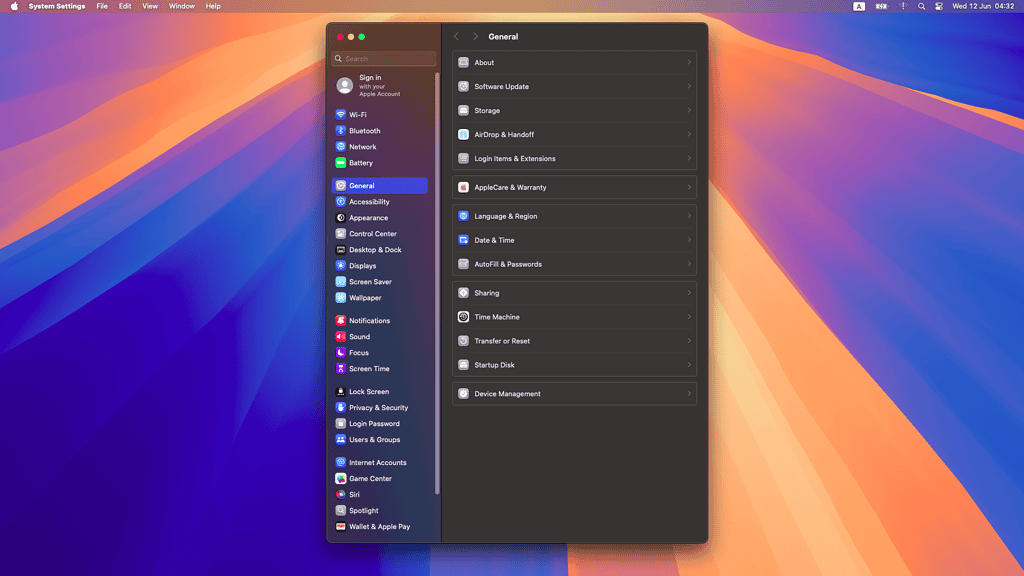
It’s not all issues: there are a few good things about macOS Sequoia, actually. Even with the not-so-long list of novelties, some things are worthy of praise.
First of all, the System Settings app. It was finally reorganized with more frequently used panels moving up top. The absolutely nonsense behavior of opening by default on the Appearance menu has also changed: it now displays General.
I also liked that Apple didn’t try to reinvent the wheel. As a consequence, most models that support macOS Sonoma will be compatible with Sequoia as well. Another positive thing about this is that the update didn’t break any core OS features. This was also great for the Hackintosh community since we were able to get most stuff (somewhat) working from day one.
And… Well, there’s the wallpaper. No, seriously, it’s good that it went back to softer colors after the overly bright Ventura and Sonoma background images.
Apple still has a ways to go before releasing the final macOS Sequoia version. That means some features absent from the first Developer Beta will be included, others refined, and bugs fixed.
Some things, though, like Intel Macs being denied any AI capabilities, aren’t bound to change. I do hope the company improves tiling before September, although I wouldn’t hold my breath if I were you.
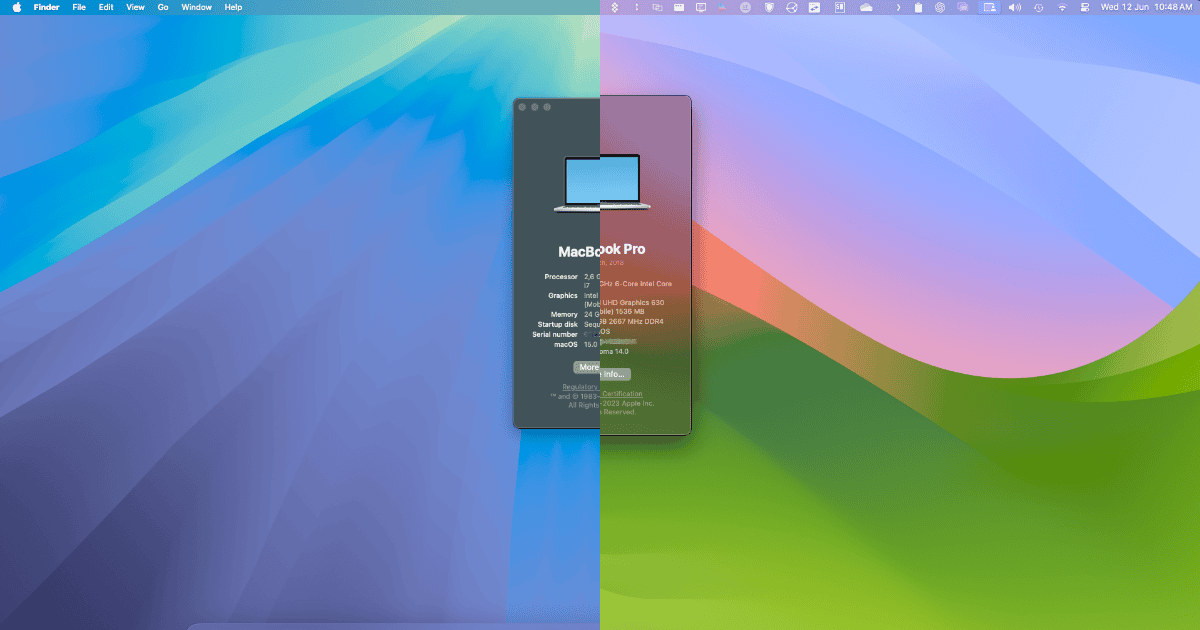
Thank goodness they haven’t mentioned my LEAST favorite “new feature”: New emojis. Who would EVER consider that a “feature???”