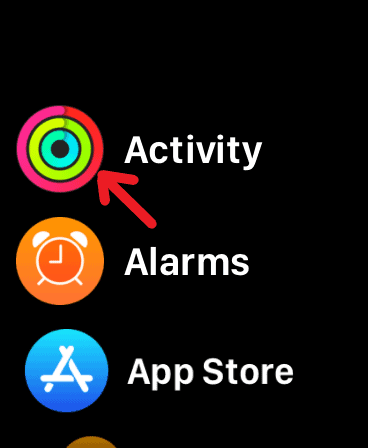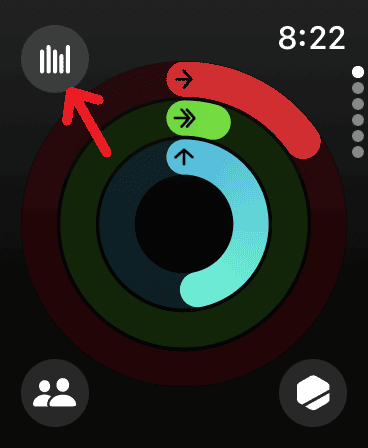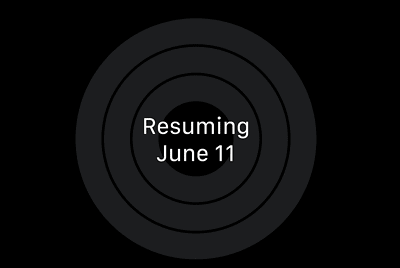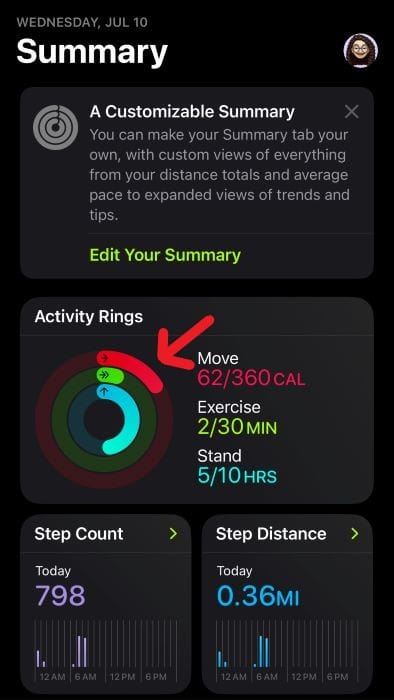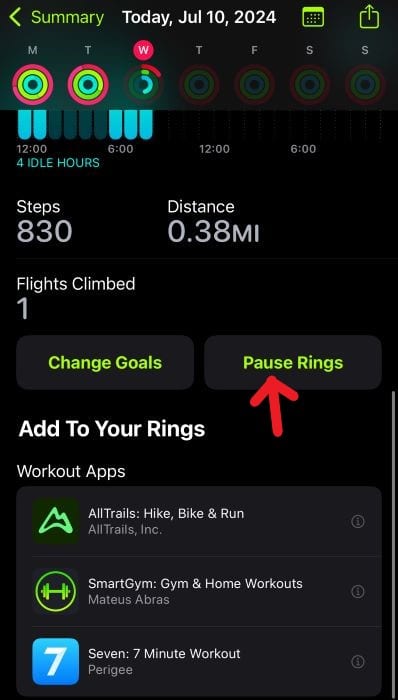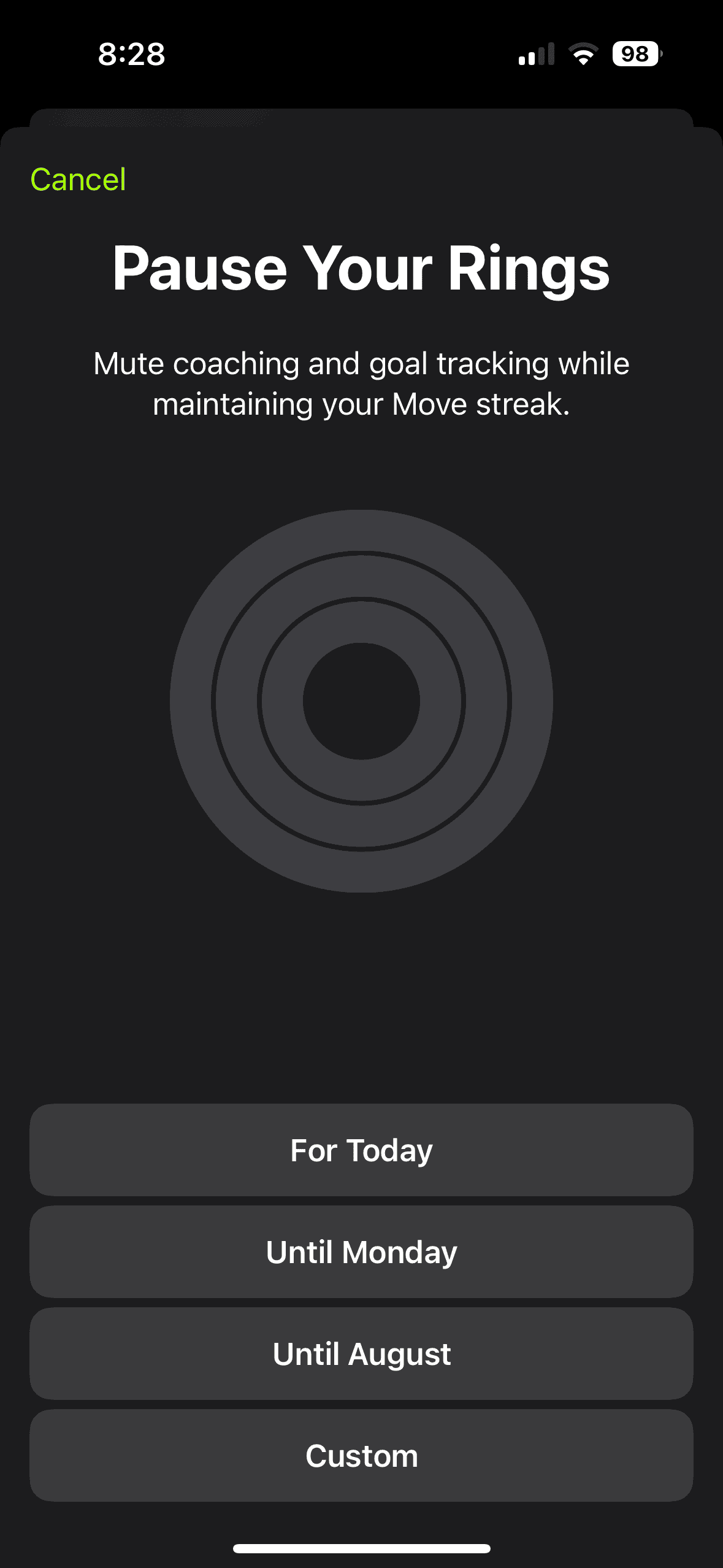Folks who love working out should know that watchOS 11 and iOS 18 introduce a feature that allows you to pause your Activity Rings without losing your streak. Personally, I have a super-long moving streak going, and I want to keep it going for as long as possible. However, I’m human, and I need a break sometimes, which is why this new feature is incredibly useful. Let’s take a look at how you can set up your Apple Watch for a proper rest day.
How to Pause Activity Rings in watchOS 11 and iOS 18
Pause Activity Rings Using Apple Watch
Time needed: 1 minute
Like with a lot of features relating to Fitness, you’re able to pause your Activity Rings on both your iPhone and your Apple Watch. Let’s look at the Apple Watch first. Follow these steps:
- Navigate to the Activity app on your Watch, or click the Rings on your Watch Face if available.
- On the overview screen, tap your Metrics, which looks like a bar graph in the upper-left corner.
- Scroll until you find Pause Rings and select it. Then choose how long you want to pause your Rings.
That’s all there is to it. Your Rings will resume automatically once the time limit is over. You can also resume your rings manually or adjust the duration of the pause.
Pause Rings Using iPhone
You can also use the Fitness app to pause your rings, which can be great for folks who don’t use or own the wearable. The steps are also pretty straightforward and rather easy.
- First, open the Fitness app on your iPhone.
- Click on your Activity Rings.
- From this screen, scroll down and select Pause Rings.
- Choose your duration. You can also set a custom duration. If you set a custom duration, you will need to select Done.
Just like with your Apple Watch, you’re able to resume or edit your rings whenever you want.
How Long Can You Pause Activity Rings For?
You can pause your Activity Rings for as many days as you like, with your device giving you some suggestions in terms of how days you would like to pause them. This can be great for those who need to take a break for a while. Whether you’re going on vacation or taking a few days off from working out, being able to pause your Rings is a fantastic feature. It’s especially helpful if you’re the type that needs to keep a streak going (it’s me, I’m that type).
Remember that you can change your goals for each Activity by pressing the minus or plus buttons on the screen for that Activity. Try this if you aren’t running watchOS 11 or iOS 18 yet. Lowering your goal can be a good way to clear your Ring without over-exerting yourself. It’s also good to know that watchOS 11 will continue to track metrics even when your Rings are paused.
You may also want to know how to track your pregnancy with Cycle Tracking in watchOS 11.