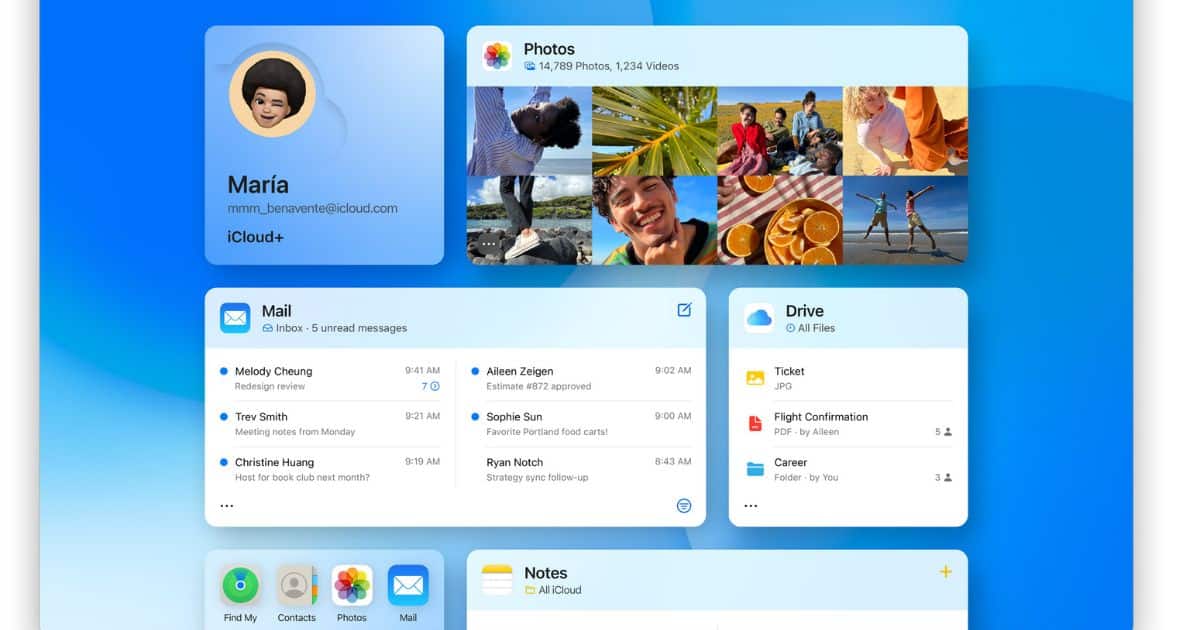Apple offers a wide range of services that allow users to maximize features across the Apple ecosystem. While the basic features are free, paid options come with exclusive benefits like expanded storage systems, advanced security features, and high-quality streaming content. That said, you may wonder if these premium services are worth the investment. Yes, they’re convenient, but are they needed? Let’s dive into the plans that are, in my opinion, definitely worth considering.
Which Essential Apple Services Should You Start Using Today?
1. AppleCare+

Image credit: Apple
Most people don’t think they need coverage for their Apple devices until they need it. This is certainly the case for AppleCare+. The service protects against accidental damage to your device’s screen, internal components, and exterior casing. You also have the option to include Theft and Loss Protection.
One of the biggest advantages of having AppleCare+ is you’ll get discounts on repair service fees. For one, the incurred charges aren’t as high, plus they’ll still cost exponentially less than a replacement.
Putting it into perspective, a replacement fee for your iPhone’s front or back glass would only cost you $29. In contrast, you’d have to shell out $279 if your device didn’t have AppleCare+ coverage.
Meanwhile, a lost iPhone with Theft and Loss Protection may be reimbursed as long as Find My is enabled. You’ll just need to pay a $149 deductible fee. As for your Mac, replacing its screen under AppleCare+ would only incur $99. Any additional charges start at $299 for other types of damage.
 NOTE
NOTE
Most users have mixed responses to this essential Apple service. Some think it’s better reserved for those who travel often, tend to be klutzy, or have smaller children. Others who have AppleCare+ state that the service grants them extra peace of mind, in case something untoward happens to their device. The extra insurance will also raise its reselling value. Either way, it’s still better to have it in case you need it.
2. Apple One
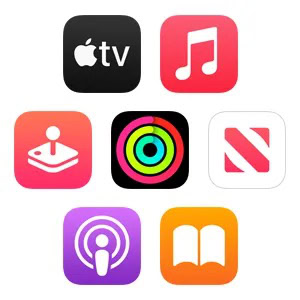
Image credit: Apple
With Apple One, several essential Apple services are combined into a single payment. This is meant to save you more money versus buying each subscription individually. But is it worth the initial investment?
Apple One bundles iCloud+, TV+, Music, and Arcade for their Individual and Family Plans. Meanwhile, Fitness+ and News+ are included in the Premier Plan.
Apple One may not be the best fit for everyone if you already subscribe to some services and don’t get to maximize the rest. If you’re a solo user, you’ll get the bang for your buck if you frequently use iCloud+, Music, and TV+. However, upgrading to the higher tiers of an Apple One subscription might make more sense if you can split the cost equally with others, or have Family Sharing set up.
3. iCloud+
Most users often mistake iCloud+ for an extra drive they can access online, much like Google Drive or Dropbox. Rather, it functions more like a sync service that mirrors your local data.
But what makes iCloud+ essential? For one, data protection. If your iPhone, iPad, or Apple Watch gets damaged or stolen, you can easily retrieve and restore your photos, apps, and files to your new device without backing it up manually from your computer.
Most users have cited that iCloud+ lags whenever they sync their data to the cloud. Otherwise, several have reported that they haven’t encountered any issues with the service.
The basic plan starts at $0.99 for 50 GB of storage, which is practically a steal for most. But what gives iCloud+ more value for money are its other features, such as Private Relay, HomeKit Secure Video, and Hide My Email. Bear in mind that not all features are available in all countries or regions, and require later iOS. macOS, or iPadOS versions.
AppleCare+, iCloud+, and Apple One are worth using for the value they offer. They might cost a little extra, but these essential Apple services are worth the investment as long as you need them. And if you’re looking for a smarter upgrade for your home, check out this update on the Homepod.