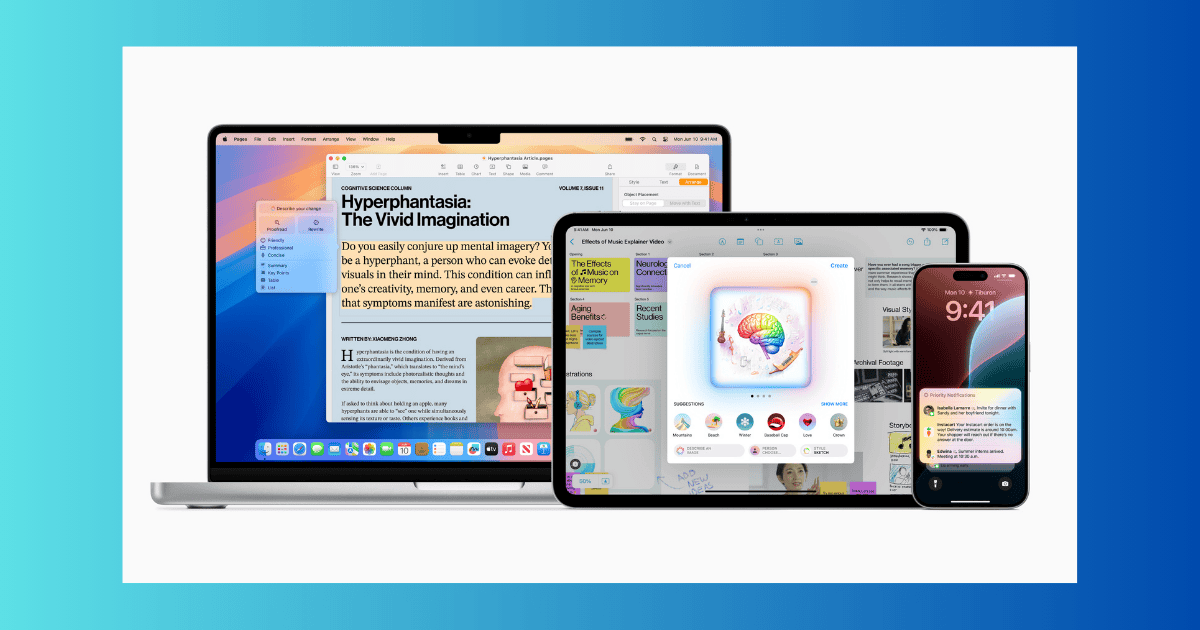So, the new iPhones are here. iOS 18 (18.1 public beta, to be more precise) is here. There’s still one matter left to discuss: the confusing staged rollout of Apple Intelligence features.
No, really, the company took its sweet time to announce its own AI, falling behind old and new competitors alike. Then, Apple introduced so many possible use cases. Then, it said some of them would be readily available, while others would arrive eventually.
How will you even know what’s already at hand and what will take even longer? That’s what I’m here to help you find out.
Before We Begin: Apple Intelligence Availability Restrictions
In a way, to be fair, not a single Apple Intelligence feature is available yet. You can test many of them, but this depends on a number of factors.
Firstly, you’ll need a supported device running a beta OS version with an interface in US English. We have an article describing Apple Intelligence’s requirements and how to enable it, be sure to check it out.
However, if you live in an EU country or China, it’s out of the question for the foreseeable future. Even meeting all the requirements won’t be enough since there’s a geographic restriction. If you live elsewhere, just make sure your device checks all the boxes, and you’re good to go.
When Will Apple Intelligence’s Features Become Available?

If you don’t want to install the supported beta OS versions, you won’t have to wait for too long anyway. The first batch of Apple Intelligence features, described below, will become available in October.
Other features, however, will only be available next year. For 2024, you can expect localized English support for Australia, Canada, New Zealand, South Africa, and the United Kingdom. In 2025, Apple Intelligence will support Chinese, Indian and Singaporean English, French, German, Italian, Japanese, Korean, Portuguese, Spanish, and Vietnamese.
Apple Intelligence Features Available in iOS 18.1 Beta
Apple Intelligence works in iOS 18.1 and later, iPadOS 18.1 and later, or macOS Sequoia 15.1 and later.
As of September 2024, the above OS versions are all still in Beta. If you enroll in Apple’s Beta Program and download a supported version, you’ll be able to use the features.
Apple keeps a list of currently available Apple Intelligence features on its support pages. Let’s talk briefly about each one released on the first batch, with iOS and iPadOS 18.1 and macOS 15.1.
Writing Tools
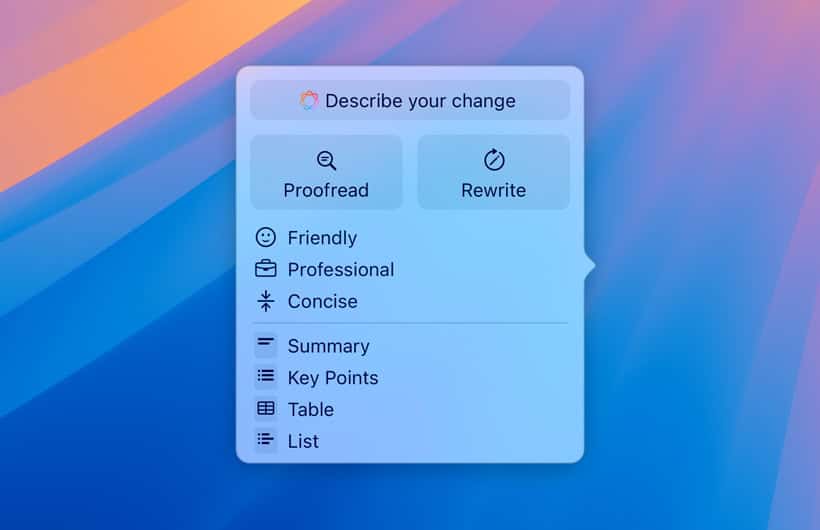
There are dozens of apps out there that claim to improve your writing using AI. Most of them started as simple spell checkers and evolved recently into fully-fledged proofreading platforms. However, they still charge subscription fees for these more advanced features.
Apple Intelligence claims to replace these with a no-cost solution that seamlessly integrates with your device’s OS. It offers proofreading, rewriting and summarization on virtually any text field, not being limited to the company’s built-in apps.
Clean Up in Photos
There isn’t much secret on how Apple Intelligence’s Clean Up works in the Photos app. It’s the same as the Magic Eraser feature you could use on Google Pixel phones — or even iPhones — since 2022. That is, given you paid for a Google One plan, you are required to unlock the feature in Google Photos. Adobe Creative Cloud subscribers have also had similar features for quite a while now.
Simply tap/click, circle, or brush your finger over any object, animal or person you want removed from a photo. The results aren’t perfect, but they’re acceptable.
Create a Memory Movie in Photos
Apple has offered smart movie creation with iMovie for years, but you still had to select the original media yourself. With Memory Movie, your device also decides which photos and videos to use; you just need to provide a description.
Natural Language Search in Photos

Say you’re arguing with friends over who among you is fonder of taking selfies while drinking a latte. Simply open Photos, type “all my selfies with a latte”, and show them you’re the champion of Starbucks Instagramming.
Notification Summaries
Is your mom one of those people who sends each line as a message instead of pressing Return? With Notification Summaries, you won’t need to skim through 14 notifications to know she’s inviting you to dinner next weekend. Don’t forget to take a dessert!
Reduce Interruptions and Intelligent Breakthrough & Silencing in Focus
Imagine you’re doing overtime, trying to finish a project that’s almost due. You turn on Focus Mode and tell your partner, who’s leaving their workplace, you won’t make it home for dinner. Then your partner arrives at home and realizes they lost their keys, and you don’t have a spare. If you have even blocked calls on Do Not Disturb, how will they reach you?
Intelligent Breakthrough and Silence is about interrupting you when it matters. This Apple Intelligence feature considers your context and the content of notifications to ask for your attention in important situations. It applies to all of your Focus Modes.
Reduce Interruptions, on the other hand, is a specific Focus Mode with similar filters to Intelligent Breakthrough and Silence. Reduce Interruptions is more permissive than Intelligent Breakthrough and Silence, but it applies to the whole OS.
Priority Messages in Mail
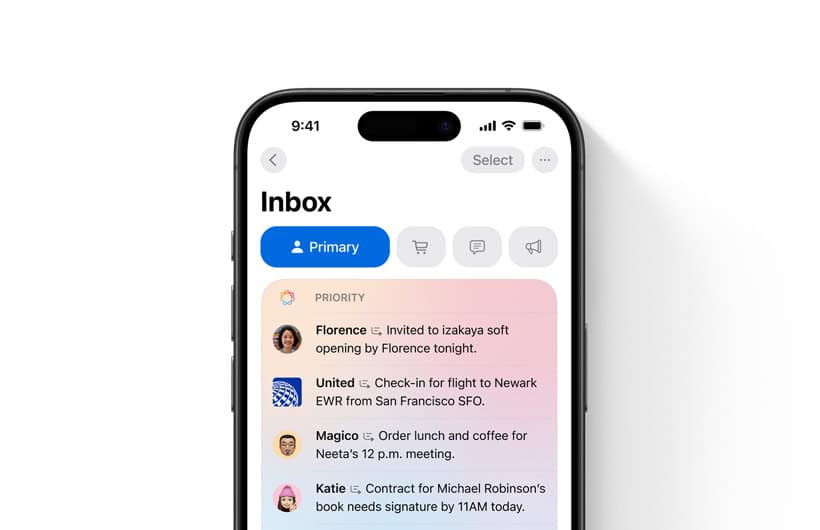
This is yet another feature competitor services have had for quite some time now. I personally started using it a decade ago, with Inbox by Gmail, though there are likely even older alternatives.
Well, better late than never. Now, Mail checks the content of your messages and sorts them based on what seems more important. The smart twist is it integrates with Notification Summaries, so you don’t need to guess why each message is important.
Smart Reply in Mail and Messages
“Board meeting Monday at 10 AM, RSVP informing if you’ll attend in person or via videoconference”. You can write an e-mail explaining whether you’ll join and, if so, on the office or from home. Or you can tap a button to say you’ll make it, another to tell you’ll participate remotely, and then “Send”.
Summaries in Mail and Messages
It’s not just notifications that can be summarized. Turn that 3-page sales meeting report into a short bullet list. You’ll know which goals have been reached, which haven’t, and the next steps, all within a dozen lines or less.
Siri Enhancements
We all know and love Siri. Well, most of us do; I’m not fond of virtual assistants myself. For those of you who are, Siri now accepts written prompts, has a more natural voice, and looks better. It has also become more powerful, able to handle complex tasks and even teach you about your devices’ features.
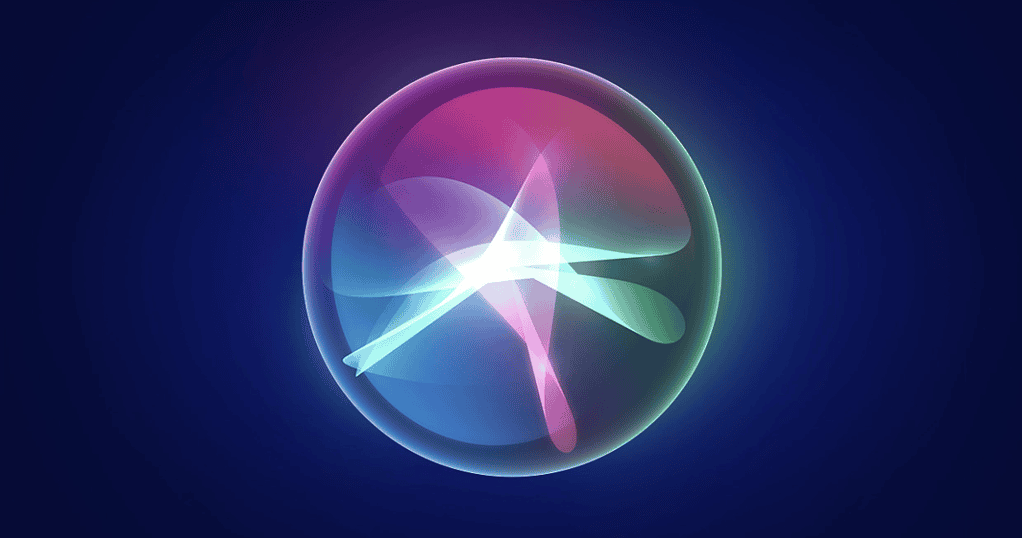
As is typical for the company, Apple Intelligence arrived late to the party. It also arrived more polished, easier to use, and more consistently integrated into your daily life than the competition. And that’s just the first stage, more features will arrive soon.