Apple has announced that California residents can now add their driver’s licenses and state IDs to Apple Wallet on iPhone and Apple Watch. This feature is part of California’s mobile driver’s license (mDL) pilot program, currently limited to 1.5 million participants.
To add an ID to Apple Wallet, users can open the Wallet app on their iPhone, select “Driver’s License or State ID,” and follow the on-screen instructions. You must scan your physical ID, take a selfie, and complete facial and head movements for verification. The California DMV then reviews and approves the digital ID.

The digital ID can be used for identity verification at select TSA checkpoints in airports such as SFO and LAX, as well as certain businesses and venues.
BUT
It is not yet accepted by law enforcement or all government agencies and businesses. So please continue carrying your physical ID cards.
As per Apple, the ID information is encrypted on the device, and Apple and the state cannot access when or where the ID is used. The digital ID requires Face ID or Touch ID authentication.
California joins Arizona, Colorado, Georgia, Hawaii, Maryland, and Ohio in offering Apple Wallet IDs.
Again, this feature is still in the pilot phase, and its acceptance and usage may evolve as the program expands.
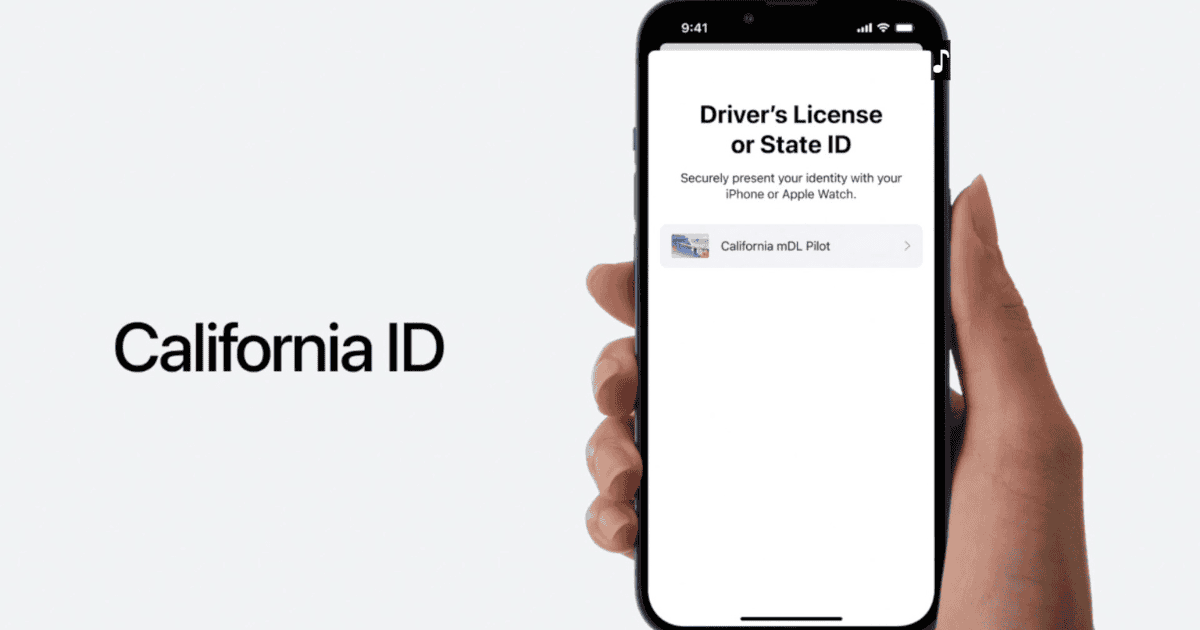
The State of Colorado has created its own app: MyColorado.
Driver’s license, fishing license, your own PDFs, car registration.
Works well.
Accepted by state agencies.