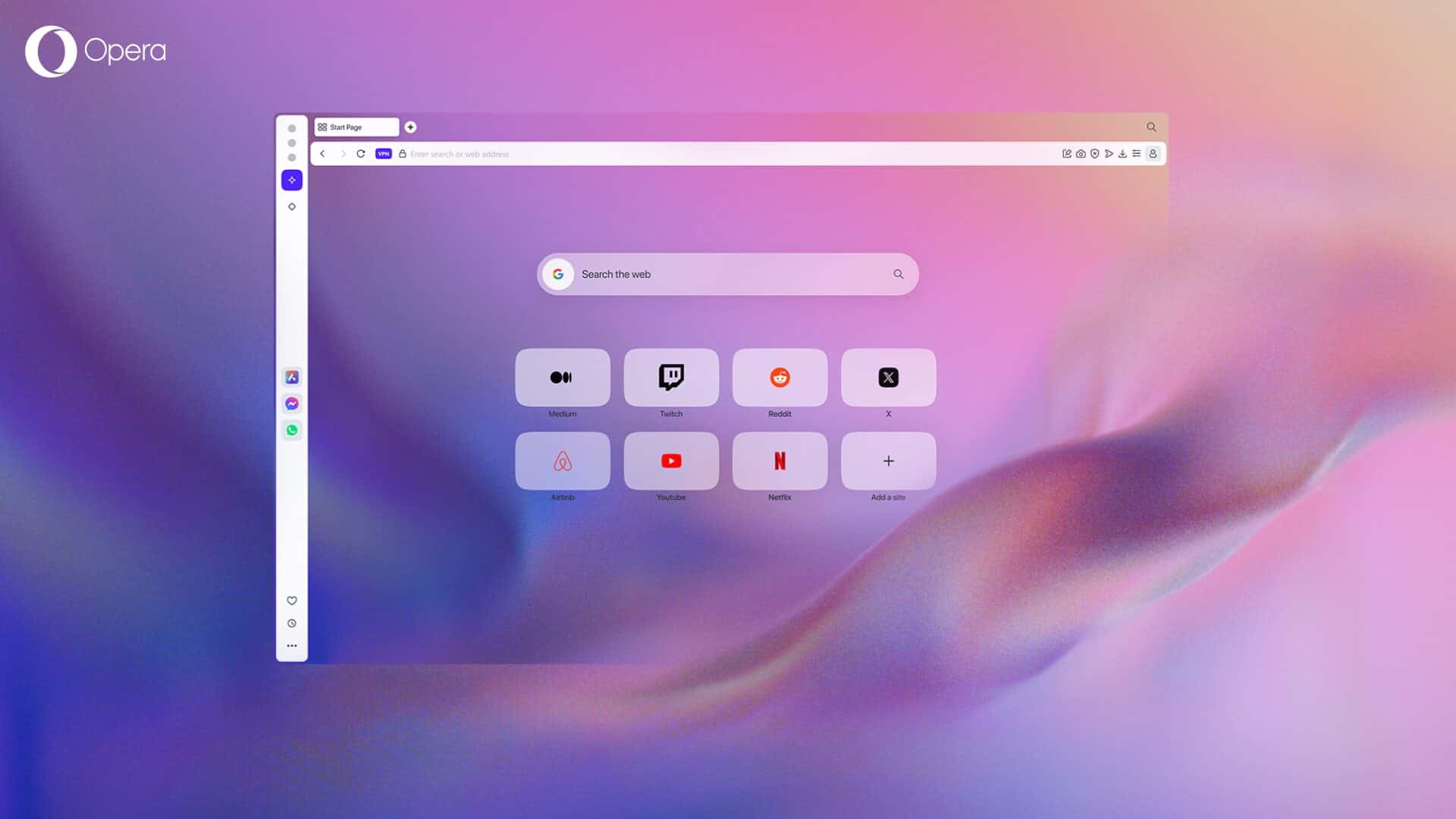Opera has just released its long-awaited browser, One R2. The new browser offers an abundance of new features and customization options, immediately positioning it as serious competition to more popular browsers.
Opera One R2 looks stunning out of the box. Thanks to the new Dynamic Themes, users can customize their browsers to look modern and sleek. Dynamic themes use shader technology to achieve animated gradients, which look pleasing to the eye compared to static backgrounds in other browsers. However, the choice of stock themes is limited, so you’re probably only like them if you’re a fan of the offered aesthetics.
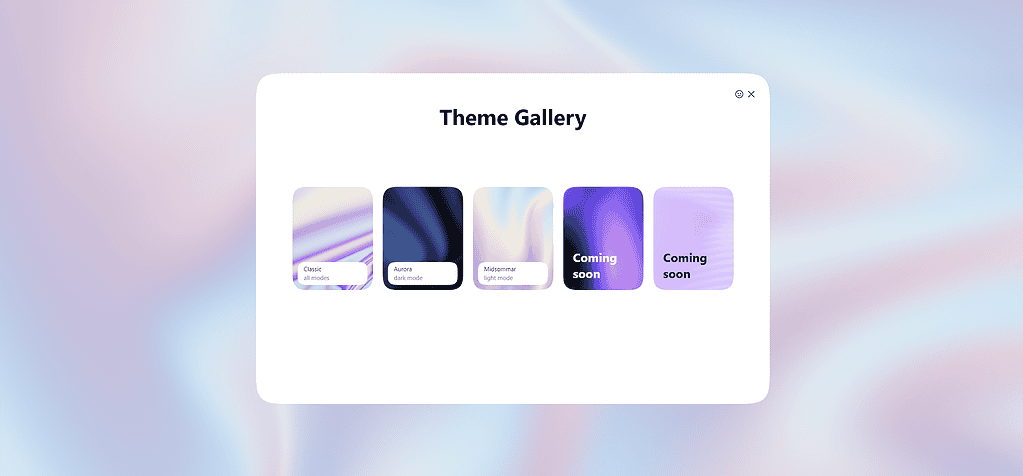
The highlight of this release is the new Split Screen option, which allows you to use two tabs simultaneously inside the browser. If you frequently multitask, using Opera’s split screen instead of your Mac’s or PC’s system option is more convenient, as the whole experience is more seamless.
Like most companies nowadays, Opera also includes AI capabilities in its new browser. Opera One R2 features an AI assistant, Aria, which can assist users in various ways, like providing context to web pages, comparing products, and even generating and describing images. Sure, it’s not as powerful as most standalone AI chatbots, but it gets the job done with some less demanding tasks.
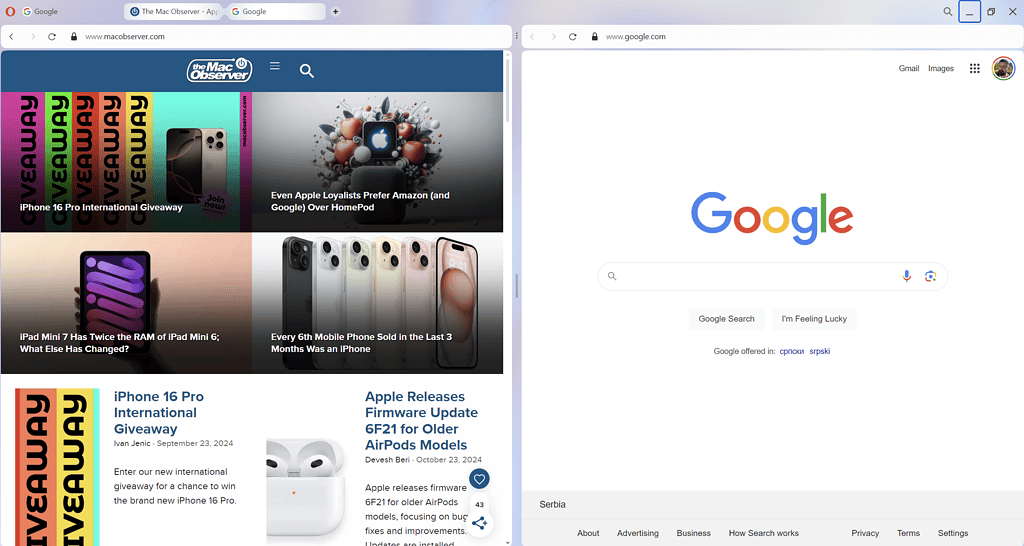
Some smaller novelties and features, such as detachable video and music players, (continued) native adblocker support, and a taskbar with social media apps, contribute to making Opera One R2 a highly functional and attractive browser.
Opera One R2 is available for Windows, Mac, and Linux, and it can be downloaded for free on Opera’s website.