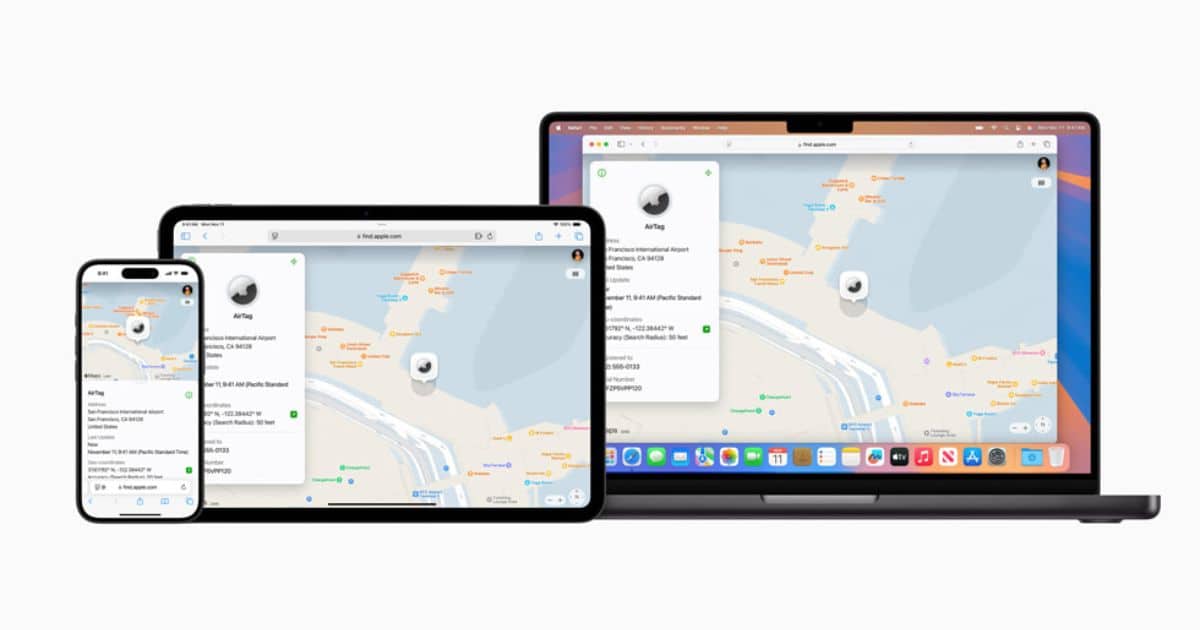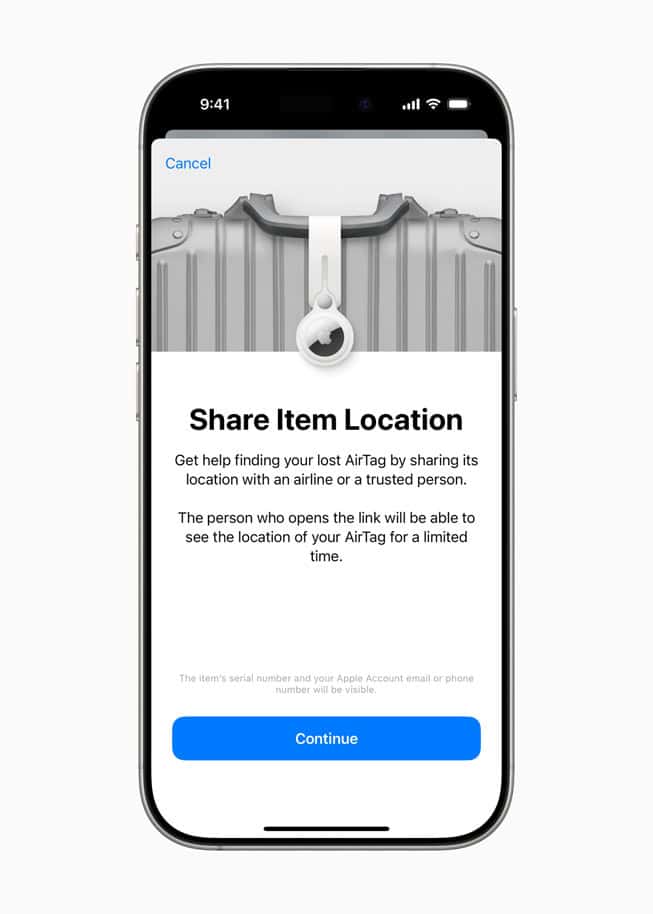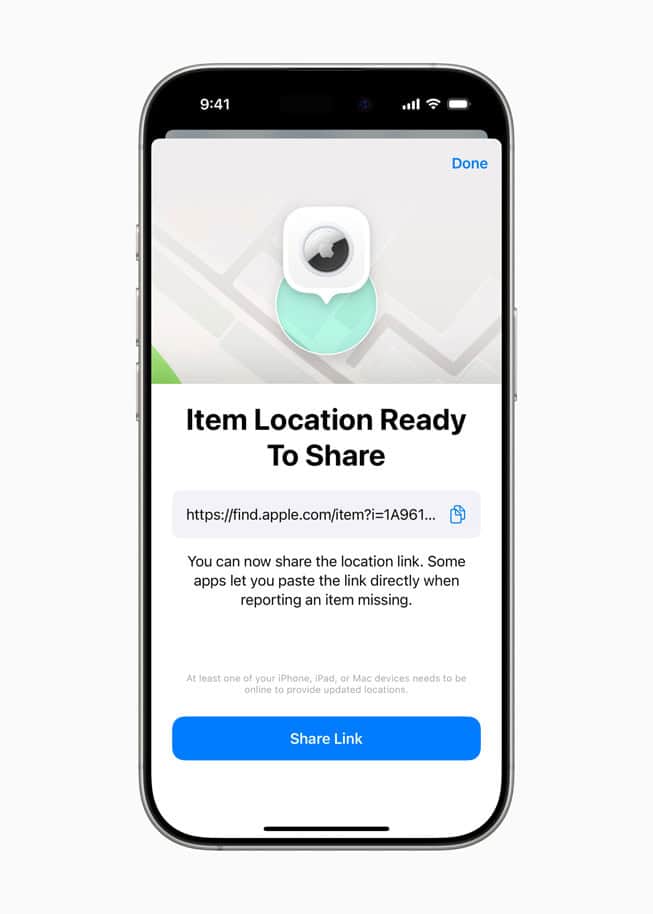With iOS 18.2 coming in early December, you’ll be able to share the location of an AirTag or compatible Find My accessory with third parties through a simple link. This feature lets you and the person you share with see the item’s location on an interactive map, making it easier to track your important belongings.
Find My App Adds Lost Item Location Sharing

Earlier this month, Apple introduced this feature in the developer beta of the Find My app. Now, it’s available for everyone who has signed up for the public beta of iOS 18.2. This feature lets you share the location of your lost items with third parties, such as a cab driver or an airline employee, making it easier for them to help you recover your belongings.
In the next few months, nearly 20 airlines will begin accepting Find My item location links as part of their lost luggage services. If you lose your bag, you can share its location link directly with airline staff, who can authenticate access with their Apple account or partner email address. The list includes popular airlines like British Airways, Lufthansa, Delta Air Lines, Singapore Airlines, and more.
Apple plans to add more airlines over time and is working closely with partners to ensure secure and private integration. Moreover, SITA, a leading IT provider for the air transport industry, will integrate support for the Share Item Location feature into WorldTracer, the baggage-tracing system utilized by over 500 airlines and more than 2,800 airports worldwide.
How to Share Find My Item Locations with Third Parties on iOS 18.2
To share an item’s location:
- Open the Find My app on your iPhone, iPad, or Mac.
- Tap on the Items tab.
- Select your AirTag or another item.
- Tap Share Item Location from the info panel.
Doing so creates a temporary link for sharing with others. The person you share it with can use the link to access a website showing your item’s location on an interactive map. The map updates in real-time and includes a timestamp of the most recent location.
The Find My network prioritizes your privacy and safety. When you recover your items, shared locations automatically deactivate. You can also stop sharing anytime by tapping Turn Off Item Location, and even if you don’t, your link will expire after seven days.
Learn how to set up and use Find My to find your Apple devices in our handy guide here.
When and Where Will The Feature Be Available
Apple has announced that the Share Item Location feature is now available for iOS 18.2 beta users in most regions worldwide. For iPhone X and later models, Apple states that the update will roll out soon.